Do you know that there is a recording format of “RAW” alongside “JPEG” in the recording format of digital single-lens reflex cameras or some compact digital cameras? Converting the RAW image files to image data such as JPEG and TIFF is called “RAW Development.” A software that can perform RAW development on its own is called “RAW development software.”
RAW development software is responsible for creating colors when converting a RAW file to JPEG or TIFF, and the conversion method varies depending on the software.
This time, we want to introduce the outline of the image processing (RAW development) carried out in the RAW development software.
About RAW Development Software
In practice, RAW development processing is performed in cameras even when only JPEG is recorded (when only JPEG images are set as the data to be saved in an SD card). In addition to digital single-lens reflex cameras and mirrorless cameras, JPEG images have been created using the same mechanism for compact digital cameras and smartphones.
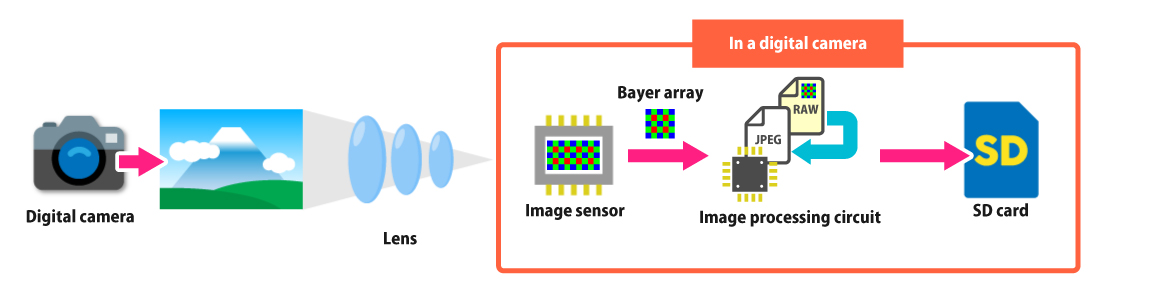
When you take a photograph, the image sensor outputs a RAW file. The RAW file is converted to JPEG by the image processing engine (image processing circuit) inside the camera and saved to an SD card.
The image processing engines in digital cameras are unique to each manufacturer, and the image quality and color after RAW development are greatly affected by this image processing engine. However, the image processing circuits in cameras have various limitations, such as miniaturization and power-saving, so their processing performance is lower than that of a PC’s CPU.
So, RAW development software that enables you to perform RAW development processing of RAW files performed in the camera during JPEG shooting on your computer is RAW development software.
What is a RAW file?
When the shutter of a digital camera is released, light (images and subjects) is first projected through the lens onto an “image sensor” (called CCD or CMOS). The image sensor converts this light into digital data (light intensity value). The information of the light captured by this image sensor is called a RAW file.
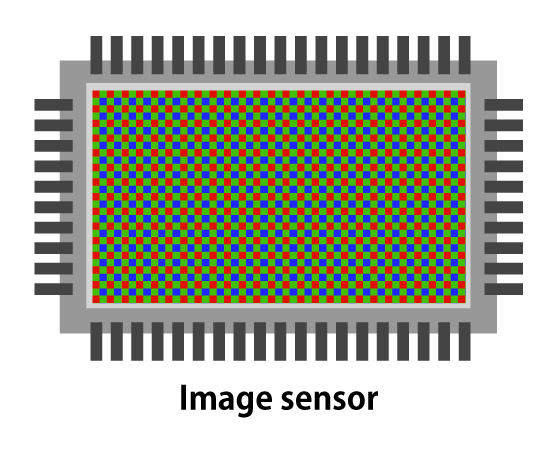
RAW Development Using RAW Development Software
Generally, “RAW development” refers to RAW development processing on a computer. To perform RAW development processing, a dedicated or general-purpose RAW development software compatible with RAW files is required.
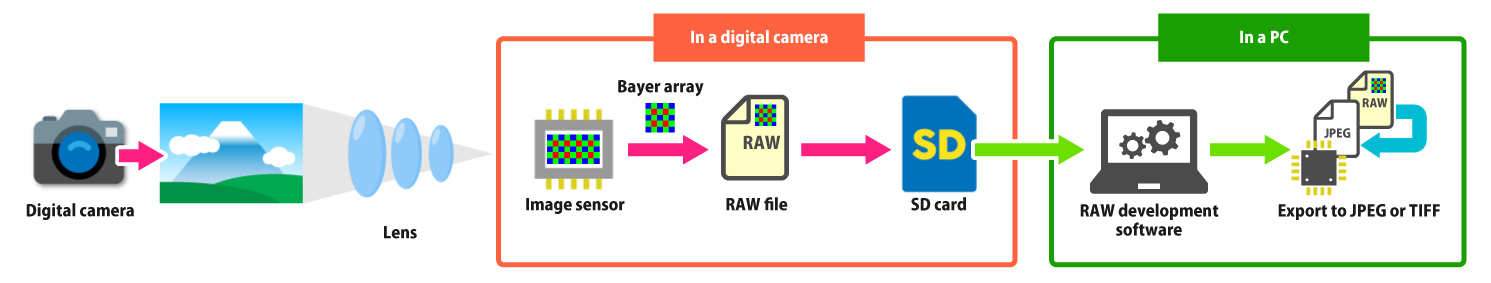
Many digital cameras can record RAW file output by the image sensor. If you have RAW development software, you can convert the RAW files to JPEG or TIFF on a PC and save them.
By using the CPU of a PC with higher performance than the image processing circuits inside cameras, advanced image processing technology and the latest image processing technology can be applied to RAW files, so high-quality photographs can be obtained. In addition, RAW image files are 12 to 16bit or more data, which has more information than JPEG data, so there is almost no deterioration in image quality when the photograph is adjusted with the RAW development software, and it is possible to finish the photograph as it is in the image while maintaining the image quality at the time of the shooting.
What is image processing in RAW development?
Imaging devices (image sensors such as CCD and CMOS) installed in most digital cameras today have a construction called a Bayer arrangement to obtain color images.
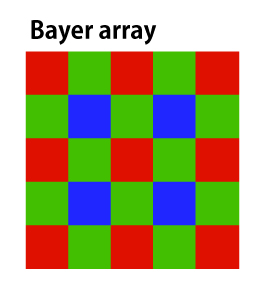
In the Bayer array, Red, Green, and Blue color filters are placed on each pixel on a sensor. Pixels that receive only the information of each color are arranged like a checkerboard pattern. It is recorded as a RAW file. As a result, each pixel has only one RGB color information when the RAW file is left unchanged, so it cannot be viewed as a color image.
Therefore, the image processing engine performs a process called “demosaicing,” which makes a RAW file a full-color image.
Demosaicing refers to the image of a RAW file by referring to the pixel information of RGB adjacent to each pixel and performing the complementary processing. As shown in the figure below, to create a full color of one image, at least four images of information are required. For example, if the camera is 50 million pixels, this process is repeated 50 million times.
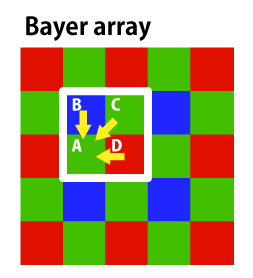
And the difference between the algorithms in the demosaicing is directly tied to the difference in color and resolution.
Compare RAW Development Software
Let’s use the RAW development software “SILKYPIX” and another company’s RAW development software A to see how different RAW development software causes differences in images.
The RAW development software, SILKYPIX, is a Japanese-made RAW development software that can produce silk-like, smooth gradation, and beautiful photographs. Please read here for details.
Resolution
In the example below, the same RAW file is developed by SILKYPIX and RAW development software A of other companies respectively.

Although the same RAW file is used, there is a difference in the drawing of detail, thin lines, etc. only when the RAW development software differs. In RAW development software A, some parts appear blurred as if they were slightly blurred.
In this way, the resolution of the same RAW file differs depending on the demosaicing process. To compensate for the resolution feeling as a reference, the following image is obtained by applying sharpness to the image of RAW development software A.

The image is obvious, but there is more cluttered noise and an unnatural border between color and color. As you can see, the sharpening process has side effects, so it is advisable to use it as minimally as necessary. The performance of the image processing engine is important for enhancing the resolution while maintaining high image quality.
Color
The most noticeable color characteristics of the RAW development software’s image processing engine are the so-called bright and vivid areas, such as highlights and high saturation areas.

Notice the red flower in the center. We think you can see the difference in color and gradation. If colors and gradations are not firmly retained, not only the color of the subject but also the detail and depth of the subject will differ.
As described above, the demosaicing multiplies the RGB data in the Bayer array to create a full-color image. Therefore, the correct color may not be reproduced in the following cases.
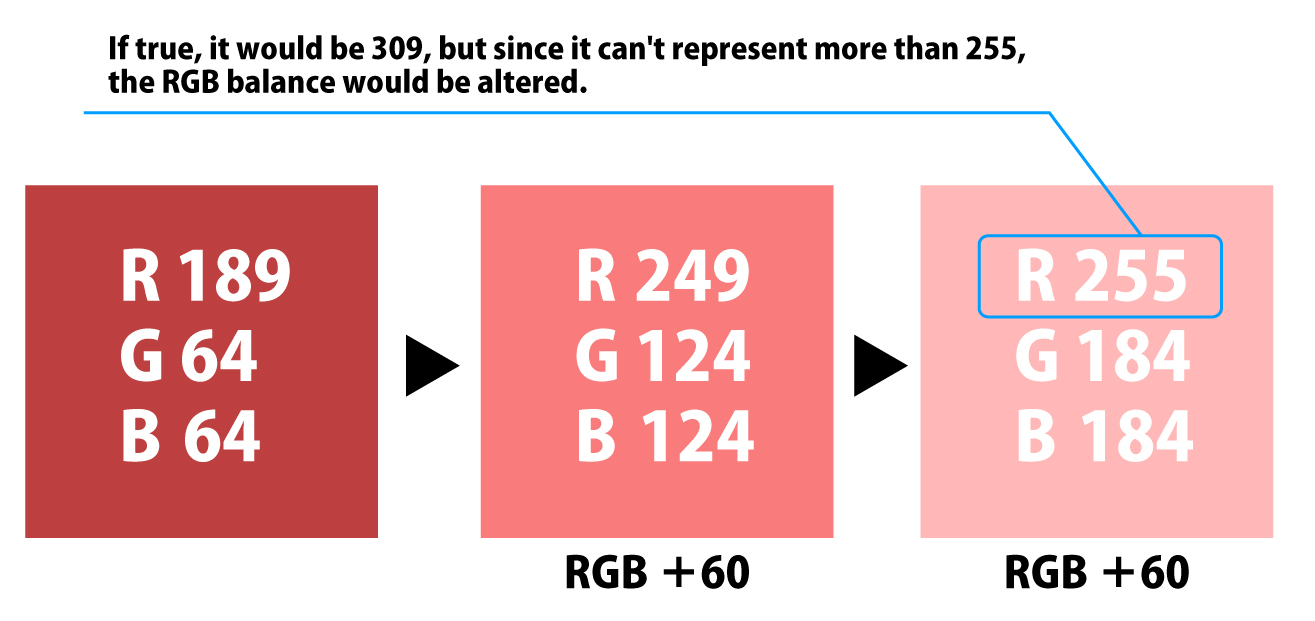
If you brighten data with a large red value in this way, only red reaches the maximum RGB value of 255, and you will not be able to increase the value anymore. In this case, the color balance between the other colors (green and blue) may be lost, causing a changing the hue. This red is saturated color.
Each company that develops RAW development software uses the rich information of RAW files to improve the reproducibility of this color-saturated part. This makes it easier for performance and characteristics to appear in highlighted areas.
Process Flow of RAW Development

Finally, the flow of RAW development is as follows:
- demosaicing: Color is created by referring to peripheral pixels from the Bayer array of RGB, which has only one pixel and one color.
- tone/gamma processing/color mapping processing: It expands the color data of the color space (sRGB or Adobe RGB) specified by the RAW development software. Applies the gamma (contrast) specified in the color space (sRGB or Adobe RGB).
- export to JPEG or TIFF: Save as a file in the color space or format specified by JPEG or TIFF.
The RAW development software not only differs depending on functions and usability but also the image quality of the image processing engine. When comparing RAW development software, you should like to compare the image quality.
SILKYPIX

The SILKYPIX series is a series of RAW Development software produced in Japan that enables high-quality editing of RAW images taken with digital cameras to produce beautiful pictures. This product is compatible with the RAW files* of camera manufacturers.
It is also supported by many professional photographers and photographers.
In addition, many camera manufacturers have also adopted the software packaged with cameras.
* For more information about supported cameras, please refer to the details of each product.
Check out the video for basic operation instructions!
Useful Information
