
Adwaa Co., Ltd. (Location: Chiyoda-ku, Tokyo, Japan; President: Yuuichi Takemoto) has launched “SILKYPIX RAW Converter (English version)”, a RAW data conversion software for Windows that allows users to convert their RAW data into high quality RAW (DNG) data for output, at the ISL Online Store from September 26, 2023.
By processing images with the latest SILKYPIX engine, adjustments can be made with high-resolution, high-quality RAW data even with other companies’ image processing software or older SILKYPIX products.
| Product Name | SILKYPIX RAW Converter / Download Edition (Windows) |
|---|---|
| Release date | September 26, 2023 |
| Price |
52 USD* (7700 JPY) (Tax incl.) Launch campaign underway. See below for details. * Fluctuates with exchange rate. |
| Purchase | ISL Online Store https://shop.isl.co.jp/?lang=en |
| Product Site | https://silkypix.isl.co.jp/en/product/src/ |
About SILKYPIX RAW Converter
This product applies the latest SILKYPIX image processing engine to RAW format image data captured by a digital camera and exports it in RAW (DNG)/TIFF/JPEG format. The exported data can be imported and adjusted with software from other companies or with older SILKYPIX products that no longer support new cameras. The latest SILKYPIX image processing technology can be used to produce high-resolution images, and optimal noise reduction and sharpness can be applied to various shooting scenes, allowing adjustments to be made with Photoshop® and other image editing software on high-quality images. Please use SILKPIX RAW Converter to convert your images to the highest quality RAW data before starting the adjustment process.
Workflows
Can be added to the normal workflow to allow adjustments to be made using high resolution/high quality image data!
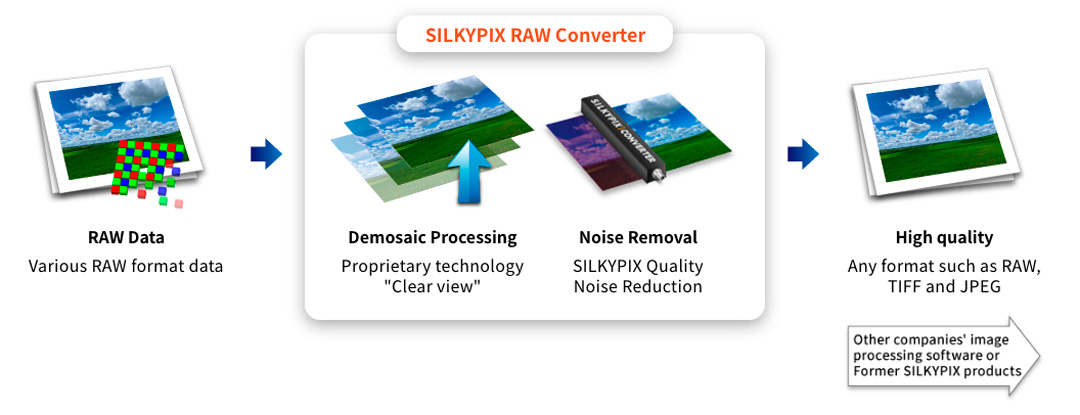
Main advantages of intoroducing the SILKYPIX RAW Converter
- The latest demosaicing technology produces high-resolution images with fine detail.
- Powerful noise reduction delivers high quality images.
- If your camera is compatible with SILKYPIX RAW Converter, you can use software from other companies or previous SILKYPIX products to import your images.
Features of the SILKYPIX RAW Converter that bring out the best in your RAW images
Demosaic processing with the latest technology for extreme high resolution
The latest demosaic processing " Clear View*" of the SILKYPIX Developer Studio Pro 11 RAW development software can be applied to express a high level of resolution in the image details. Even low-quality RAW data shot in the past can be transformed into high-resolution images.
* RAW data captured with a camera equipped with a Bayer Array sensor is eligible for this function. See the list of compatible cameras and the list of notes for details.
Comparison with each image processing engine (JPEG exported image)
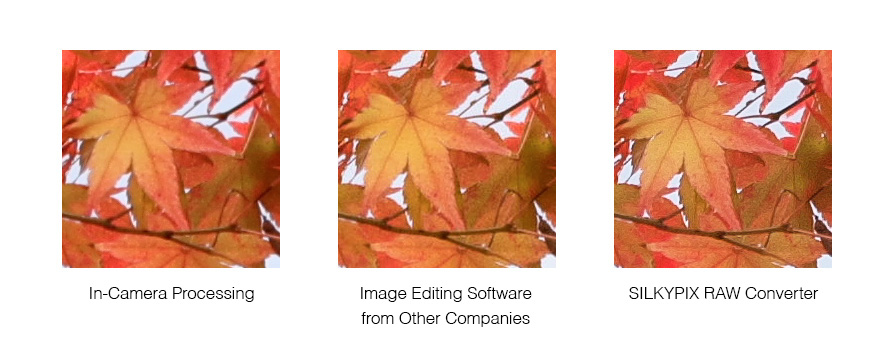
High-performance noise reduction for natural-looking results with minimal noise even at high sensitivities
SILKYPIX Noise Reduction can reduce the roughness that occurs in images taken at high sensitivities or over long periods of time, as well as color noise mixed with red, green, and blue, to produce natural-looking photos. In addition, while strong noise reduction generally tends to reduce the sharpness of a photo, SILKYPIX noise reduction achieves good noise suppression without reducing the sharpness of details. In addition, appropriate noise reduction is applied to the image based on ISO sensitivity and sensor type, eliminating the need for user adjustment.
Comparison with each image processing engine (JPEG exported image)
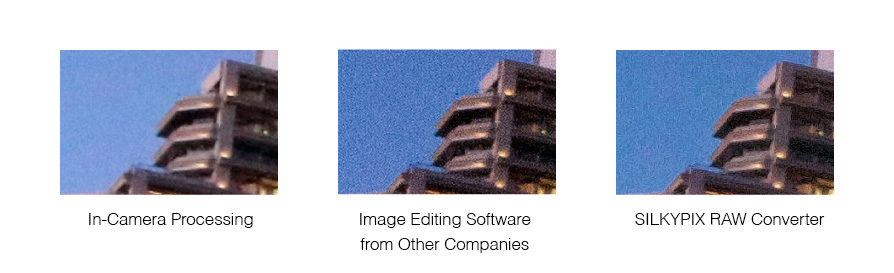
Faithful color reproduction that accurately captures all the colors of a subject
SILKYPIX uses a unique 3D wide-gamut color mapping to achieve well-balanced color reproduction of any hue. SILKYPIX’s color matching technology, which was developed with the goal of faithful color reproduction, can accurately (faithfully) reproduce the colors of a subject and unify the hues of images taken with different digital cameras.
Gradation that fully expresses the image
SILKYPIX takes advantage of its long-standing expertise in image processing technology to maximize the information contained in RAW data to produce beautiful gradations from highlights to shadows and even midtones that are difficult to reproduce. It produces silky-smooth images with optimum balance, without tonal jumps, blown out whites or blurred blacks.
Compatible with a wide range of camera manufacturers
In addition to the major manufacturers, SIGMA dp Quattro and GoPro® are also supported. Special sensors such as Fujifilm X-Trans are also supported, bringing the total number of supported cameras to 849 (as of September 26, 2023). Cameras that are not supported by other companies’ software or older SILKYPIX products that no longer support cameras can be imported as long as they are supported by the latest SILKYPIX software.
Click here for a list of compatible cameras.
https://silkypix.isl.co.jp/en/product/src/#supported-cameras
Price of the SILKYPIX RAW Converter Download Edition (Windows) license
Price
| Price of the SILKYPIX RAW Converter Download Edition (Windows) license | 52 USD* (7700 JPY) (Tax incl.) * Fluctuates with exchange rate. |
|---|
SILKYPIX RAW Converter Operating Environment
| Windows |
|---|
| Microsoft® Windows® 11 / 10 64bit version ※ Microsoft® Windows® 10 is not supported. ※ 32bit OS is not supported. |
| Intel® Core™ 2 Duo or AMD Athlon™ 64 X2 or higher processor |
| 4GB or more RAM (8GB or more recommended) |
| Hard disk with at least 20 GB of free space |
| Display supporting a screen resolution of 1,024 × 768 or higher |
- SILKYPIX® is a registered trademark of Adwaa Co.,Ltd.
- Windows® is a registered trademark of Microsoft®.
- Intel® is a registered trademark of Intel Corporation.
- Photoshop® is a registered trademark or trademark of Adobe in the United States and/or other countries.
- GoPro, HERO and their respective logos are trademarks or registered trademarks of GoPro, Inc.
This product is in no way affiliated with or associated with, or endorsed by, GoPro Inc. or its products or services. - All other company and product names are trademarks or registered trademarks of their respective owners.
One license of SILKYPIX RAW Converter can be registered for up to three PCs. (For the purchaser only).
Launch campaign underway
「In conjunction with the launch of SILKYPIX SILKYPIX RAW Converter, the ISL Online Store (https://shop.isl.co.jp/?lang=en) is now running a "SILKYPIX RAW Converter Launch Campaign".
September 26, 2023 to October 31, 2023
Campaign price 37* USD (5500 JPY) (Tax incl.) instead of 52 USD* (7700 JPY) (Tax incl.)
* Fluctuates with exchange rate.
https://shop.isl.co.jp/products/detail.php?product_id=2069&lang=en
Introduction Results (no honorifics, no specified order)
- CASIO COMPUTER Co., Ltd.
- "SILKYPIX® Developer Studio 4.0 for CASIO" is included as development software for RAW-compatible digital cameras.
- TAMRON Co.,Ltd.
- "SILKYPIX® Developer Studio 4.0 for TAMRON" is included as a RAW processing software for correcting lenses
- Panasonic Corporation
- "SILKYPIX® Developer Studio SE Version" are included as development software for RAW-compatible digital cameras.
- FUJIFILM Corporation
- "RAW FILE CONVERTER powered by SILKYPIX®" is included as development software for RAW-compatible digital cameras.
- RICOH IMAGING Co., Ltd.
- SILKYPIX® image-processing engines are provided to the Digital Camera Utility 5 digital camera software.
- Datacolor
- SILKYPIX® version is included in the "Spyder Series" monitor calibration tool for the Asia Pacific (except Japan).
- SAMSUNG
- SAMSUNG RAW Converter, which is equipped with a SILKYPIX® processing engine, is included as development software for RAW-compatible digital cameras.
Other outsourced development and technology offerings for other companies.
Contact
| Company name | Adwaa Co., Ltd. |
|---|---|
| Location | Stage Building 13F, 2-7-2 Fujimi, Chiyoda-ku, Tokyo, 102-0071, Japan |
| E-Contact for the Press | https://support.isl.co.jp/en/silkypix/contact/ |
| SILKYPIX WebSite | https://silkypix.isl.co.jp/en/ |
