This time, we will introduce you to the “gradation” of digital photos.
We’ll tell you beforehand that in digital images, the term “gradation” is not a gradation representing a continuous color, but a “number of colors” in which colors and colors change intermittently. Therefore, in this article, the gradient representation based on the number of colors is called “gradation.”
8-bit JPEG images for digital cameras
What is a bit?
A bit is the smallest unit of digital data handled by a computer. “1-bit” can indicate two states: “1 or 0” or “On or Off.” As the number of bits increases, the number of information increases. For image data, it is the number of colors.
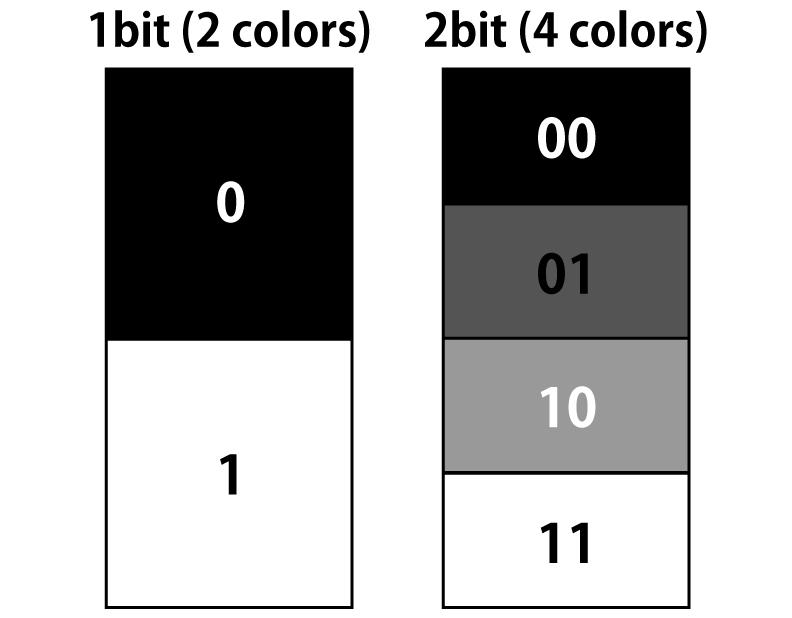
As shown in the figure above, 2 colors (gradation) are white and black in a 1-bit image and 4 colors (gradation) in a 2-bit image. In the case of 3-bit, the amount of information is doubled with each increment of 1-bit, as in the case of 8 colors (gradation) of “2*2*2.”
Bit and information quantity (number of colors that can be represented)
| 1bit | 2 | 2 colors |
| 2bit | 2*2 | 4 colors |
| 4bit | 2*2*2*2 | 16 colors |
| 8bit | 2*2*2*2*2*2*2*2 (2 to the power of 8) | 256 colors |
| 16bit | 2*2*2*2*……2*2*2*2*2*2 (2 to the power of 16) | 65536 colors |
The “JPEG” data, which you use to shoot with digital cameras, upload to the Internet, and print, has RGB (red, green, blue) information. Each color information is 8-bit (8-bit = 2 to the power of 8), so it has 256 colors. The 256 colors are multiplied to reproduce the full color.
For this reason, a typical JPEG image can display R (256 colors) * G (256 colors) * B (256 colors) = 16777216 colors.
Since this color image has 8-bit information for each RGB channel, it is sometimes referred to as an “8-bit/channel image” or “24-bit image” by adding the number of bits of each color.
Is the amount of information of 8-bit data large? Or Small?
If you hear about 16.67 million colors of the matching, we think some people think it’s a sufficient number of colors, but on the other hand, if you hear about 256 colors of each color, some people think it’s a small number. In order to make the story simple, we would like to introduce a monochrome image as an example first.
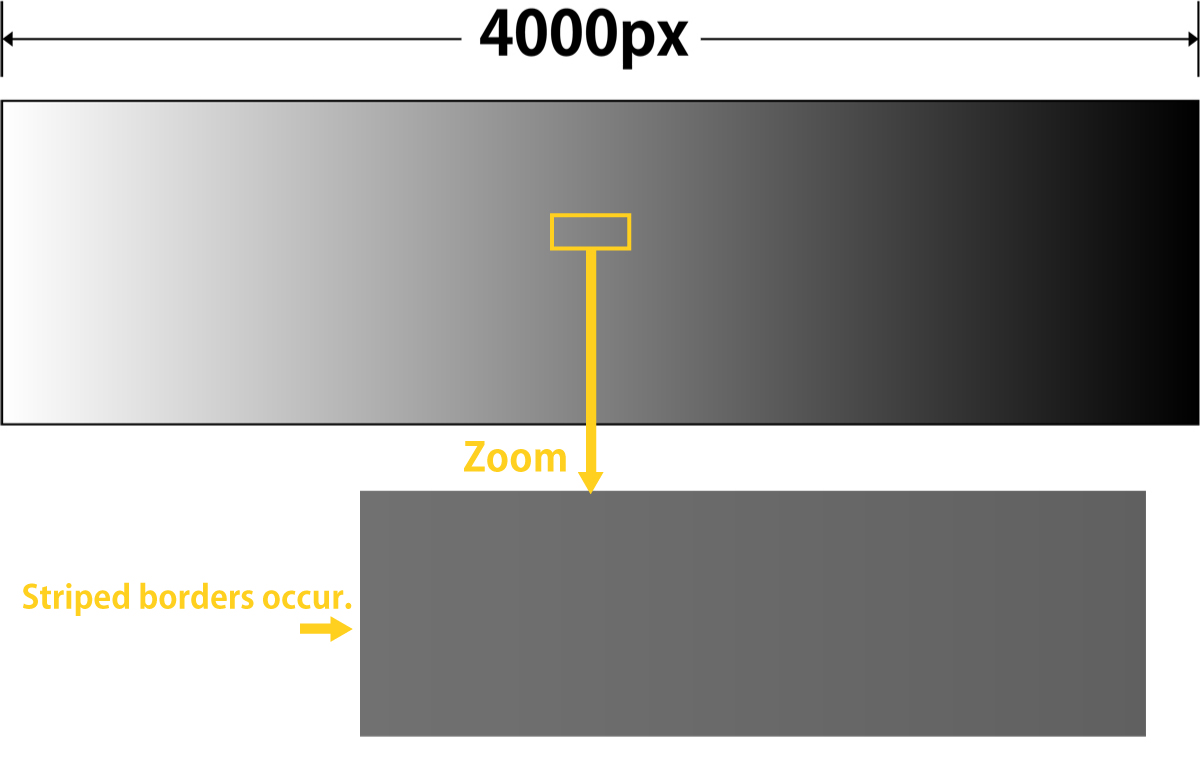
Let’s say you’ve taken a photograph of a subject that has a gradient from white to black.
If you shoot with a camera with a pixel count of 4000 pixels on the long side, the 8-bit digital image represents only 256 monochrome colors, so the width of one color is 4000px/256 colors = approximately 16px.
This results in a so-called “stepped gradient” in which the colors change in a band approximately every 16 pixels. As a result, colors and colors may have borders and appear striped.
This is why we introduced digital images as an intermittent “number of colors” rather than a series of “gradations” in the introduction. Especially for monochrome images, it cannot multiply RGB to increase the number of colors, so the 256 achromatic colors are all the colors that can be represented. Even if the data of the digital camera is 50 million or 100 million pixels, the number of colors that can be represented in the data is “256 colors only.”
When an 8-bit image is edited
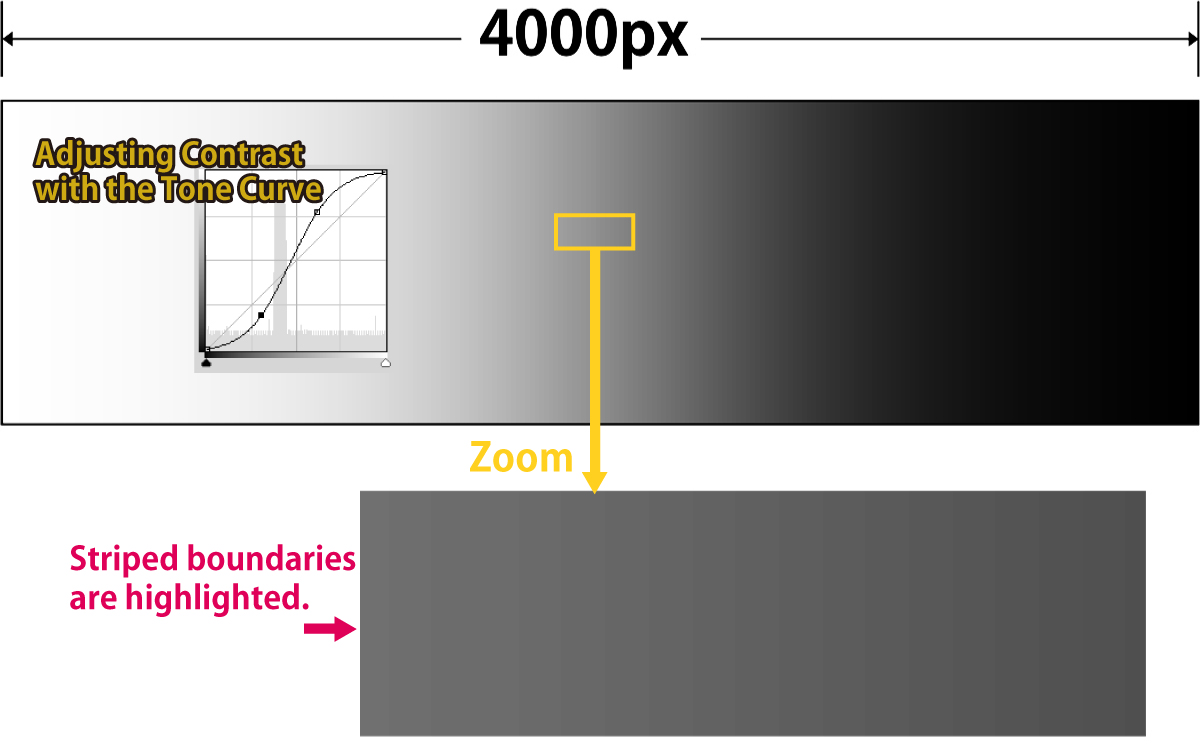
If you use a tone curve or other method to edit an 8-bit image as described above and change the ratio of light and dark, the original striped borders may become more intense and the connection between color and color may appear worse.
When an RGB image is edited
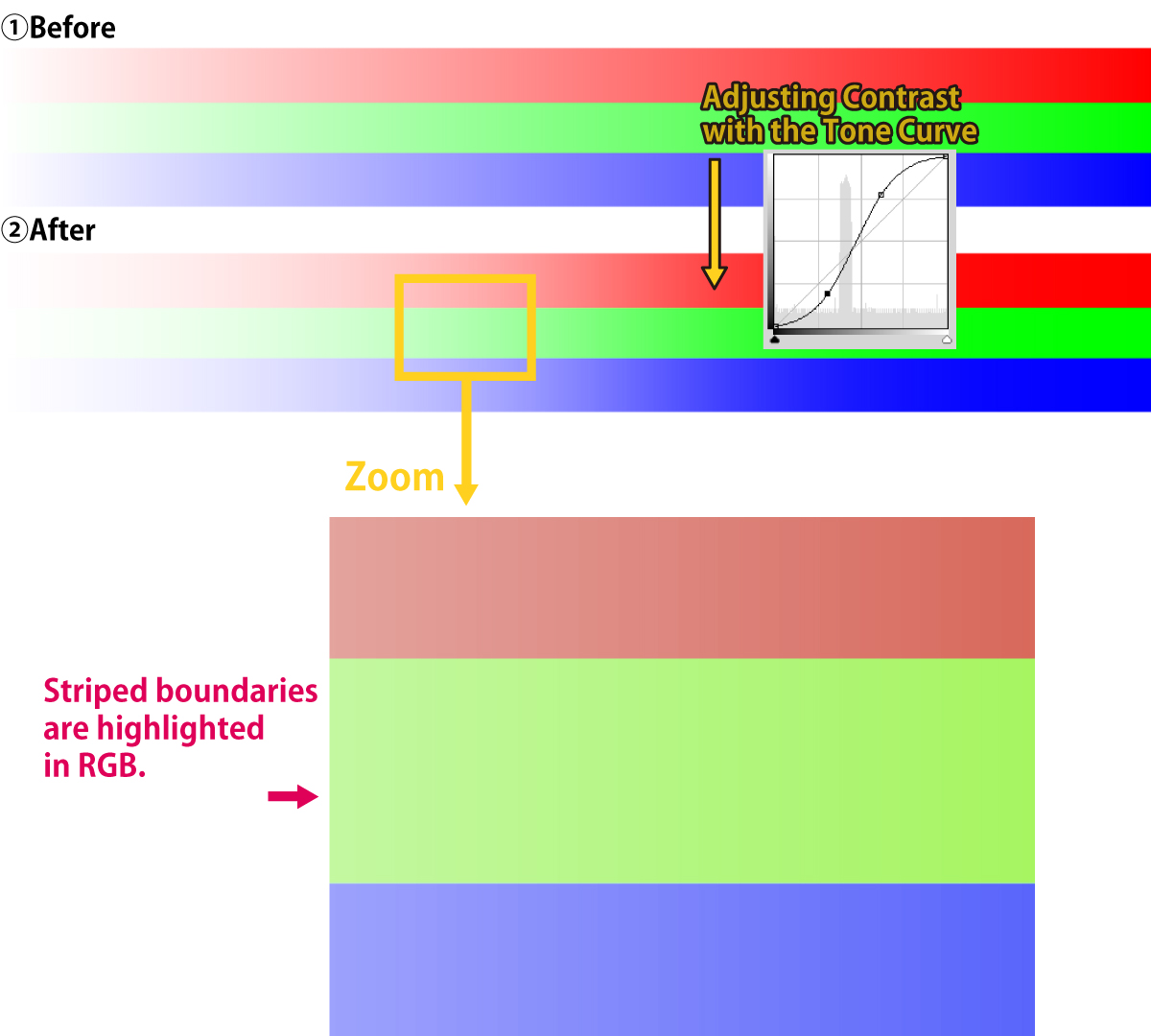
Since each color is 256 colors even in the RGB solid color gradient, striped borders may become noticeable as in monochrome when editing images. In conclusion, the connection of the gradient will become poor, so 8-bit images are “viewing” data that does not assume adjustment and are not suitable for “image editing” data.
Deterioration in image quality due to editing of JPEG images
Editing 8-bit JPEG images with photo retouching software will result in poor image quality. The degradation of image quality is more pronounced when it comes to color connections (gradations). Now let’s compare the pre-adjustment and post-adjustment images by decomposing them into RGB channels.
Before

The above image is before adjustment. Gradient connections are good, but the dark contrast is low, so we try editing the image with brighter and higher contrast as shown in the image below.
After

The image is now bright and vivid, but at the cost of a tone jump is occurring in the empty gradient of (1). Looking at the RGB channel, you can see noticeably a breakdown in tone, mainly on the red and blue channels.

“RAW development” is a method of suppressing the deterioration of tone and image quality caused by image editing. By using RAW development, you can minimize image corruption.
Using the RAW files appropriate for editing images
As mentioned above, 8-bit image editing will result in image quality degradation due to gradation breakdown.
Therefore, in addition to JPEG, which is a common file format for image editing, some digital single-lens reflex cameras, mirrorless cameras, and high-end compact digital cameras, it is possible to record RAW files. More information about RAW files can be found here.
While typical JPEG images are 8-bit per color (256 colors), RAW files often have a wealth of 12 to 14-bit data. In order to edit RAW files, it is necessary to use RAW development software, and general RAW development software makes it possible to edit images by utilizing the amount of information.
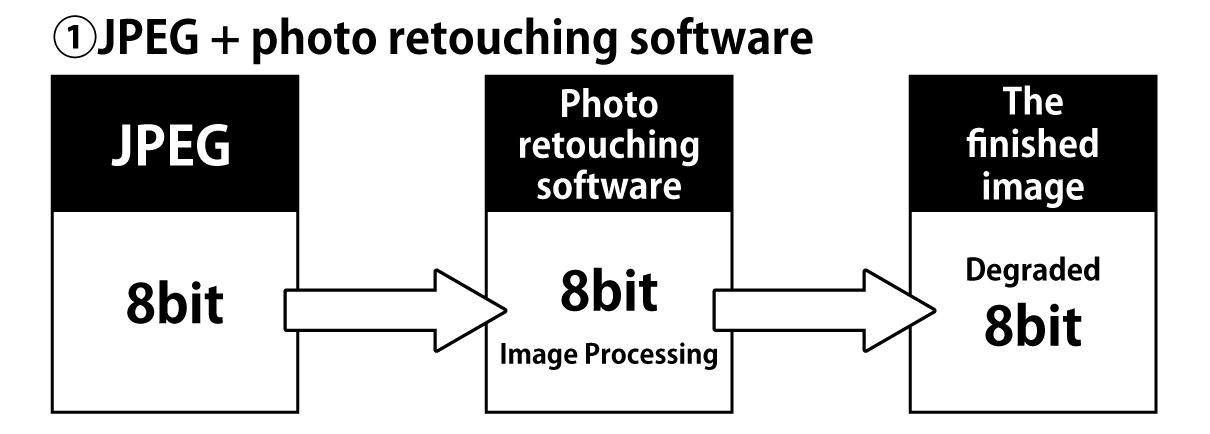
When an 8-bit image is edited with JPEG photo retouching (1), the image quality will be degraded. The degraded image will be saved as the adjusted image.
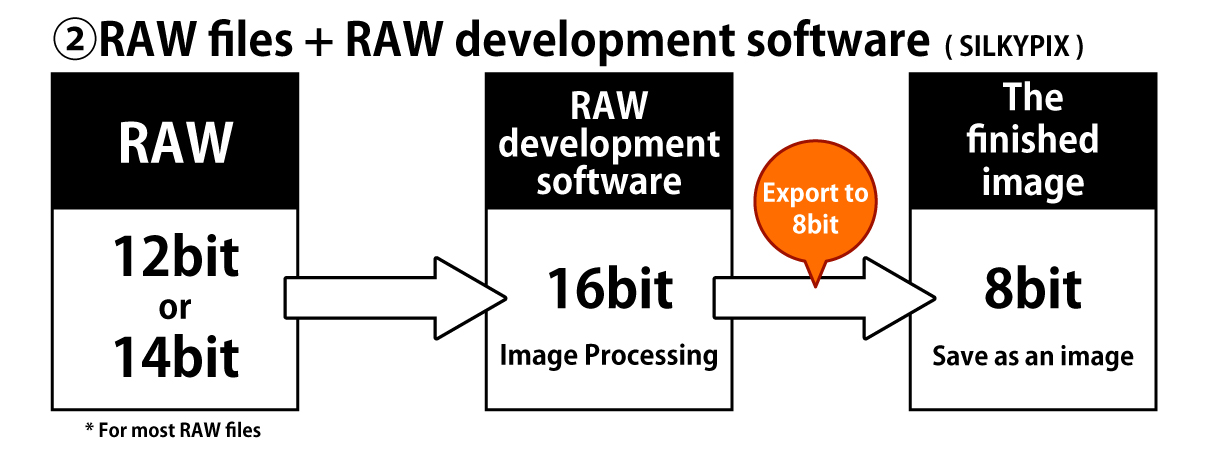
In RAW files + RAW development of (2), internal processing is performed in 16-bit, so the image processing can be performed with the deterioration of image quality minimized. The image is saved as an 8-bit JPEG or TIFF with no image degradation compared to when JPEG is edited with the photo retouch software.
*The number of RAW files bits recorded differs depending on the camera. As the number of information increases, image quality degradation can be minimized, so SILKYPIX processes RAW files recorded by any camera using 16-bit images suitable for image editing.
RAW development uses RAW files with more information than 8-bit, enabling both a “your image” and “image quality” to be achieved. Then, let’s look at the actual image of what kind of difference will come out.
Comparison of JPEG image retouching and RAW development
Original

The brightness of the entire image is dark and the contrast is low, making the color appear cloudy. For this reason, we made separate adjustments to brighten the Exposure (brightness) and increase the contrast using JPEG + photo retouching software and RAW files + RAW development software and compared the connections between the gradations.
JPEG + photo retouching software

Color, brightness, etc. were able to approach the finished image. However, if you look at an empty gradient, you can see a tone jump that appears in stripes.
RAW files + RAW development software (SILKYPIX)

We developed the image in RAW so that the final image would be the same as the one adjusted by “JPEG + photo retouching software.” The streaky tonal jumps were seen with “JPEG + photo retouching software” did not occur. The gradation of the sky has been beautifully reproduced.
With RAW development, anyone can easily edit images without worrying about poor image quality. If you are using a camera that supports RAW shooting, why not try RAW development to create your own unique photos?
SILKYPIX

The SILKYPIX series is a series of RAW Development software produced in Japan that enables high-quality editing of RAW images taken with digital cameras to produce beautiful pictures. This product is compatible with the RAW files* of camera manufacturers.
It is also supported by many professional photographers and photographers.
In addition, many camera manufacturers have also adopted the software packaged with cameras.
* For more information about supported cameras, please refer to the details of each product.
Check out the video for basic operation instructions!
Useful Information
