Have you ever heard the words “color space” such as “sRGB” or “Adobe RGB” as the range of colors that can be represented by photos taken with digital cameras? Here, we introduce the features of color spaces.
What is the Color Space?
Digital images are numerically recorded as the color of each pixel, such as RGB (128,255,100). Therefore, it is necessary to define what color the number is represented on the display or on the print. The table used to convert the data to colors (color coordinates) is the “color space.”
The range of colors that can be represented in the color space is called the “color gamut.”
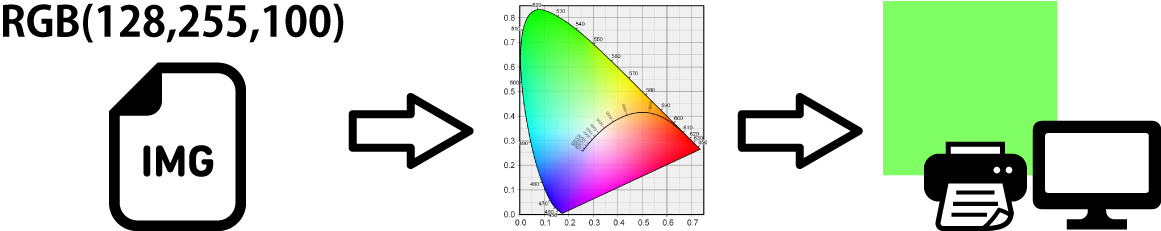
In the case of digital images, the following two types are often used when categorizing them roughly by the work process.
RGB and CMY Devices
There are two main types of devices that can display images.
RGB Devices
It’s a “self-luminous” color representation, as in digital cameras, LCD monitors, and smartphones. Color is represented by superimposing R (red), G (green), and B (blue) called “three primary colors of light.” The brightness is increased by mixing colors. For this reason, it is called “additive color mixing.”

RGB Color Space
It is often used when displaying RGB images such as JPEG and TIFF on display. For digital cameras, “sRGB” and “Adobe RGB” are often used. These are recorded inside the camera for JPEG or as accompanying data (tags) for during RAW development.
CMY Devices
It’s a “reflected light” color representation, as inkjet prints, magazines, and other commercial prints. The color is represented by superimposing C (cyan), M (magenta), and Y (yellow) called “three primary colors.” The brightness is reduced by mixing colors. For this reason, it is called “subtractive color mixing.”
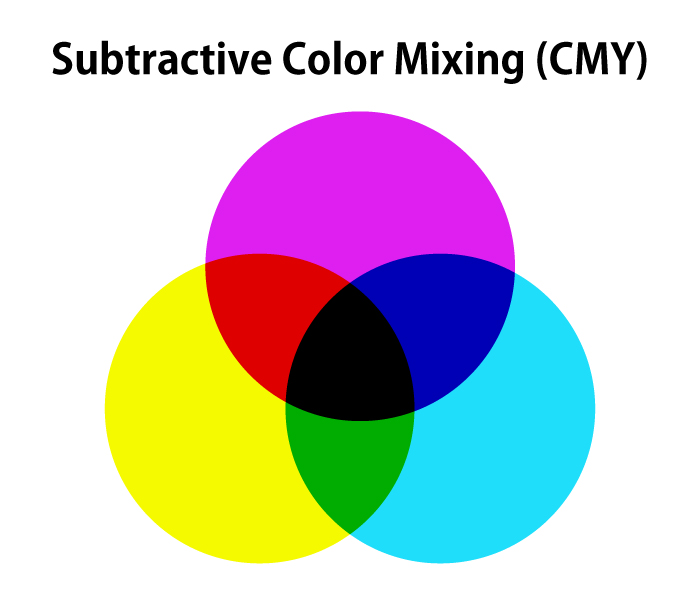
CMY Color Space
It is often used to print RGB images, such as JPEG and TIFF. The CMK color space is a color conversion table for printing RGB data in the correct color. These are also known as “printer profiles” and may be attached to the printer driver or distributed by the paper manufacturer for inkjet printing.
Let’s take a closer look at each of them.
RGB Color Space
The color space set by the digital camera or RAW development is recorded in the photograph.
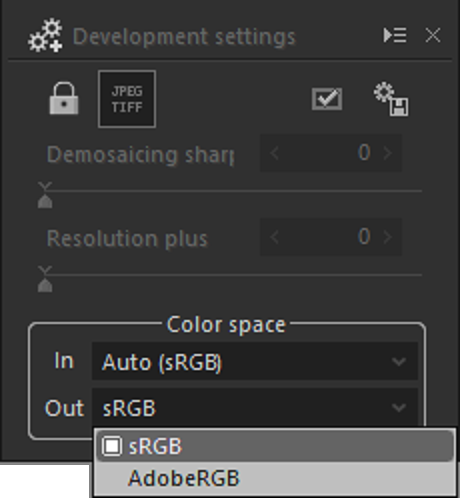
Example of RAW development software SILKYPIX
The RGB color space determines the color used when outputting image data to a device such as a monitor. Even with the same RGB values, the actual colors displayed will be different if the color space is different. For digital photographs, “sRGB” or “Adobe RGB” is commonly used. This section describes the features of each.
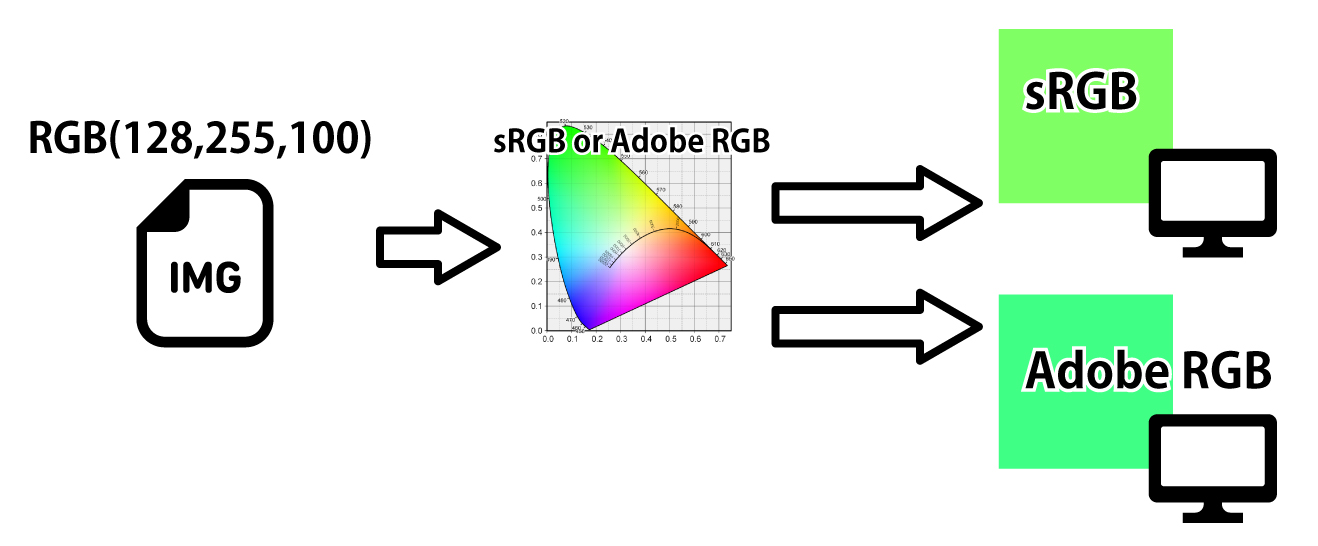
sRGB (Standard RGB)
This is a color gamut standard established by the International Electrotechnical Commission (IEC). For this reason, most computers, monitors, and printers support sRGB. If you do not desire color accuracy, the image can be displayed in a color that is somewhat close to the standard by default. This is a common color space used in images uploaded onto the Internet and inkjet printers.
Adobe RGB
This color space is defined by Adobe (Adobe Inc.) and can be reproduced in a color gamut wider than sRGB and up to vivid color. You can print colors that cannot be reproduced by sRGB when printing. It is now a special color space for printing, primarily for commercial printing and professional inkjet printers. However, in order to operate Adobe RGB images correctly, all Adobe RGB compatible “Digital Camera,” “Software,” “Monitor” and “Printer” are required.
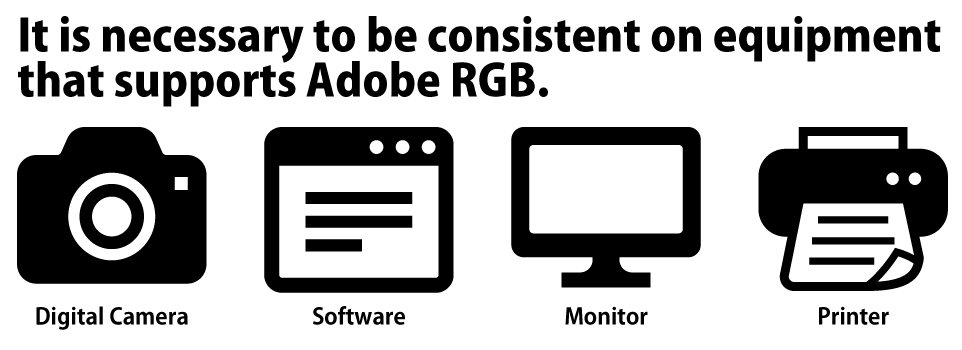
Color Gamut
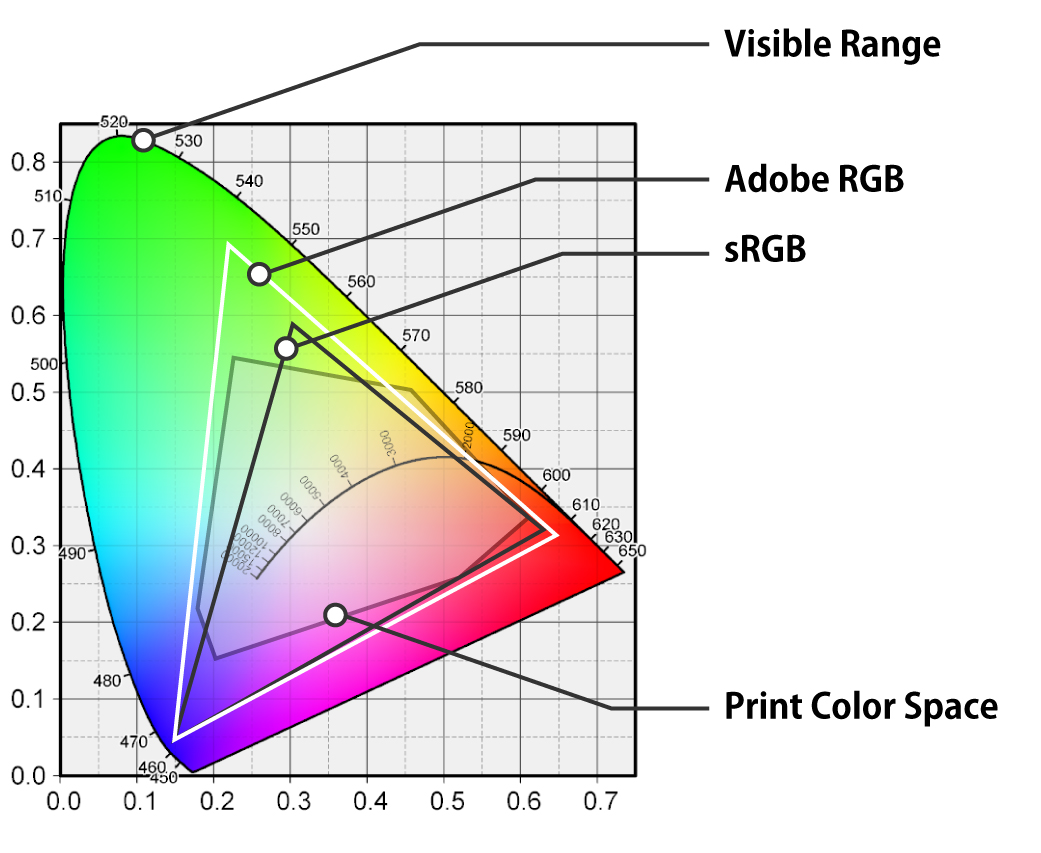
The figure above shows a “color gamut” showing the range of colors that can be represented by the color spaces of “Adobe RGB,” “sRGB,” and “printed matter” in the visible gamut of a certain brightness (the range of colors that can be recognized by a human being).
When comparing the color gamut of “sRGB” and “print color space,” you can see that some parts of green to blue or yellow cannot be reproduced by sRGB. You can also see that Adobe RGB covers a wider color gamut than sRGB. For this reason, commercial printing, which requires high-color reproduction, such as catalogs and cosmetics, is generally printed in Adobe RGB, which is wider than the color space of printed materials.

CMY Color Space
Color space for optimal color conversion when printing digital images. Specify the print settings in the RAW development software or image editing software.
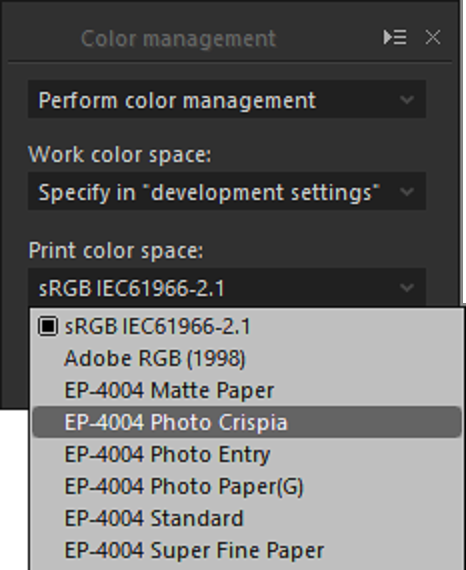
Example of RAW development software SILKYPIX
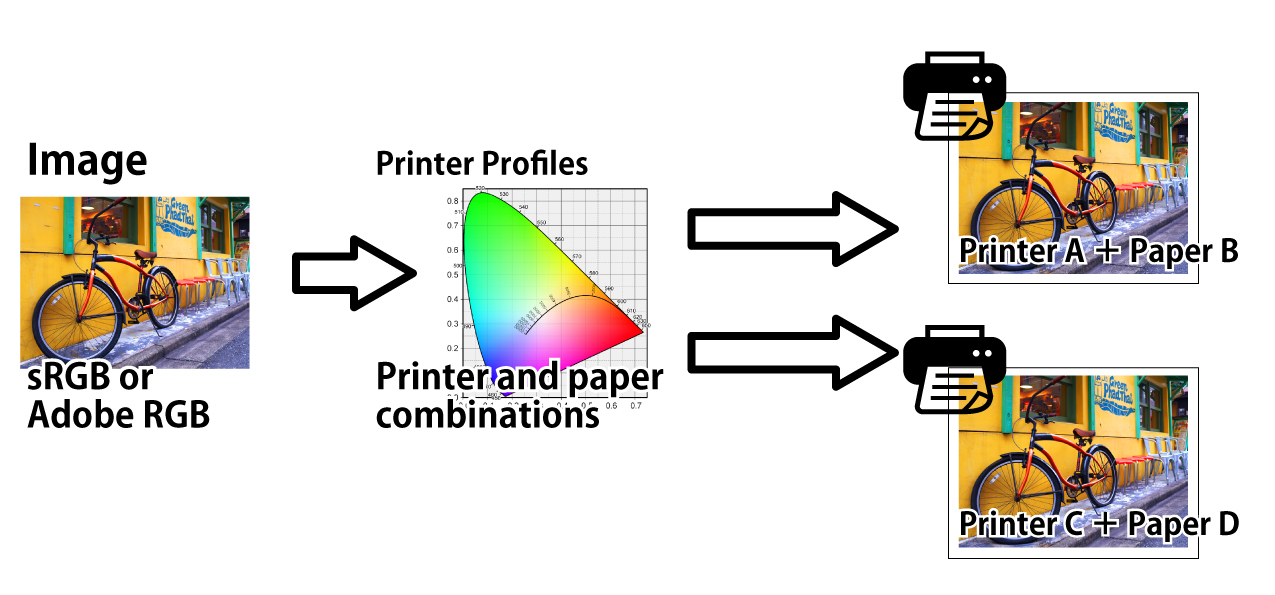
As shown in the figure below, the color gamut that can be represented differs between the RGB color space and the print color space. Therefore, it is necessary to convert the color so that it is as close as possible to the color gamut of the printing environment.
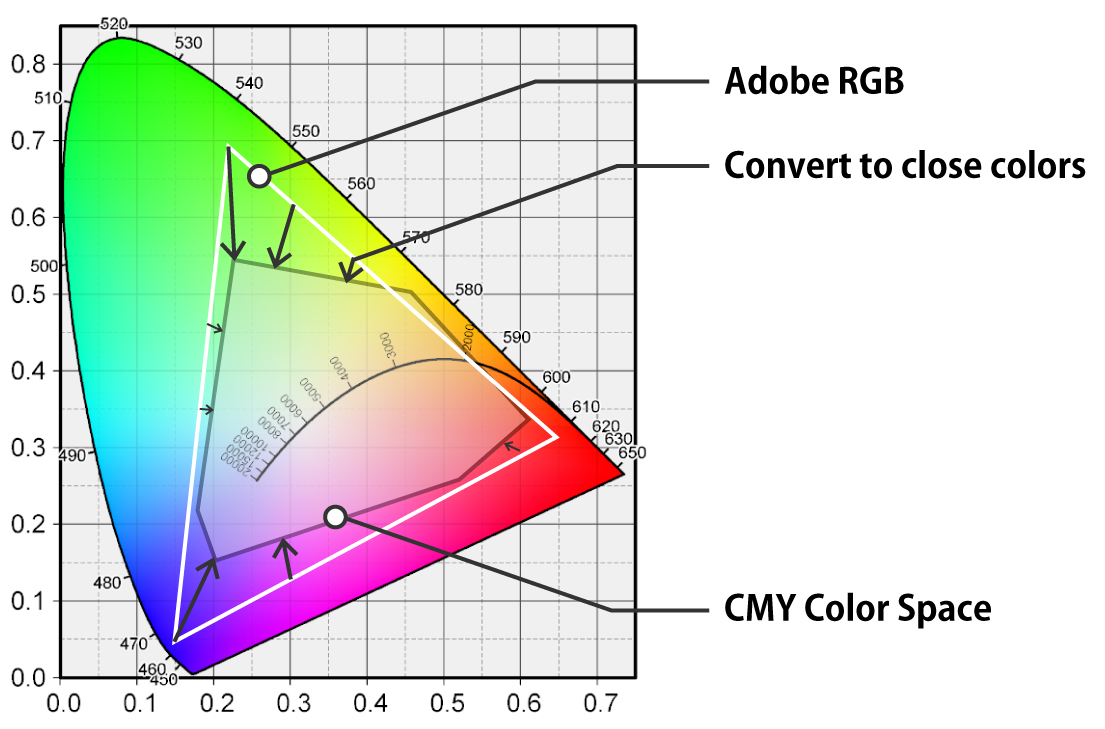
Inkjet Printing
In the case of inkjet printing, the color gamut that can be represented differs depending on the combination of printer characteristics and paper characteristics. Therefore, each color space setting is required. This is called a “printer profile” or “ICC profile.” The printer profile is installed at the same time as the printer driver.
Printer profiles often have file names such as “printer-name” + “paper name” + (in some cases, print quality settings). Then, you need to set the printer profile to suit the printing environment.
When the printer profile is set, set the color correction on the printer driver to “Off” or “No color correction” to prevent double multiplication of the color conversion.
Matching Method (Rendering Intent)
There is an item called “matching method” in the print settings. This determines how to handle the out-of-gamut of color if it is included in the printing image.
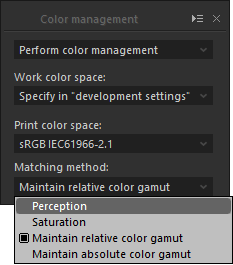
The following four types can be selected: “Perception,” “Saturation,” “Maintain relative color gamut,” and “Maintain absolute color gamut.” Printing photographic images generally use “Perception” or “Maintain relative color gamut.” Here are some of the differences between the two. Please read here for the remaining two.
Differences Between “Perception” and “Maintain Relative Color Gamut”
Since the color reproduction gamut of printed matter (printer) differs from the RGB color space such as Adobe RGB and sRGB, colors that cannot be reproduced by printing are converted to close colors and printed.
Perception
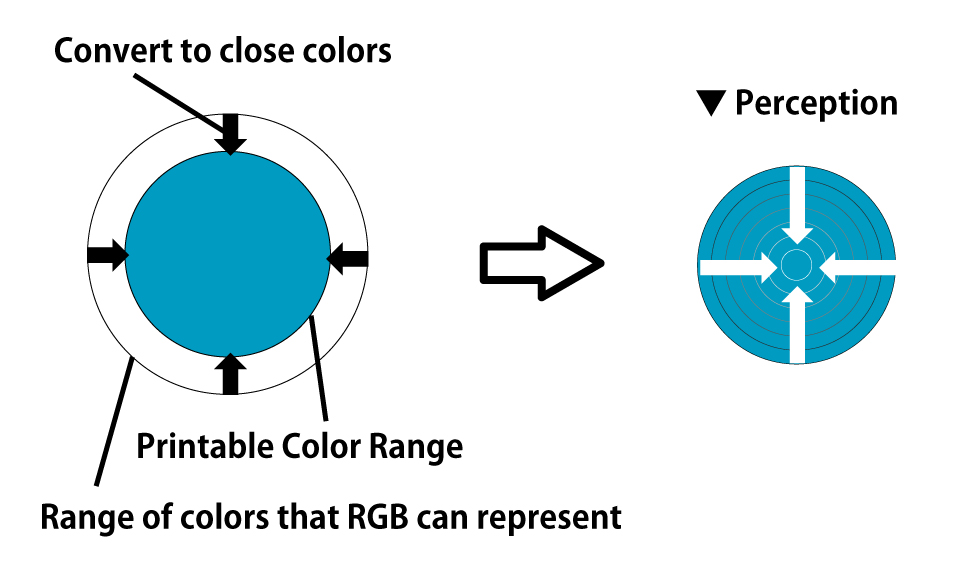
If a color that cannot be represented by printing is included in the image, the “continuity” of the gradation and hue is emphasized, and the entire color is compressed to perform the color conversion. As a result, the hue may change, but the tone and color connections will be natural.
Maintain relative color gamut
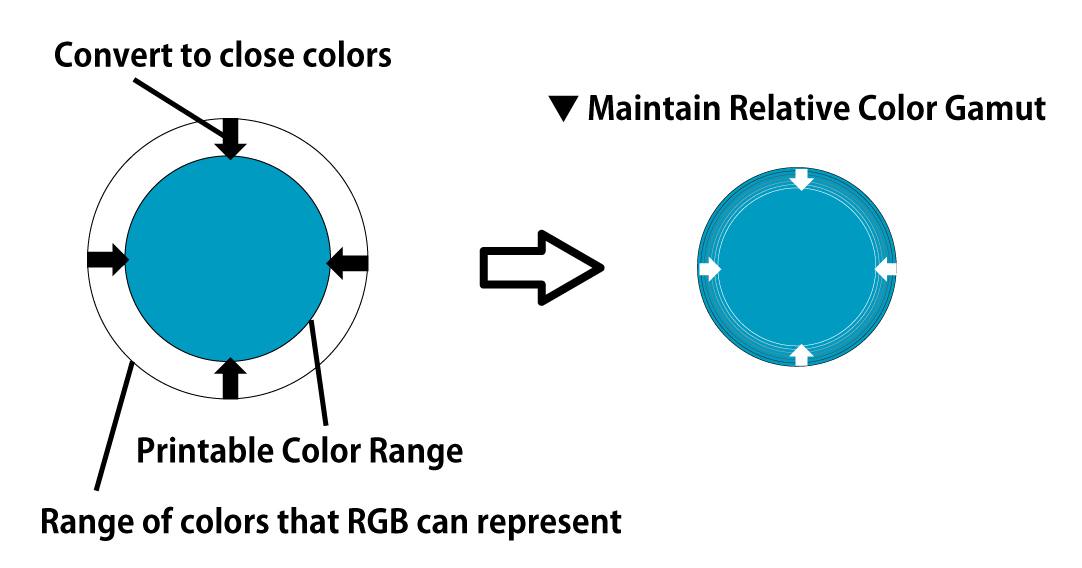
If the image contains colors that cannot be represented in print, they are converted to the closest color that can be reproduced. It is characterized by minimal color change.
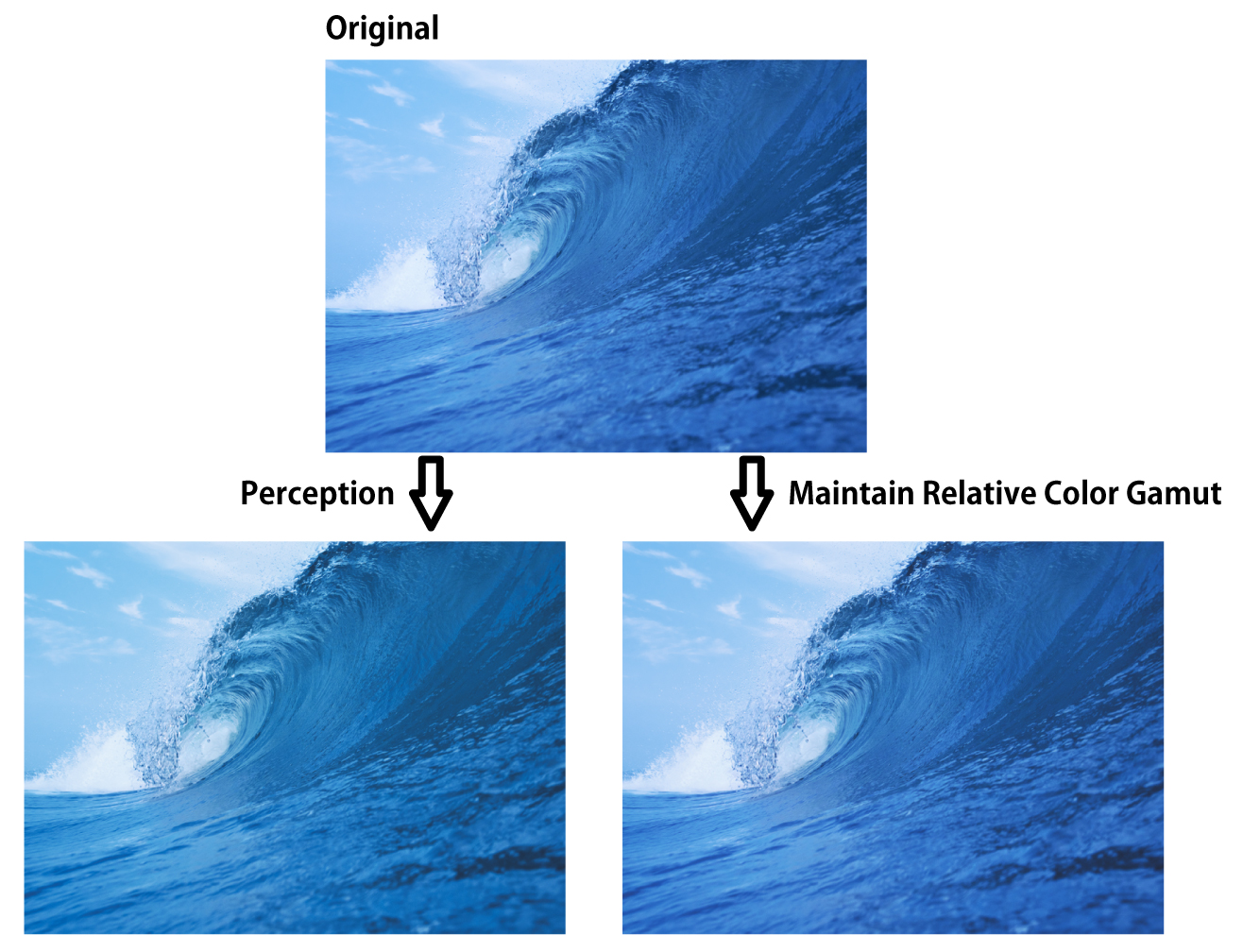
By changing the matching method, colors may be different if the image contains colors that cannot be represented in printing.
Other Color Spaces
Wide Gamut Color Spaces
There is also a wide gamut color space beyond Adobe RGB, such as “ProPhoto RGB” or “Wide Gamut RGB.”
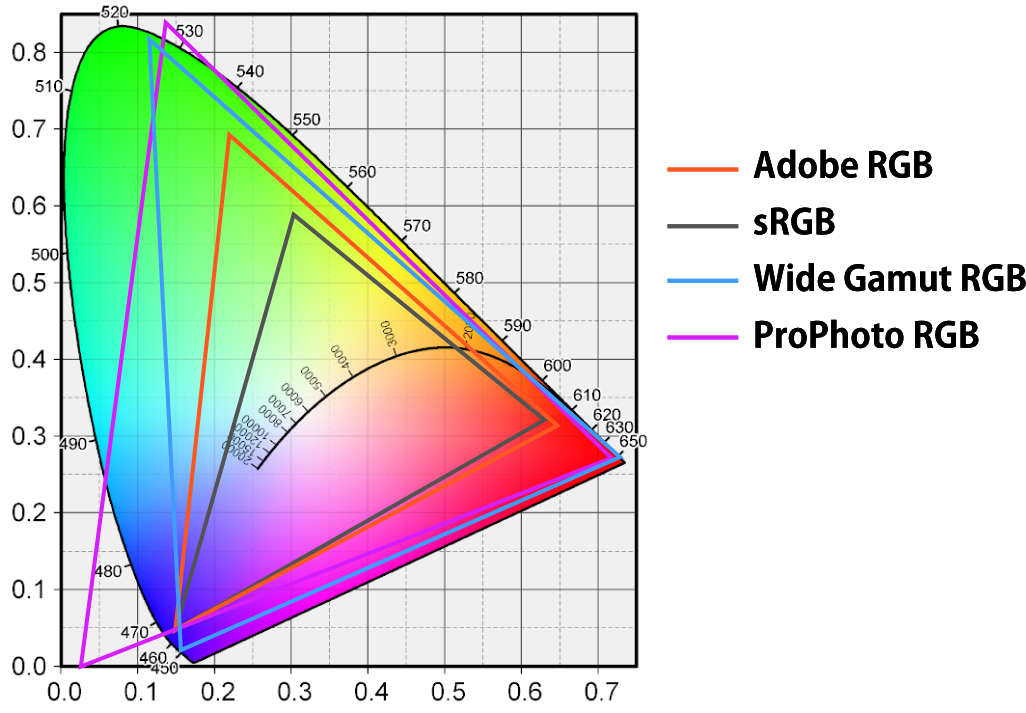
However, there are currently no output devices, such as monitors, that can display them. So how do you think it is used?
Wide Gamut Color Space as Internal Data for Work
The figure below compares the color gamut of ProPhoto RGB and AdobeRGB.
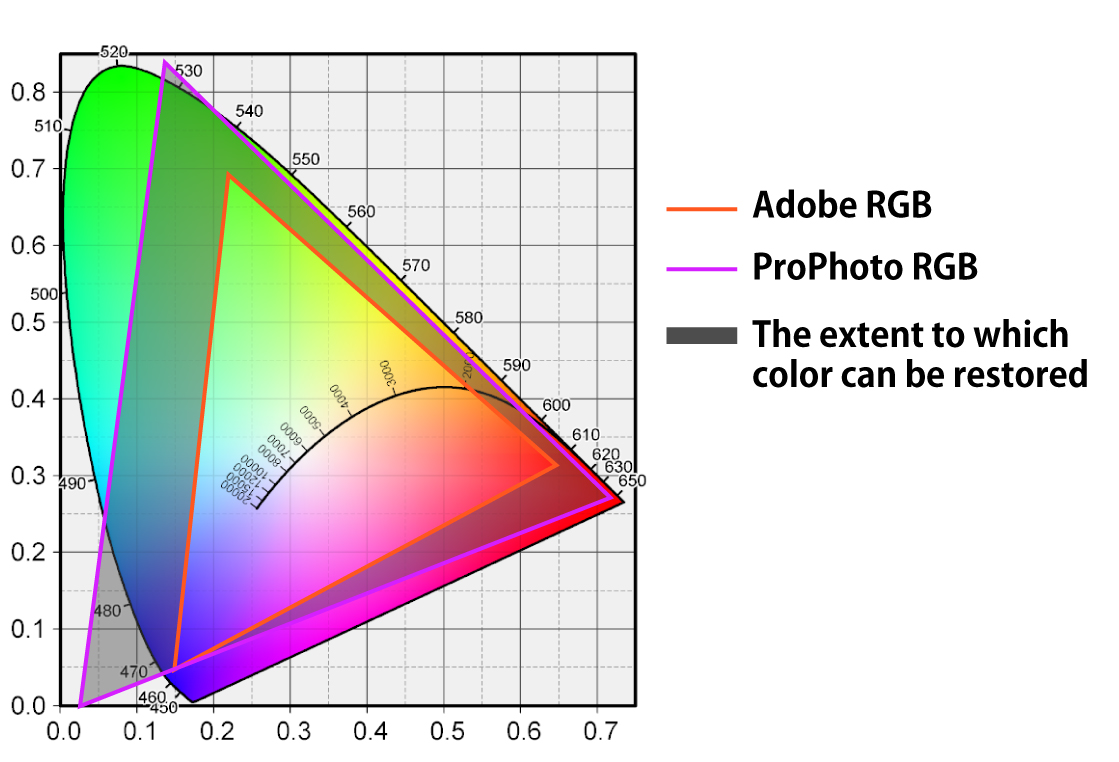
Assume that the final data is Adobe RGB.
If the digital camera captures an object that is more vivid than Adobe RGB, the color will be saturated outside the color gamut and the gradation will be lost. By editing images in a ProPhoto RGB color space with a wider color gamut than Adobe RGB, you may be able to restore the saturated part of the color. If a RAW file with a large amount of information is developed by software, the image data is expanded into such a wide-gamut color space and internally processed, and the image data is converted into sRGB or Adobe RGB during development, enabling high-saturation image editing even in high-gradation areas.
Color Management is required to display colors correctly
The color of the monitor display varies depending on the manufacturer, model, and individual monitor settings. In monitor color management, variations in the monitor display are corrected so that you can adjust an image as you want, and the color is adjusted to the standard color that suits your application. This adjustment is referred to as “color calibration.”
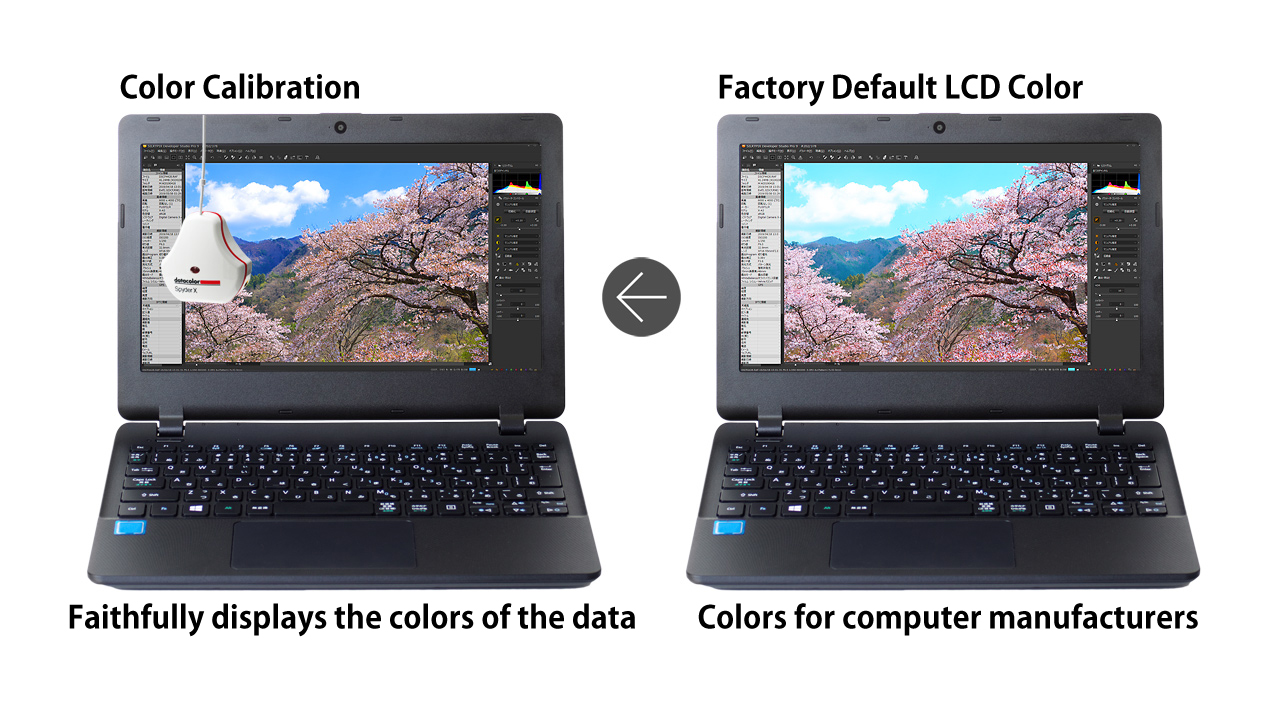
Color calibration is difficult to adjust visually, so a dedicated measuring instrument (sensor) is required for accurate color display. Color calibration results in the monitor display color and brightness suitable for image editing, which is closer to the color of prints.
As mentioned above, color management on the monitor is indispensable for accurately displaying “Adobe RGB” images on the monitor. If you view “Adobe RGB” images on a monitor that has not had accurate color management performed, hues will look darker than reality. If you perform color management in this kind of environment and view it in the correct environment, you will see some considerably glaring hues. Please note that many problems of incompatible colors caused by not performing accurate color management are reported.
Summary
It is necessary to choose the color space for your purpose.
- Adobe RGB – For use professional inkjet printers and commercial printing
- sRGB – For use multi-function printers, and, for upload SNSs and websites
Please give it a try.
SILKYPIX

The SILKYPIX series is a series of RAW Development software produced in Japan that enables high-quality editing of RAW images taken with digital cameras to produce beautiful pictures. This product is compatible with the RAW files* of camera manufacturers.
It is also supported by many professional photographers and photographers.
In addition, many camera manufacturers have also adopted the software packaged with cameras.
* For more information about supported cameras, please refer to the details of each product.
Check out the video for basic operation instructions!
Useful Information
