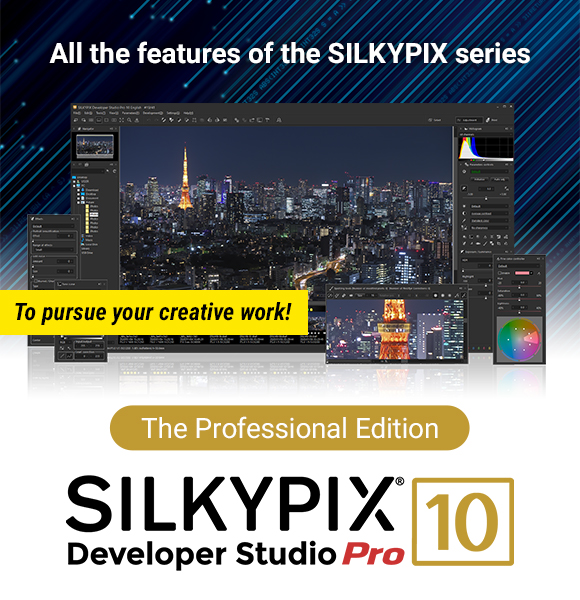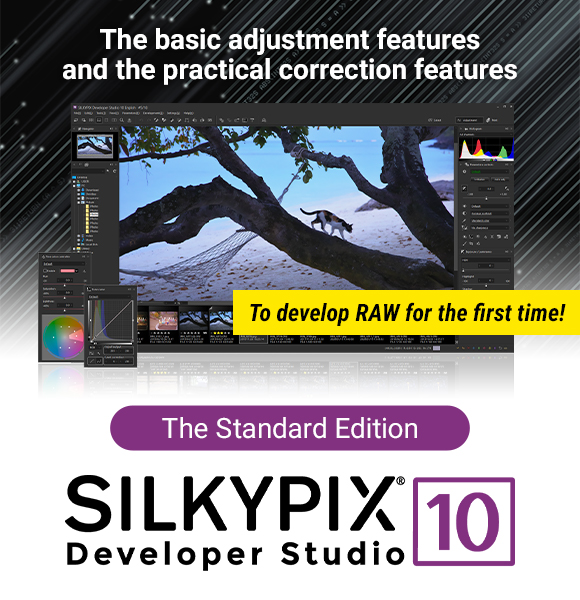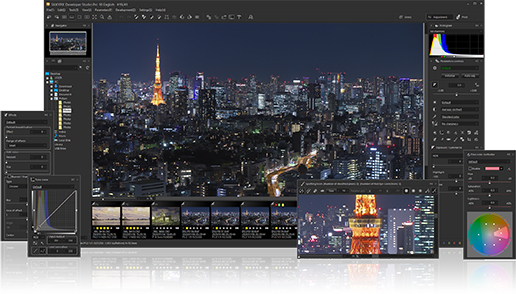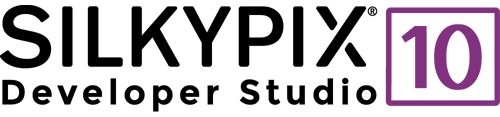SILKYPIX Developer Studio series
Differences Between Professional and Standard Editions
The professional edition "SILKYPIX Developer Studio Pro10" and the standard edition "SILKYPIX Developer Studio 10" are
both RAW development software, but each has the following features.
You can create creative images with the "Compositing" function that enable impressive image quality and artistic rendering, the "Partial correction tool" that lets you make partial adjustments to your images, and the "Dehaze" to create a clear image from hazed in landscape.
General list price
- Download version: 22000 JPY (Tax Incl.)
In addition to the basic adjustment features, the features also equipped with many correction features, such as the Noise reduction "Fine detail" mode, which can be used to remove noise without losing sharpness and the "Perspective correction tool" for correct the perspective.
It is recommended for those who are going to start RAW development or who are looking for new RAW development software.
General list price
- Download version: 13200 JPY (Tax Incl.)
The image processing engine is equipped with exactly the same one,
and both professional and standard editions have SILKYPIX’s unique faithful color reproduction, rich gradation, high color-separation performance, and excellent noise reduction.
SILKYPIX Developer Studio Pro10 / 10 feature comparison
| RAW development | ✓ | ✓ |
| Color management | ✓ | ✓ |
| Exposure bias | ✓ | ✓ |
| White balance | ✓ | ✓ |
| Tone adjustment | ✓ | ✓ |
| Color Adjustment | ✓ | ✓ |
| Detailed sharpness adjustment | ✓ | ✓ |
| Noise reduction | ✓ | ✓ |
| Fine detail | ✓ | ✓ |
| Rotation / Digital shift | ✓ | ✓ |
| Trimming | ✓ | ✓ |
| Spotting tool | ✓ | ✓ |
| Lens aberration controller | ✓ | ✓ |
| Section switching (Select/Adjustment/Print) | ✓ | ✓ |
| Perspective correction tool | ✓ | ✓ |
| Negative film inversion tool | ✓ | ✓ |
| Composition | ✓ | |
| Partial Correction Tool | ✓ | |
| Blurred / Sharp Periphery | ✓ | |
| Dehaze | ✓ | |
| Portrait Beautification | ✓ | |
| Add Noise | ✓ | |
| Monochrome Controller | ✓ | |
| Underwater photo controller (Marine Controller) | ✓ |
*This comparison list is part of the feature.
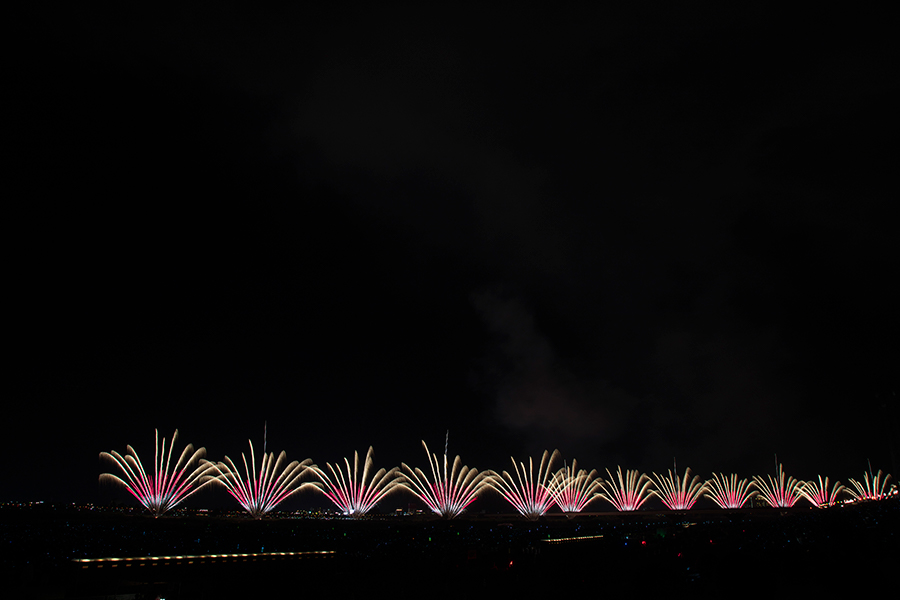





Composition
You can choose from the six composition modes, Multiple exposure, Multiple exposure (night view), Lighten composite, Moving object removal, Stroboscopic motion and Depth of field composite, depending on the desired photo representation. In addition, this function automatically aligns images according to our image coincidence detection technology (patent No. 4689758), it is possible to combine them without any shift even with hand-held shooting.
Enables the creation of image quality and
a world view that cannot be represented
from a single image!


Partial Correction Tool
You can specify an area in the Gradual / Circular correction filter, Brush, Curve / Polygon area selection to compensate for Hue, Saturation, Lightness, Contrast, and White Balance. You can make the sky more vivid, blur the background, make the subject stand out more, and create your work.
It’s so fun if you can
adjust the image partially!


Dehaze
You can finish a clear image from images that are blurred by haze. Dehaze easily can restore the lost saturation in hazy areas due to dust.
The hazy image became
"clear" and "vivid" adjustable!



Monochrome Controller
Eight types of "Color filters" selects and lightness adjustments for each hue allow you to finish your monochrome images with your liking. Color adjustment and monochrome switching are simple and easy to use.
Create your own monochrome images!


Blurred / Sharp Periphery
This function allows you to blur or sharpen the specified area. If Linear is selected, you can add a stepped "blur" to the top/bottom/left/right or diagonal direction of the image.
You can easily create
a miniature photo effect!
There are many other features available only in the professional edition!
-
Underwater photo controller
(Marine Controller)It can correct blue casts in water, which is difficult to correct with normal white balance, and it also has "Color Restoration" and "Turbulence Elimination" functions that accurately reproduce the loss of color in water.
-
Portrait Beautification
Automatically detect areas close to skin color and reduce soften spots, freckles, etc.
-
Add Noise
You can add noise to a photograph to enhance the subject’s details or add a sharpening effect.
-
L (Brightness) Tone Curve
You can adjust the brightness only, allowing you to adjust the contrast without affecting color or saturation.
-
Shading center
The center position of the shading effect can be changed during vignette correction. It can also be used when the center of the angle of view is shifted when trimming.
-
Multi-light source compensation
This function reduces the unnaturalness of one light source color when adjusting the color temperature or color deflection for a image with two or more light source colors.
-
Full screen preview
In this mode, the preview window is displayed in full screen. Displaying the preview in full screen makes it easier to check the overall atmosphere of the photo image.
-
Create Hot Folder (Auto Update Folder)
This function monitors the selected folder and automatically add images to the thumbnail when images to be processed is added.
The professional edition "SILKYPIX Developer Studio Pro10" includes all the features
of the standard edition "SILKYPIX Developer Studio 10".
Click here for detailed product information and downloads