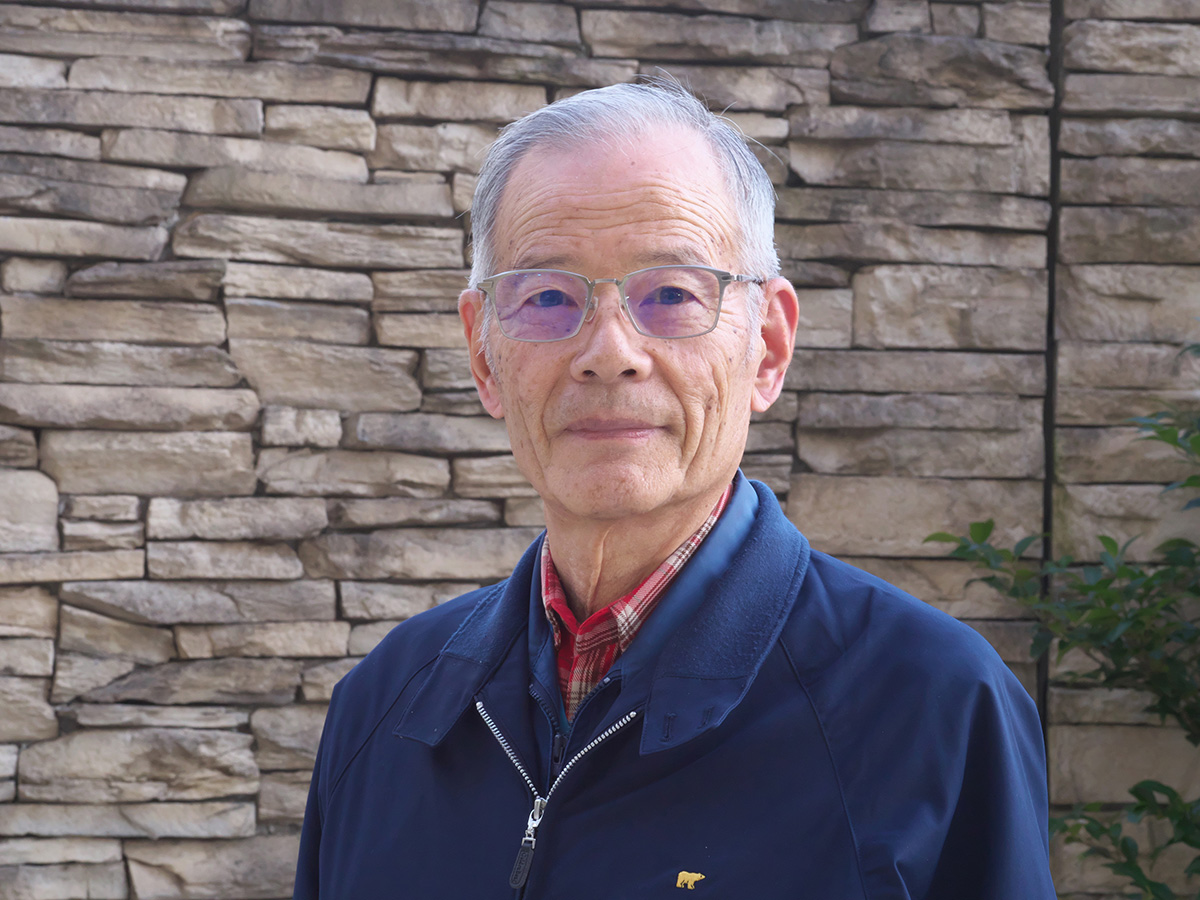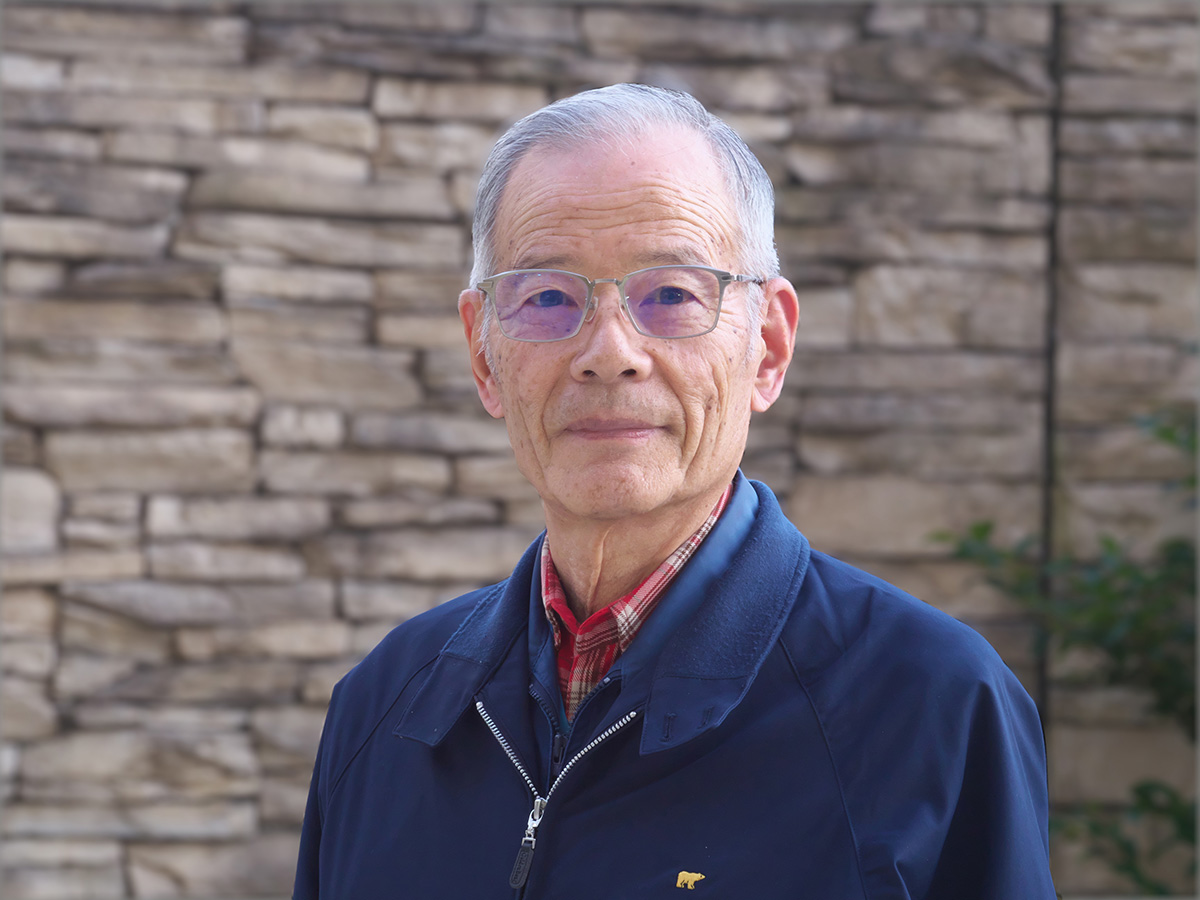8
new
features,
including
an innovative
workflow.
Makes
editing
RAW
images
a
joy
for
you.

Amazing image quality and user control
The wide variety of composition modes will stimulate your imagination.
Equipped with
6 RAW composition modes.
The new SILKYPIX® has a new function for compositing multiple RAW images which allows you to create a view of the world that cannot be represented from a single image. And, since this function automatically aligns images with our image coincidence detection technology (patent No. 4689758), it is possible to combine them without any shift, even with hand-held shooting.




replay
Lighten composite
Compares the selected images while giving priority to the lighter areas of each image. By compositing multiple images from an entire night of fireworks, you can layer these together to create a single image featuring an even larger launch of fireworks.
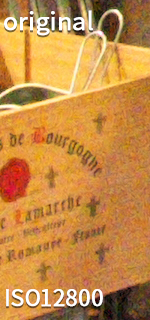


Multiple exposure composite

Multiple exposure composite
The image to be composited is treated equally and the result is the same as for a multiple exposure with a camera. Combine multiple images shot together during the same scene to create highly detailed and realistic images much more effectively than with normal noise reduction.
※ Image quality improves with multiple images combined. For example, combining 4 images is equivalent to ISO speed 3200, and combining 16 images is equivalent to ISO speed 800.
Multiple exposure
composite (night view)
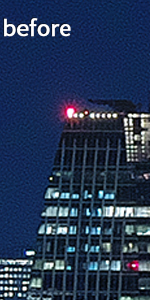
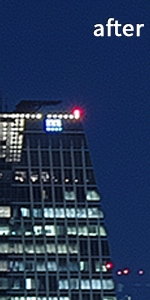






Multiple exposure composite (night view)
Performs noise reduction and saturation for nightscapes, as well as black-level compositing. This mode allows you to create beautiful long-exposure night scenes from multiple images taken with hand-held shooting.
Depth of field composite
By compositing images with different focus positions from front to back, you can create an image with a large depth of field. This mode allows you to use photos taken with a macro lens with shallow depth of field.
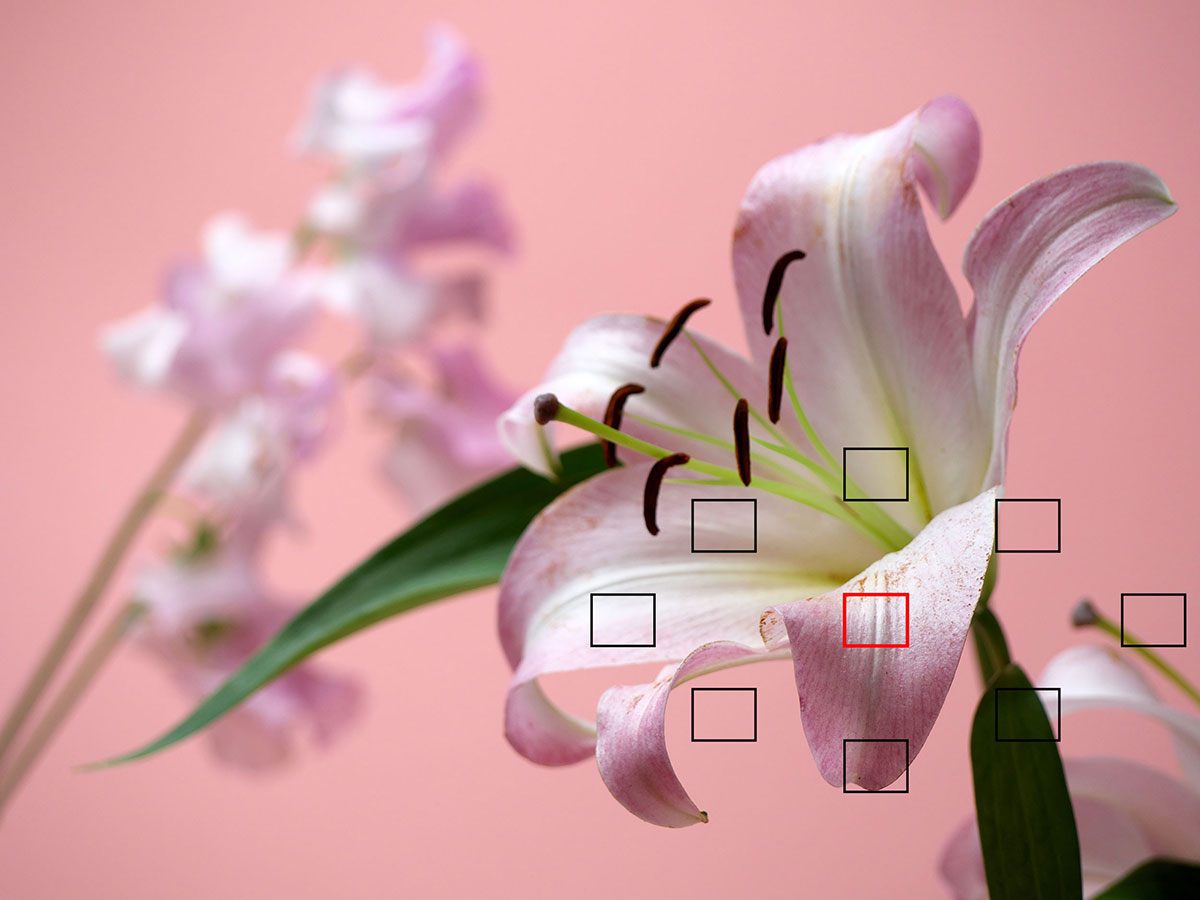
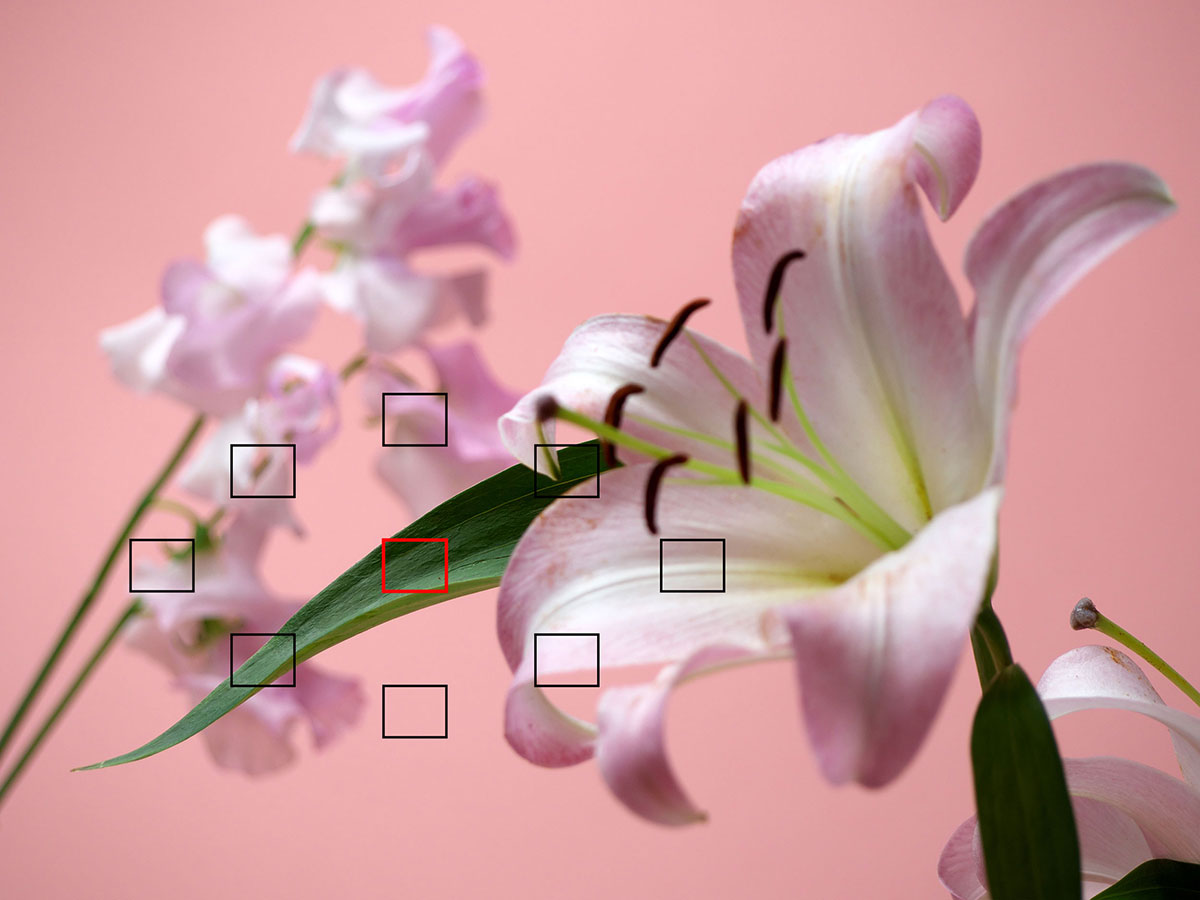
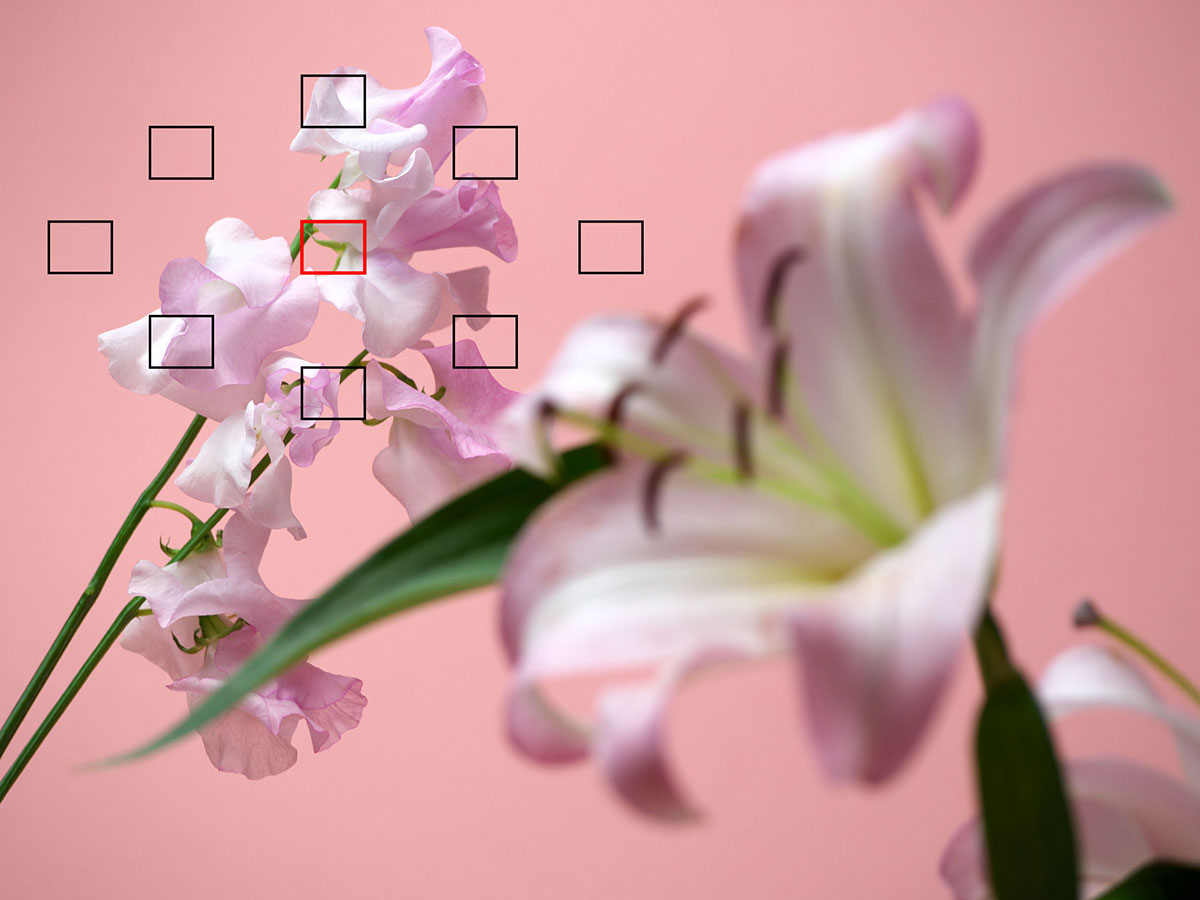

replay
Moving object removal composite
Removes moving objects from multiple images in the same scene shots and combines them into a single image. With this composition mode, you can create surreal images.
※ In this mode, only the static objects from multiple images are left as a single image. For good composite results, the background must be robust and stationary, and the motion of the moving object must be obvious.







replay
Stroboscopic motion composite
Composites of moving objects from multiple images in the same scene. With this mode, you can capture moving objects continuously to create a single image.
※ In this mode, only the moving object from multiple images is left as single image. For good composite results, the background must be robust and stationary, and the motion of the moving object must be obvious.






replay
New noise reduction "Fine detail"
Remove noise without losing sharpness
Sharpness is often lost in noise reduction. However, the SILKYPIX noise reduction "Fine detail" mode is able to achieve powerful noise reduction while maintaining detail and a sharp feel. This is especially effective for images shot with high a ISO speed.
Sharpness is often lost in noise reduction. However, the SILKYPIX noise reduction "Fine detail" mode is able to achieve powerful noise reduction while maintaining detail and a sharp feel. This is especially effective for images shot with high a ISO speed.
Partial correction tool
Add as much blur as you like
Give the image a more
impressive finish
The Partial correction tool adjusts the blur and feathering intensity to create an impressive image. You can easily select an area to blur with the slider in the Partial correction tool.
Workflow innovation makes editing
your photos a joy.
Uses main window workspace switching
You can switch the display of the main window to three workspaces: "Select for selecting images, "Adjustment" for correcting and adjusting images, and "Print" for configuring print settings while viewing printed results. With an efficient workflow, your photo editing time will become ecstatic.
High-speed display of large amounts of RAW data
High-speed display has been achieved by the preview images (thumbnails) included in RAW data. In the Select workspace, images can be displayed and switched quickly, so that images can be selected and rated efficiently without stress.
Create your work with the wealth of features.
This workspace is the main screen for conventional products. SILKYPIX features an abundance of adjustment functions you can use, such as a new compositing function, the Perspective correction tool and so on.
It allows you to check the finished image thoroughly.
The Print section allows you to review the final image and designate the print settings.You can also use the Imprint data function to include shooting date and time, file information, and any text.
New features to stimulate creativity
have been added.
56 new creative and artistic "Tastes"
The taste function allows you to create a variety of artistic representations with a single click. This popular function in the SILKYPIX® series has been significantly upgraded. 56 tastes have been added to inspire creativity, which will expand your artistic and expressive horizons.














process (R)

process (Y)



(pale blue)

(blue)

Highlight details




Intuitive "Perspective correction tool"
The "Perspective correction tool" has been added to the Rotation/Shift lens effect. If you take a photograph of a building with a wide-angle lens, you can intuitively use the Vertical/Horizontal correction tool on the preview to correct the perspective.


Turn negatives into digital images with the Negative film inversion tool
The Negative film inversion tool allows you to easily convert negative images of important photographs taken in the past into positive images. With the Negative film inversion tool, you can click on the unexposed part to convert it to a positive image in one go. After converting, you can adjust exposure and white balance, etc, just like other images.


Functiones List (This is a part of functions.)
- Exposure / Luminance
- White balance (Tint)
- Tone (Sharp contrast between light and dark)
- Color Adjustment (Saturation)
- Sharpening
- Noise reduction
- Rotation / Shift lens effect
- Partial correction tool
- Lens aberration controller
- Image controller
- Composition
- Effects
- Display warning
- Others
System requirements
- Microsoft® Windows® 11 / 10 / 8.1 64-bit version
* It does not correspond to the Windows® 10 tablet mode.
* It does not correspond to 32-bit version OS. - Intel® Core™ 2 Duo higher, or AMD Athlon™ 64 X2 or higher processor
- Graphic board compatible with DirectX 10 or higher.
- 4GB or more RAM (8GB or higher recommended)
- 10GB of available hard-disk space or more
- Display that supports screen resolution of 1024×768 or higher
- macOS® v10.13, v10.14, v10.15, v11, v12
* If you are using macOS Big Sur 11.0, please use version 10.0.9.2 or higher. - Intel® Core™ 2 Duo or higher processor
- 4GB or more RAM (8GB or higher recommended)
- 10GB of available hard-disk space or more
- Display that supports screen resolution of 1024×768 or higher
Please Note:
- There are no plans to update this software.
- Please refer to the product detail page for the specifications, compatible cameras and operating environment of this software.
This license can be registered to 3 different PCs/Macs which are owned by individual or corporate.