Effective operation screen and color management support
Convenient two-screen display on the comparison of the photo (Multi preview)

Equipped to have a multi-preview function that can perform the editing work while comparing the divided two screens. Some modes are available as follows.
- You can perform editing work with comparing the after adjustment and before adjustment of the same image.
- You can perform a selection of photos while comparing displayed side by side a different photo.
You can customize the screen tailored to the environment to be used.

Operation screen of SILKYPIX Developer Studio 7 is designed to change the position and size of the control assuming all the environment from the PC to the 4K display.
Big skin
When using the 4K and high-resolution LCD monitor, the normal size characters or icons may be displayed smaller on the screen. You can switch those to large icons and characters in such case.
Changing the position and size of the thumbnail
You can use the workspace efficiently by changing the position and size of the thumbnail (reduced display) according to the photograph of the content and screen size.
Image width in thumbnail window slider
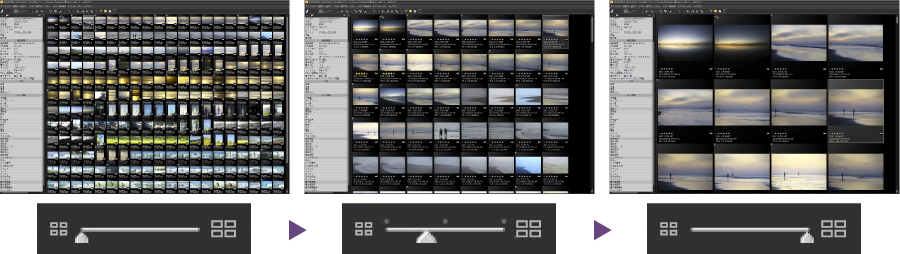
Previously we were able to perform the scaling of the thumbnail in display setting dialog, now we can perform it with the slider and even in during the operation we can change the size of thumbnail tailored to the screen and the picture.
Support color management of monitor and print
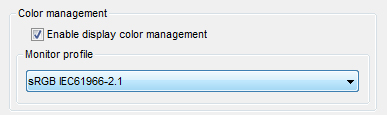
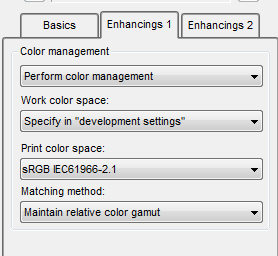
In order to output the adjustment results in a properly LCD screen or print, it must correspond to the color management system. SILKYPIX Developer Studio 7 can perform color management to specify the ICC profile of the monitor and the printer.
Auxiliary tool for adjustment
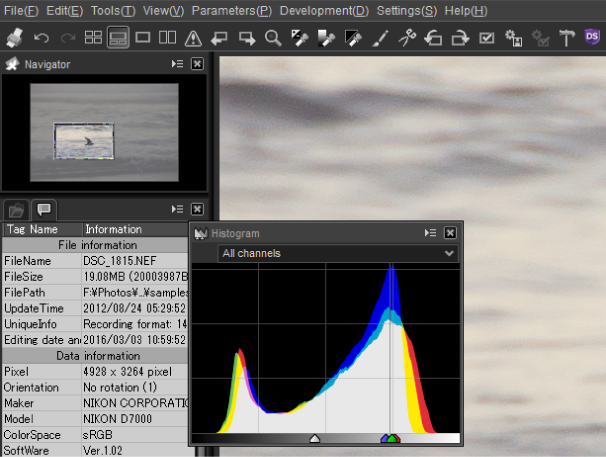
SILKYPIX Developer Studio 7 obtains a useful auxiliary tools which are navigation, histogram, grid display and highlight / shadow warning at the time of the adjustment.
Reset to the default parameter by one click mouse button
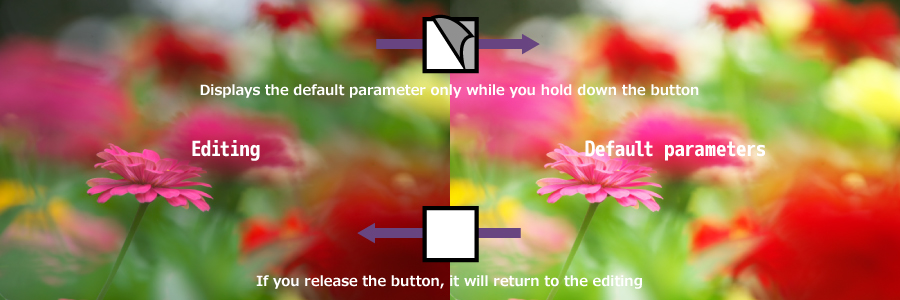
Only while pushing the button in preview, the function to see the default parameters before editing has been obtained. If you release the button, it will return after the editing operation. It is useful function when you compare the before and the after editing operation.
The button displays which parameter is applied
For each category, the color of the icon will change if the parameter is changed, and it can be identified easily.
Improvement of printing functions
Print dialog has been improved and new functions have been added.
Color settings of the margin
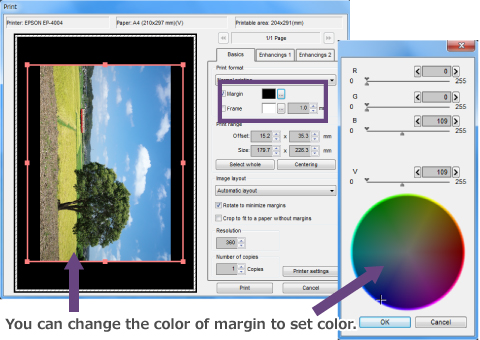
You can change the color of printing outside area (margin) to optional colors.
Frame setting of the photo image (color / thickness)
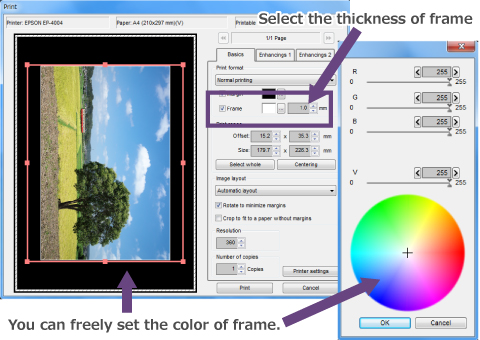
You can add a border to the outside of photos. Color and thickness can be changed optionally.
Un-sharp mask in print preview
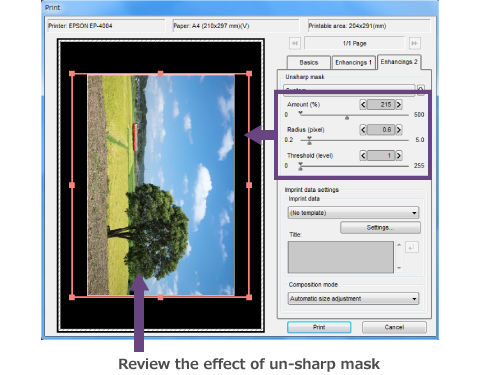
In print preview window, effect of un-sharp mask during print can now be confirmed.
Improvement of setting in printing area
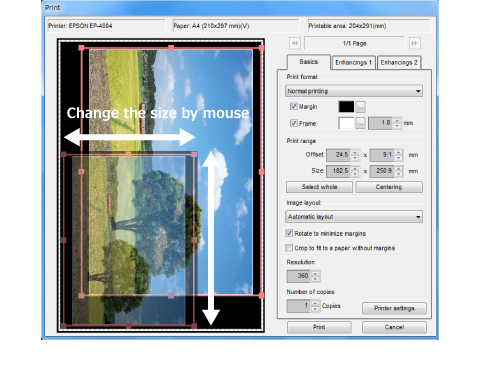
You can enlarge / reduce the printing size of photo on paper at the print preview window.
Customized contact sheets
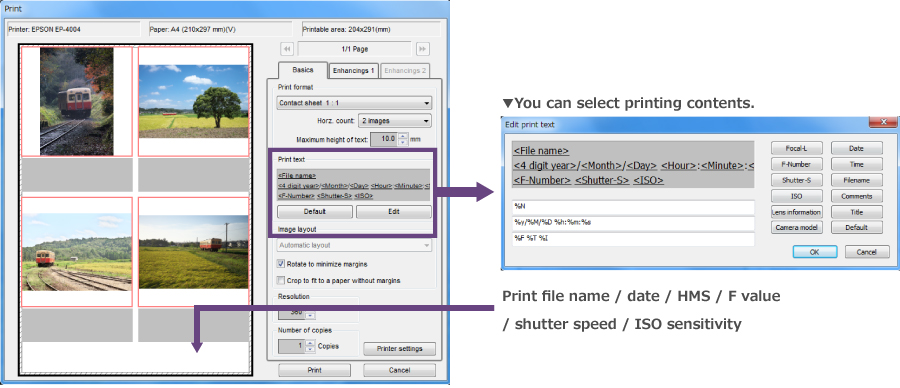
You can select the information to be given to the contact sheet. Selectable information is, focal length / F value / shutter speed / ISO sensitivity / lens information / camera model / date / time / file name / comment / title.
Editing history
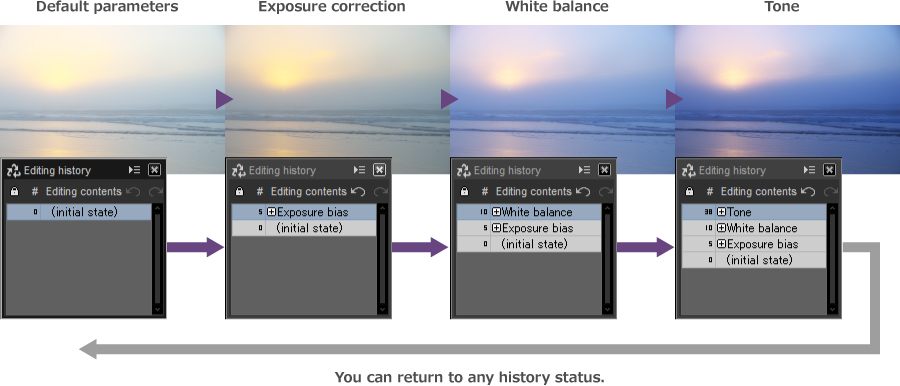
It is possible to return to the specified history by caching the history of edited RAW data. Since history is displayed in a list, you can check what kind of work has been done.
Rating function in the photo image
You can mark the rate (score by star mark) on selected photos.
Possible cooperate with the digital camera
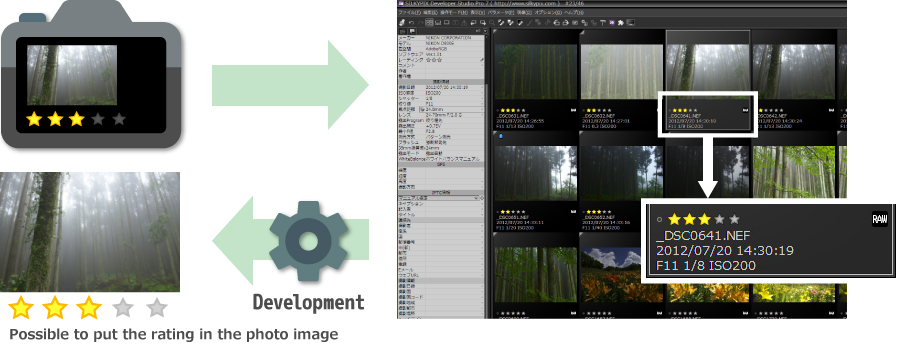
Rating (typically a star mark) being added by camera operation at the studio or on the location can be reflected in conjunction with SILKYPIX. And it is possible to load these rating being set by digital camera in SILKYPIX Developer Studio Pro 7 and show images with narrowing down rating. This is not only convenient during selecting photo operations also granting these rating to JPEG or TIFF at development. Therefore, it is possible to cooperate with the rating when you open photo images by OS or other retouching software.
High speed processing and supported more than 600 digital cameras
RAW development with high speed image processing engine and support 64 bit OS
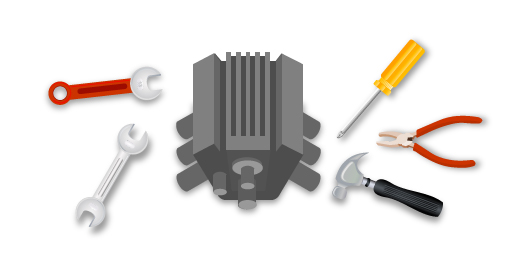
Support native 64bitOS, and optimize hardware such as AVX2 and multi-core CPU to maximize the performance of PCs.
By this specification, without impairing the image quality, it can achieve high performance.
And during the responsiveness of the control when it is adjusted or the drawing a preview screen which reflects adjustment results, the development process is at high speed without stress at a high speed.
General RAW development software supports more than 600 different models digital cameras
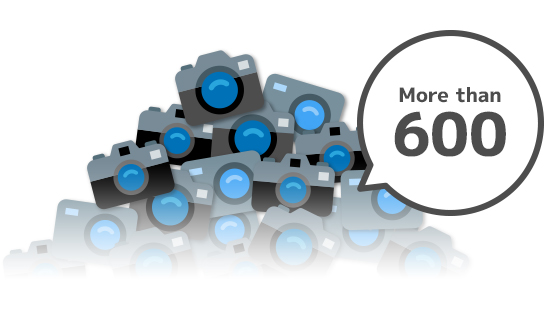
SILKYPIX supports more than 600 different models digital cameras. By this reason you do not need to learn an operation for RAW development at different models. You can do RAW development only by SILKYPIX Developer Studio 7. Regarding to color reproduction, you can archive same color reproduction even in different manufactures and can reduce the color variation in between frames when you create set photos.
At photo classes
By using SILKYPIX Developer Studio 7 you can process at same operation in different manufacturers of RAW data and can share information of operation know-how regardless camera manufactures in case of comments at photo classes or photo session.
Regarding to other functions, please refer to SILKYPIX Developer Studio series features




