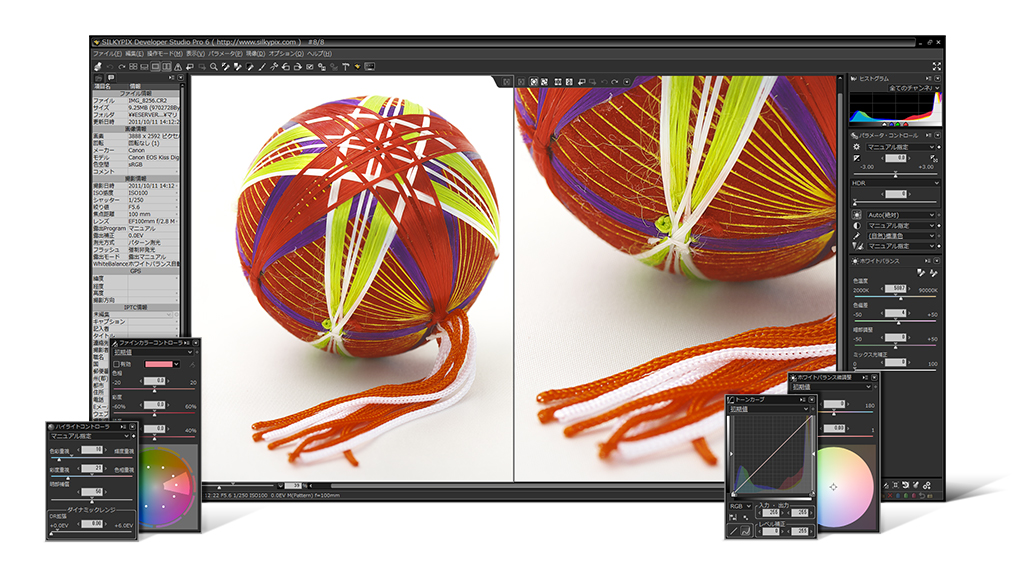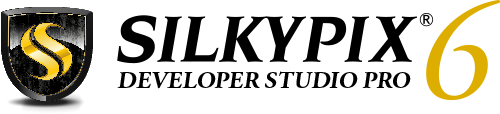Original image processing engine for pursuing “High Quality Image”
Implements basic adjustment features keeping high gradation equipped with high quality RAW

SIKLYPIX Developer Studio Pro6 which obtains the latest version of RAW development engine can implement basic adjustment at high quality such as exposure bias, white balance and tone curve.
Even after editing photo data SILKYPIX can keep beautiful gradation from highlight to shadow.
Almost operation can be done by slider, and it enables beginners to finish photos as customers want intuitively.
Exposure bias
Adjustable from 3EV to +3EV at 6 levels by slider.
Automatic exposure (evaluative metering) installed it is useful in huge volume operation.
White balance
Taste function which can set a white balance by only selecting the light source when taking photos.
Auto white balance can correct color cast with high accuracy by original light source search algorithm.
White balance picker can set white balance by selecting gray or skin color.
Tone
Implementing a good gradation ties with picking up the information as much as possible in RAW data tone setting such from the soft contract worrying about a tone jump to the strong contract.
Finely configurable in each tone such as the luminance correction of halftone or black level.
Support JPEG or TIFF in addition to RAW

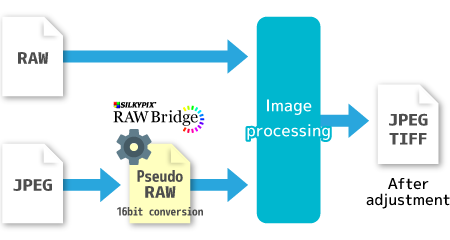
RAW data processing is a matter of course, and customer can edit JPEG image data, imported data from scanner or TIFF data which is generated by other company RAW development software same as RAW data.
[SILKYPIX RAW Bridge] converts JPEG or TIFF to close RAW data internally and it is our original technology.
Thereby customers can edit photo image data with same operation as RAW development more easily than popular photo-retouching software.
Versatile adjustment functions corresponding to various scenes
Maker taste can convert the color by simply selecting it closer to the image

Maker taste
- Super neutral
- Fine street
- Landscape
- Nostalgic toy camera
- Red enhancer
- Portrait
- Blue sky
- Sunset
- Sepia
- Instant film
SILKYPIX Developer Studio Pro6 has a preset so called [Taste].
This is a feature to complete the image close to the final by simply selecting a finish of choice from the menu.
It is more simple work by converting color into favorite one with [Taste] at first and please conduct fine adjustment as a next step.
By picking up one page RAW data information and implement high level dynamic range

In opened RAW, RAW data contains information of whiteout or crushed black. SILKYPIX Developer Studio Pro6 pick up information of light and dark parts at maximum level from one page RAW data. Adjustment is controlled by only slider. It makes easy and complete work within short time.
HDR
HDR automatically analyze shadowed and highlighted area from one page photo. By reproducing luminance in shadowed area and darkness in highlighted area, it can represent photo image with less whiteout and crushed black even in large scenes of the contrast. HDR can represent high dynamic range beyond the human vision.
Dodge Functions / Color Burn
Same as HDR automatically adjust shadowed and highlighted area, it can represent photo image with less whiteout and crushed black. Dodge Functions / Color Burn can represent natural high dynamic range close to the human vision.
Separation adjustment of Highlight / Shadow
SILKYPIX Developer Studio Pro6 obtains adjustment function whether in Highlight or Shadow.
Free tone control tailored to the photo by tone carve and automatic level correction
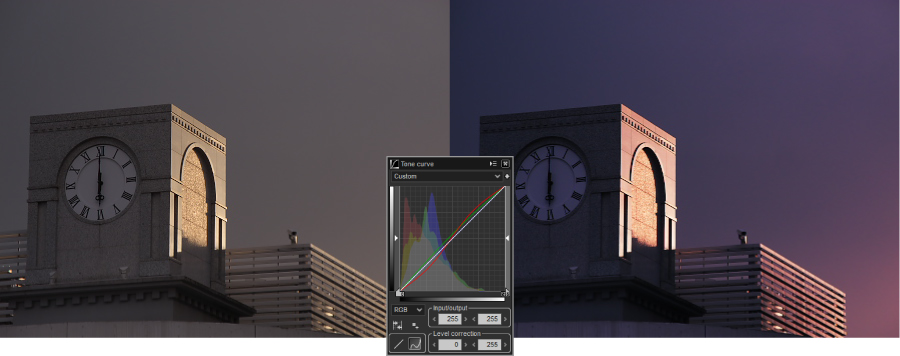
By tone curve it can adjust the delicate tones to match the photo. And automatic level correction automatically recognizes the photograph’s histogram and sets the level for shadowing and highlighting. When lighting conditions are weak (low contrast) scene, you can put a sharp on the photo. Also you can control the color since it is possible to adjust apart from RGB.
Automatic and high quality originally developed noise reduction algorithm

Noise reduction algorithm of SILKYPIX Developer Studio Pro6 has implemented both to have a noise removal effect and side effects that photo is blurred at high level. By this you can increase the common ISO sensitivity, even if you are using the same camera.
To suppress hand shake or subject blur that also lead to image quality deterioration, it is effective to fast the shutter speed with increasing the ISO sensitivity.
Adjustment free dynamic default function
It is a little bit difficult to adjust noise reduction and required an experience. Then, SILKYPIX Developer Studio Pro 6 has [Dynamic default] function which apply automatic and suitable noise reduction referring photo data information such as ISO senility. Therefore you do not need to adjust a noise and even beginner can have high quality image data only by using SIKLYPIX.
Noise reduction of SILKYPIX series process a lot of information included in RAW data with utilizing PC computing power at maximum. Therefore it is able to obtain a high image quality can not be realized by a digital camera.
Also, noise reduction has a function to alleviate the fringe.
Remove a spot attached to the image sensor (spotting tool) and red-eye correction

It sometime happens the spot attached to the image sensor is included in photos. SILKYPIX Developer Studio Pro6 has a function “spotting toll” to remove a spot afterward. There are two ways for removing a spot.
Automatic dust remove
Search pixel information near the dust and automatically interpolate and remove.
Copy
Copy selected area and remove dust.
And, obtain red eye correction by designating areas and correct it caused by flashes.
Chose favorite color by selecting only color creation

As you select films, by only selecting color representation mode you obtain 13 different color mode which make your favorite color.
Color mode
- Standard color: This is a standard color representation of SILKYPIX series
- Memory color(2 types): It is colorful color representation mode such as landscape photo.
- Portrait color(3 types): It is a color representation mode for portrait photo.
- Film color(5 types): It is a color representation mode, such as the positive film.
- Monochrome(2 types): It is a color representation mode to be converted to monochrome.
It brings out the personality by delicate adjustable fine color controller corresponding to each one

It is obtained a fine color controller that can be easily adjusted for each “Hue”, “Saturation”, “luminance” for each divided into eight colors. You can control each color delicately such cases that without changing the vividness of the entire photo you want to express a darker sky just as with a PL filter or emphasizes the fresh green of the green to close to the image.
Highlights expression of stickiness in the highlight controller that you can restore whiteout

The RAW data may still have information of even color and gradation in the whiteout portions. The highlight controller can restore the color and gradation from this whiteout portions, and you can extend the dynamic range. This is a useful function in large luminance difference and the case that highlight easily happens whiteout.
This feature applies only to highlight, there is no effect on the exposure.
Correct the aberration of lens such as distortion or vignetting

It is obtained function to correct the aberration of lens. Followings are correctable three type of aberrations.
Distortion control
It can correct the aberration of lens such as barrel and pincushion type.
Shading control
It can correct the light falloff at edges of the photo. Conversely, it can also be used as the effect of darkening the amount of light around. And it can also move the center of the shading.
Chromatic aberration control
It can correct the red or green outline by the color shift seen in the periphery, such as a wide-angle lens.
Rotation and digital shift

It can correct the horizontal and vertical slope at the time of shooting. In addition, by the digital shift you can adjust the perspective due to the lens, as captured by the shift lens. You can get a shift effect in all of the lenses such as ultra-wide-angle lens.
Noise add or Portrait Beautification which raise the work of in stage effects of detail

Two functions that give effects to the photo of detail
Add noise
You can obtain effects that increase the emphasis and sharpness of details of the subject being photographed by adding gray scale noise to your photos. Also you can use this function as an emulation of film grain (graininess of film).
Portrait Beautification
You can control details such as horny and stains freckles through the automatic search and smooth expression of areas close to skin tones.