As of March 17th, 2022, Ichikawa Soft Laboratory Co., Ltd (Chiba Mihama Ward, President: Masahito Murase) announces sales of the "SILKYPIX Developer Studio Pro11 for FUJIFILM" and the "SILKYPIX Developer Studio Pro11 for Panasonic" for limited periods. These are specialized editions that only support FUJIFILM or Panasonic digital cameras.

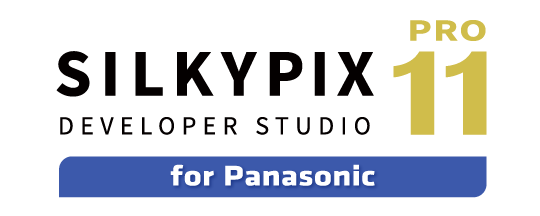
Product Overview
| Product Name | SILKYPIX Developer Studio Pro11 for FUJIFILM Download Edition |
|---|---|
| Sales Period | March 17, 2022 – June 30, 2022 (JST) |
| Price | 3980 JPY (Tax incl.) |
| Sale | ISL Online Store https://shop.isl.co.jp/?lang=en |
| Product URL | https://silkypix.isl.co.jp/en/ext/special/dsp11fujipana/ |
| Other |
|
| Product Name | SILKYPIX Developer Studio Pro11 for Panasonic Download Edition |
|---|---|
| Sales Period | March 17, 2022 – June 30, 2022 (JST) |
| Price | 3980 JPY (Tax incl.) |
| Sale | ISL Online Store https://shop.isl.co.jp/?lang=en |
| Product URL | https://silkypix.isl.co.jp/en/ext/special/dsp11fujipana/ |
| Other |
|
About SILKYPIX Developer Studio Series
The SILKYPIX Developer Studio series is a general-purpose RAW Development software* for converting RAW files into JPEG and TIFF. RAW files record wealthy image information of the camera’s imaging sensor directly. This image information reduces the image quality deterioration even after image processing such as brightness and color adjustments are made. So, the RAW file is more suitable for editing high-quality photographs. The features of the SILKYPIX Developer Studio series are smooth gradation, beautiful color reproduction, high resolution, high dynamic range, and low noise with the proprietary image processing engine.
* As of March 17th, 2022, RAW files from over 800 digital cameras are now supported.
Background of Planning and Developing FUJIFILM and Panasonic Editions
In addition to the SILKYPIX Developer Studio series sold by Ichikawa Soft Laboratory Co., Ltd., SILKYPX is provided as the bundled RAW Development software* to many users around the worlds who use FUJIFILM and Panasonic digital cameras. The users of bundled SILKYPIX had often asked for the use of the Compositing function, Partial correction tool, and Dehaze of the SILKYPIX Developer Studio series. From this background, we developed specialized editions of the SILKYPIX limited to FUJIFILM and Panasonic cameras and planned the release them at a reasonable price for a limited period.
* RAW Development Software for FUJIFILM… "RAW FILE CONVERTER EX powered by SILKYPIX", RAW Development Software for Panasonic… "SILKYPIX Developer Studio SE"
Features of SILKYPIX Developer Studio Pro11 for FUJIFILM / for Panasonic
FUJIFILM Film Simulation and Panasonic Photo Style application
In the older version of the SILKYPIX, our original color representation was applied as a default. In the 11 series, the "Film Simulation” and "Photo Style” set in FUJIFILM and Panasonic cameras is applied as a default*.
* Limited to cameras that support Film Simulation and Photo Style.
"Super resolution" and "Multiple exposure (moving object)" composite modes
Two new features have been added within the composite mode- first the "Super resolution" which enables a high-definition resolution that wasn’t able to be reached with a single image, and the "Multiple exposure (moving object)" which is a new multi-exposure composite that reduces the noise or slight misalignment that came from the composite mode.
- Super resolution
- Normally, simply layering multiple images doesn’t produce a high-definition image. In SILKYPIX’s "Super resolution," the pixel count is selected at a 1.5x or 2xs rate and amplified, providing precise placement adjustments at the half-pixel level to create a high-definition image. This is due to utilizing the feature point detection technology and the image coincidence detection apparatus (Patent No. 4689758). Even if the single image doesn’t have defined outlines, by layering multiple images with the feature, it is possible to produce a high-definition image*.
* There is a limit to the usable pixel count within the image. Please see product website for details. - Multiple exposure (moving object)
- In a well-known multiple exposure composite, moving objects are composited with misalignment. By using the new "Multiple exposure (moving object) composite," the only moving objects in the selected image are retains and ones in the other images are eliminated from the composite image. It also reduces the amount of noise.
Color conversion with the fine-detailed color gamut
The fine-tune of the color conversion might be difficult due to the wide conversion range in the conventional fine color controller, but now we have added the [Advanced] mode that can control color conversion in a fine-detailed color gamut. This mode allows you to select the converting color gamut in free and control hue and saturation of the gamut in detail. For example, it can be now possible to make dramatic color change like that the blue sky is changed into a sunset.
Brush feature to intuitively remove unwanted objects
The "Retouch brush tool" makes it possible to remove unwanted objects by tracing them with this tool. There are two functions – in the "Retouch brush tool"; "Copy" to copy the original image onto the unwanted object as is, as well as "Retouch" to blend the surrounding color around the unwanted object. These functions can be used separately depending on the needs or objectives.
"Clarity" and "Sharpening" functions added to the Partial correction tool
"Clarity" and "Sharpening" functions have been added to the Partial correction tool. It’s now possible to clarify and sharpen specified areas instead of the entire image. For example, when softening or smoothing human skin or sharpening eyes or eyelashes, now it will only affect the specified area.
"White level" added to the Tone tool
"White level" has been added to the Tone tool. Until now the bright parts of the image were adjustable using the Tone curve – with the "White level" the brightness now can be adjusted with a slider. The White level can adjust the maximum brightness value; brightening the dimmed highlights in an image, makes the image appear clearer. Combined with the "Black level" function, this allows for an even more detailed contrast adjustment.
"Auto area specification tool" added to apply AWB to specific light sources
Conventional "Auto white balance (AWB)" has adjusted the white balance based on the average value that is calculated from light sources in an entire image. By using the new "Auto area specification tool," you can select image area of the light source for AWB. This function is very effective for AWB to calculate desirable white balance from images including multiple light sources.
High definition resolution using the latest RAW developing engine
The demosaicing technology for the RAW developing engine has been completely overhauled. With this, it gives a higher definition than the previous SILKYPIX products even in the most minute image details. The latest demosaicing is applied from when SILKYPIX opens the image and gives a high-definition resolution experience like never before*. It’s also possible to switch back to the previous demosaicing as well.
* It does not support the FUJIFILM honeycomb array of photographic elements, RAWs of models equipped with X-Trans CMOS sensors, etc. Applicable for RAW data taken with products that have the Bayer filter sensor. For models that support the new demosaicing technology, please check the list of supported cameras.
Import from media and sort
When a media source is connected to the computer, a settings dialog box will pop up regarding storage locations and file names. This is especially useful when using multiple cameras and wanting to centrally manage all the file names, or if wanting to set a personalized rule for file names. Additionally, the import feature from the media includes both sorting and renaming features, which makes it possible to make folders and sort images based on dates, file information, etc, as well as converting multiple file names at once.
Thumbnail filtering feature
The feature, while retaining the traditional searches based on the five-star rating or color marks, has added new search functions based on the image information. Supported image information are date, camera model, focal length, aperture value (Av), time value (Tv), ISO speed, and file extensions. Keywords can be assigned to images and used for search as well – this makes it possible to search for the image with specified words.
A free 30-day trial is available with no restrictions on functionality.
You can download from the following URL.
| SILKYPIX Developer Studio Pro11 for FUJIFILM | https://silkypix.isl.co.jp/en/ext/special/dsp11fujipana/download-fuji.html |
|---|---|
| SILKYPIX Developer Studio Pro11 for Panasonic | https://silkypix.isl.co.jp/en/ext/special/dsp11fujipana/download-pana.html |
SILKYPIX Developer Studio Pro11 for FUJIFILM / for Panasonic System Requirements
| Windows | macOS |
|---|---|
| Microsoft® Windows® 11 / 10 / 8.1 64bit version *It does not correspond to the Microsoft® Windows® 10 tablet mode. * It does not correspond to 32-bit version OS. |
macOS® v10.15, v11, v12 |
| Intel® Core™ 2 Duo or AMD Athlon™ 64 X2 or higher processor | Intel® Core™ 2 Duo or higher processor (64-bit support required) |
| Graphic board compatible with DirectX 10 or higher. | |
| 4GB or more RAM (8GB or higher recommended) | 4GB or more RAM (8GB or higher recommended) |
| 20GB of available hard-disk space or more * Composing selected images may require over 50GB of free space. |
20GB of available hard-disk space or more * Composing selected images may require over 50GB of free space. |
| Display that supports screen resolution of 1024 × 768 or higher | Display that supports screen resolution of 1024 × 768 or higher |
- SILKYPIX® is a registered trademark by Ichikawa Soft Laboratory Co., Ltd.
- Windows® is a registered trademark by Microsoft Corporation.
- macOS® is a registered trademark by Apple Inc.
- Intel® is a registered trademark by Intel Corporation.
- Other listed Company name and product names are registered trade mark by each company.
SILKYPIX Developer Studio Pro11/11 can be downloaded onto up to 3 PCSs/Macs with one license.
Contact
| Company name | Ichikawa Soft Laboratory Co., Ltd. |
|---|---|
| Location | Makuhari Techno garden Bldg.CD5F,1-3, Nakase, Mihama-ku, Chiba-city, Chiba 261-8501 Japan |
| info_english@isl.co.jp |
