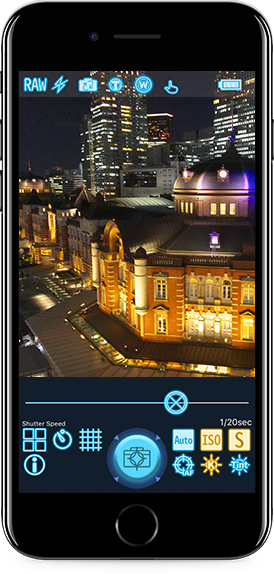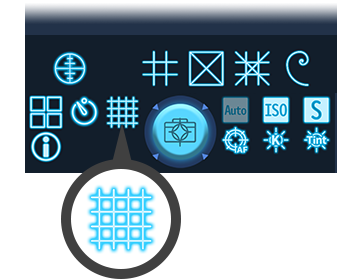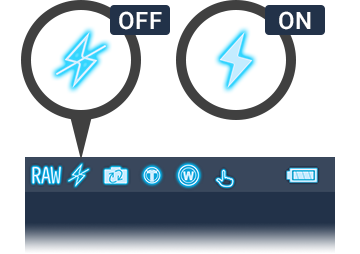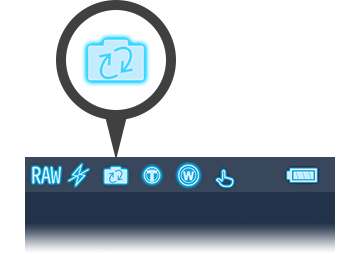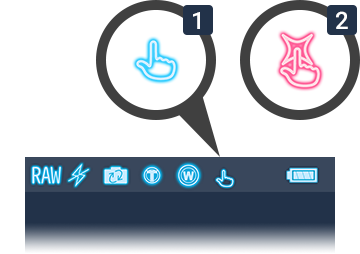This APP is able to shoot RAW photo.
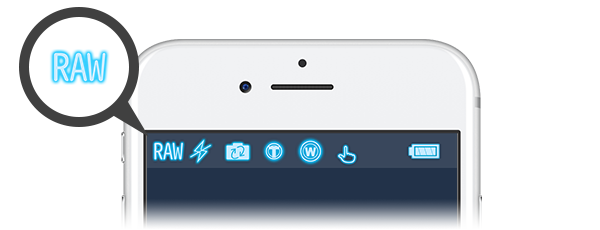
RAW/JPEG button
Switching RAW+JPEG/JPEG the file type.
Manual shooting mode and Auto shooting mode.
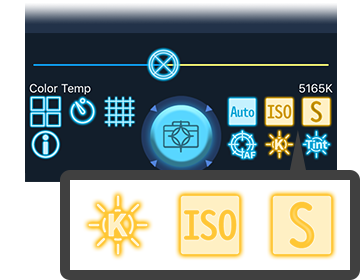
Switching to Manual mode
Push each buttons which are ISO sensitivity, shutter speed, focus, color temperature and tint buttons.
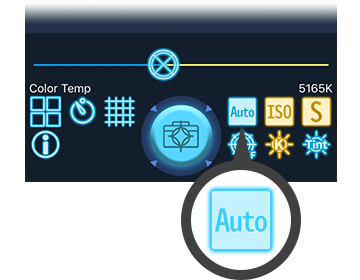
Switching to Auto mode
Push Auto button.
ISO sensitivity, shutter speed, focus, color temperature and tint will be switched AUTO.
Individual parameters are unable to be switched AUTO.
Adjusting some parameters in Manual shooting mode.

 ISO button
ISO button
Adjusting ISO sensitivity manually.
 Shutter Speed button
Shutter Speed button
Adjusting shutter speed manually.
 Color Temperature button
Color Temperature button
Adjusting color temperature of white balance manually.
 Tint button
Tint button
Adjusting tint of white balance manually.
 Focus button
Focus button
Adjusting focus manually.
 Shutter button
Shutter button
When taking the finger off, the shutter is released.
Useful functions for shooting great photos.
Showing camera roll and information of how to edit raw photos.

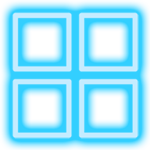 Camera roll button
Camera roll button
Showing the camera roll.
 Information button
Information button
Showing the information of how to edit raw photos.
Details
| Functions | Compatible Models | |
|---|---|---|
| RAW/JPEG button | iOS 10.0 and later. iPhone 6s, iPhone 7, iPhone 7 Plus, iPhone SE, iPhone 8, iPhone 8 Plus, iPhone X. |
|
| Flash button | Flash supported models. | |
| Front/Rear button | ||
| Telescope button | iPhone 7 Plus, iPhone 8 Plus, iPhone X. | |
| Wide angle button | iPhone 7 Plus, iPhone 8 Plus, iPhone X. | |
| Touch Shutter button | ||
| Battery charge icon | ||
| Camera roll button | ||
| Information button | ||
| Self Timer button | ||
| Grid button | iPhone 6, iPhone 6s, iPhone 7, iPhone 7 Plus. | |
| Shutter button | ||
| Auto button | ||
| Focus button | ||
| ISO button | ||
| Color Temperature button | ||
| Shutter Speed button | ||
| Tint button |
* Photos and pictures are for illustrative purposes only.
How to import RAW photos
How to import photos from iPhone to Mac, please refer to the following URL.
https://support.apple.com/kb/PH17894
How to import photos from iPhone to PC, please refer to the following URL.
https://support.apple.com/kb/HT201302
* In order to import the dng format file taken with SILKYPIX Shot to the computer, you need to connect the iPhone directly to the computer via the USB cable.
* You can not import dng format files taken with SILKYPIX Shot to your computer via iCloud Photo Library.
Take RAW image by SILKYPIX Shot,
develop it with SILKYPIX Developer Studio!
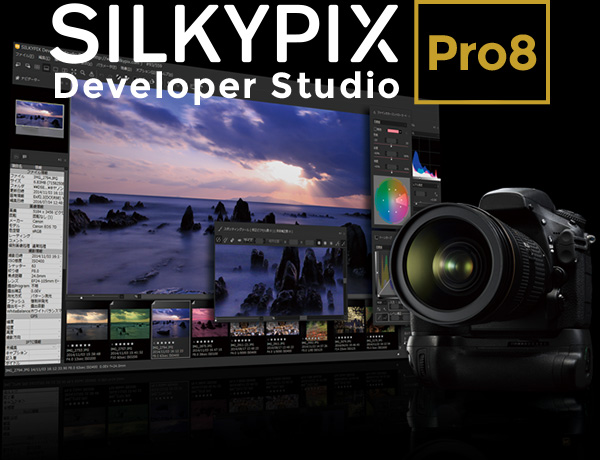
SILKYPIX is "RAW development software" that generates a high-resolution picture from the RAW data of a digital camera and offers accurate color from shadows through to highlights. This is pure made in Japan software. SILKYPIX corresponds to more than 600 different models digital camera and are supported from professional photographers and shutter bugs. SILKYPIX is selected as digital camera manufacturers’ standard bundled software over the world. Since 2004 when we released "SILKYPIX series", we are always pursuing "High Quality Image" and SILKYPIX can represent it to customers.
Go to SILKYPIX Web site* SILKYPIX Developer Studio is only available for PC/Mac.