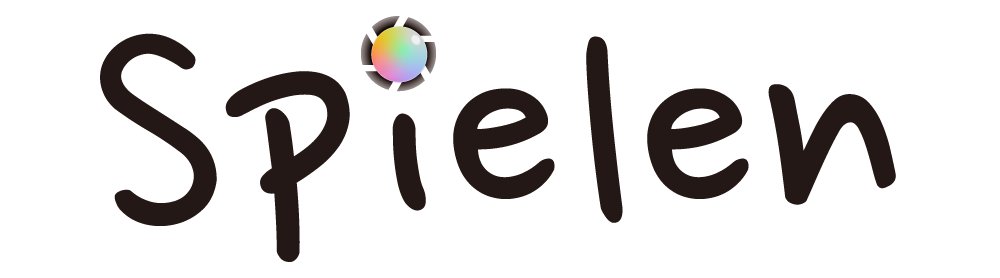SILKYPIX SeriesCamera Image Processing Software

25300JPY
This RAW processing software includes new features such as "Soft" to create a softer atmosphere and "Pixel Shift shot RAW composite", as well as an improved, more user-friendly interface.
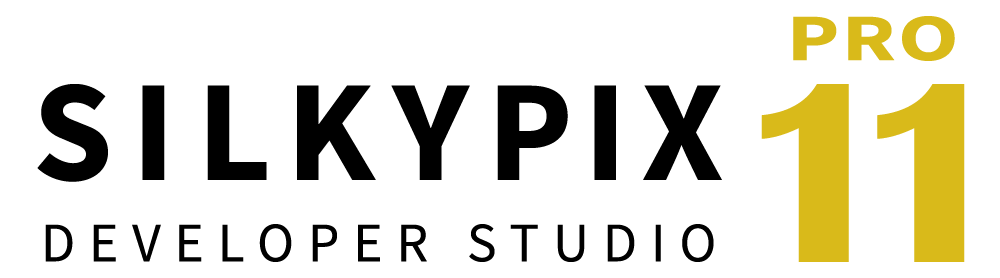
22000JPY
SILKYPIX Developer Studio Pro11 is the pinnacle of the SILKYPIX series. The new RAW development engine delivers unprecedented resolution. A variety of new functions have been added to enable unprecedented photo creation.

5500JPY
This JPEG photo editing software is dedicated to a new interface that is easy to use even for beginners, yet it is equipped with advanced tools equivalent to those of Pro12. Both beginners and experienced creators can create finely detailed and unique works.
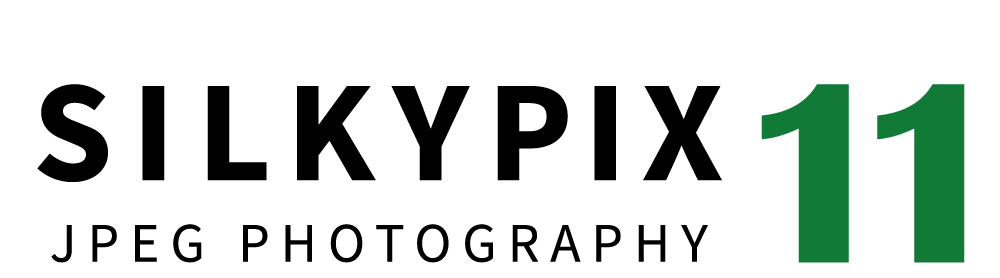
5500JPY
JPEG Photography 11 has the basic functions and many corrections to beautify your photos, as well as proprietary technology to adjust JPEG data to high image quality. You can freely edit your photos using convenient functions.
Image Editing Feature Comparison
*SILKYPIX RAW Converter has no image editing functions.
|
|
|
|
|
|---|---|---|---|
| New Demosaic Processing | ✓ | ✓ | |
| RAW / TIFF / JPEG Adjustment | ✓ | ✓ | ✓ |
| HEIF Adjustment (8bit HEIF only) | ✓ | ||
| Composite | 9 types New:Pixel Shift shot RAW composite |
8 types | 6 types |
| Tone | ✓ New:Soft Adjustment Feature, Improved Haze Removal |
✓ | Some features are not supported. |
| New UI | ✓ | ||
| New Adjustment UI "Quick" and "Advanced" Mode Switching | ✓ | ||
| Function Name Display of Sub-Controls | ✓ | ||
| Tooltip Function Description Display | ✓ | ||
| Auto Adj. | ✓ | ✓ | ✓ |
| Exposure / Luminance | ✓ | ✓ | ✓ |
| White Balance | ✓ | ✓ | ✓ |
| Color (Saturation, Color Representaion, etc.) | ✓ | ✓ | Some features are not supported. |
| Sharpening (Outline Emphasis, Ringing Artifact Ctrl, etc.) | ✓ | ✓ | ✓ |
| Noise Reduction (Color Distortion, Smoothness, etc.) | ✓ | ✓ | ✓ |
| White Balance Adjustment (Hue, Saturation) | ✓ | ✓ | ✓ |
| Tone Curve | ✓ | ✓ | ✓ |
| Highlight Controller (Saturation/Brightness, Luminance Restoration, etc.) | ✓ | ✓ | ✓ |
| Fine Color Controller (Hue, Saturation, Lightness) | ✓ | ✓ | Some features are not supported. |
| Lens Aberration Controller (Shading, Distortion, Chromatic Aberration, etc.) | ✓ | ✓ | ✓ |
| Rotation/Shift Lens Effect (Rotation, Shift Lens Effect, Perspective Correction) | ✓ | ✓ | ✓ |
| Effects (Portrait Beautification, Add Noise, Blurred/Sharp Periphery) | ✓ | ✓ | ✓ |
| Monochrome Controller (Color Filter, Lightness) | ✓ | ✓ | ✓ |
| Underwater Photo Controller (Water Depth, Color Deflection, Color Restortion, etc.) | ✓ | ✓ | ✓ |
| Crop Tool | ✓ | ✓ | ✓ |
| Retouch Brush Tool | ✓ | ✓ | |
| Partial Correction Tool | ✓ | ✓ | Some features are not supported. |
| Skin Color Tool | ✓ | ✓ | ✓ |
| Negative Film Inversion Tool | ✓ | ✓ | ✓ |
| Import and Sort Functions from Media to PC | ✓ | ✓ | |
| Filtered Display to Narrow Results | ✓ | ✓ | ✓ |

Free Trial
You can try all SILKYPIX products free for 30 days even if you have not purchased a license.
* SILKYPIX RAW Converter is free for 14 days.

7700JPY
This software allows you to convert RAW format image data captured with a digital camera into higher resolution and higher quality RAW (DNG) data than usual using SILKYPIX' latest image processing engine.**This software does not have image editing functions.
2970JPY
The software* allows you to efficiently and quickly display JPEG, TIFF, and RAW image files stored on your computer's hard drive or external storage devices, enabling fast and easy evaluation, selection, and viewing of your photos.*Windows only.
Smartphone Camera Apps for iOS
This is a smartphone app that allows you to capture photos where the subject is enclosed in a glass ball, and you can also apply the same glass ball effect to photos saved in your camera roll.
Product Website
This is a smartphone app that 'reveals' the true colors of subjects in aquariums and underwater. It allows you to easily enjoy capturing more beautiful underwater photos and shots taken at aquariums.
Product Website