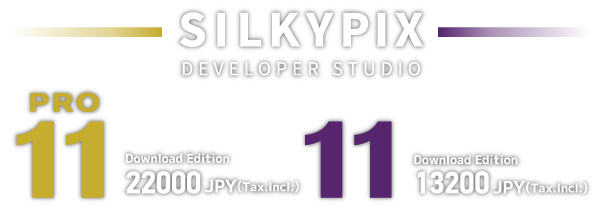Revolution
High Quality with New Technology
New Demosaicing Technology
Since the release of the SILKYPIX series in 2004, the new demosaicing engine "Clear view" has been added as the demosaicing technology that is the foundation of image processing. The "Clear view*" is applied as default and you can develop the higher resolutional images than ever before as soon as you open SILKYPIX. You can also use the previous demosaicing engine "Standard" as well.
- * Applicable for RAW data taken with cameras that have the Bayer filter sensor. Please see the Supported Digital Cameras.
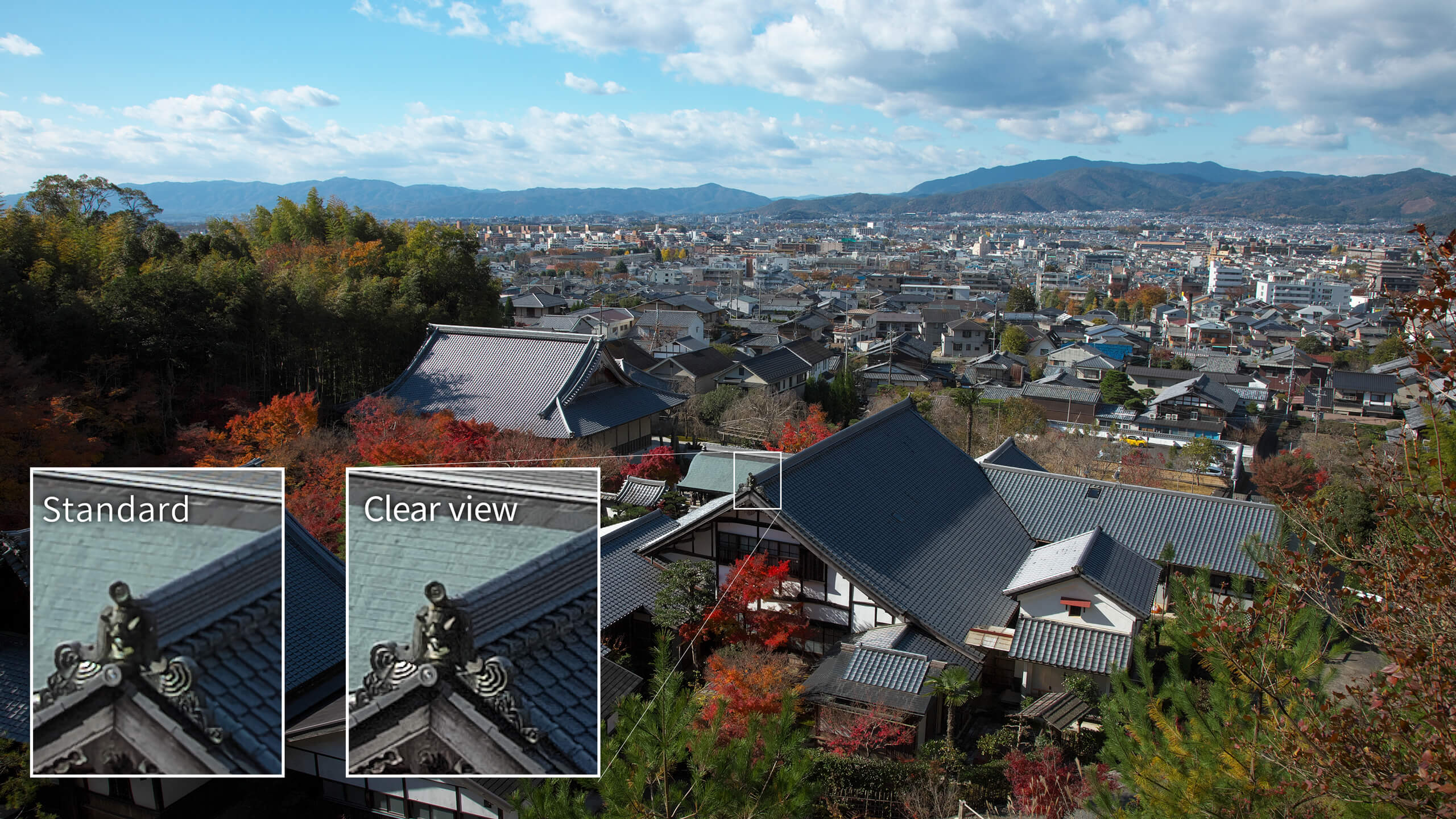
New Composition Modes
Two new composition modes have been added, allowing you to create even more various worldviews. A total of eight composition modes*. * The composition modes are available only for professional editions.
Pro11 Only
Super resolution
Magnify images 1.5x or 2x and composite them by using our image coincidence detection technology (patent No.4689758). The images are composited with the high accurate and half-pixel level image alignment, you can get the super-resolution image. Since the super-resolution image has large amount of pixels, high resolution can be expressed even when making large prints or cropping.
* It supports images of less than 9000 pixels on the long side.
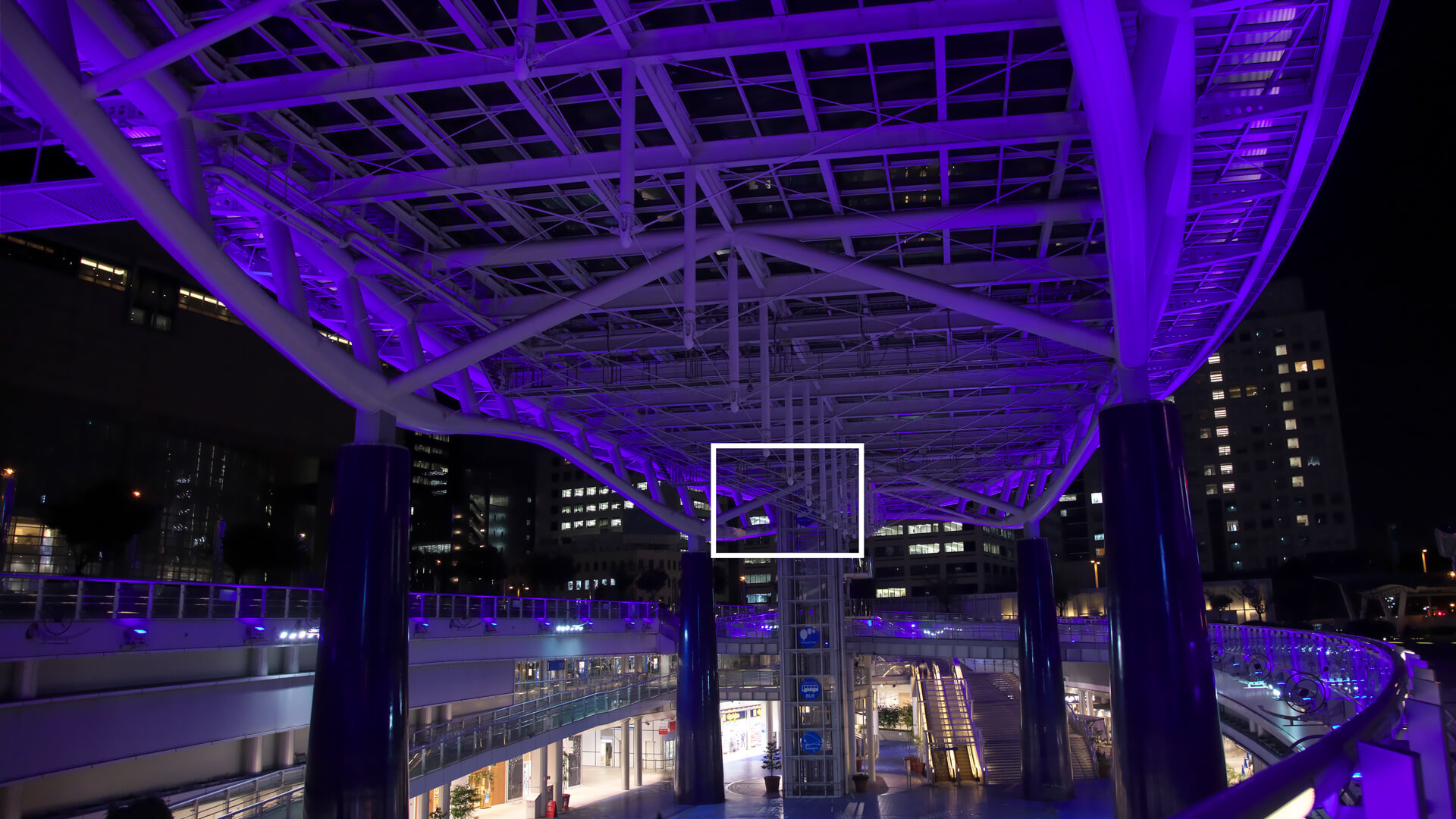
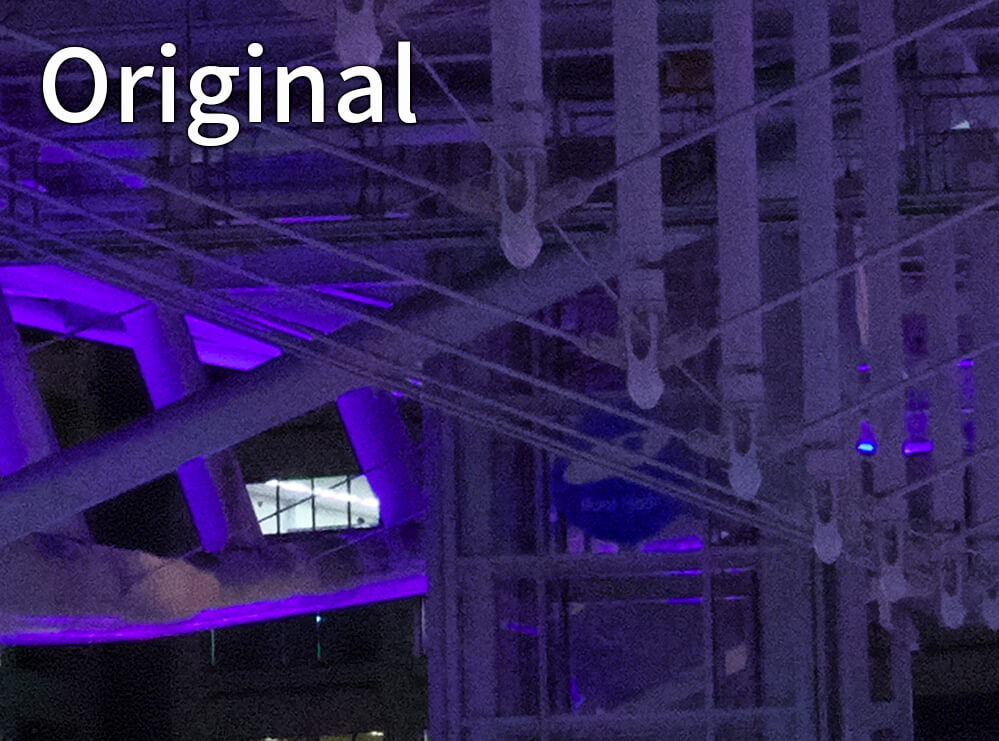
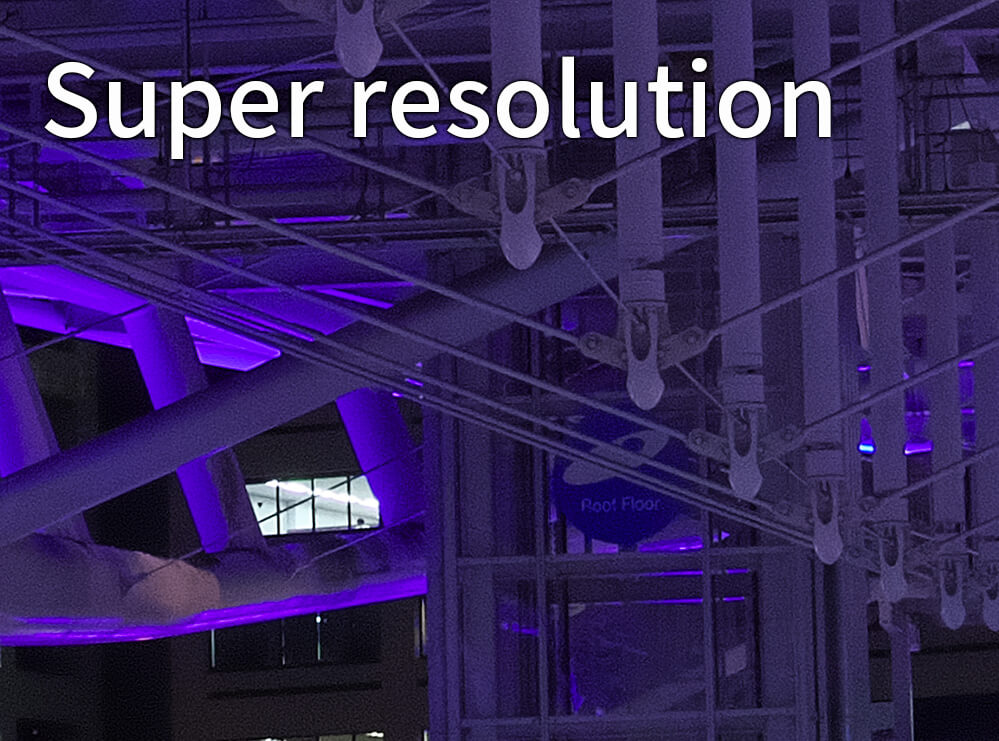
Pro11 Only
Multiple exposure (moving object) composite
In a well-known multiple exposure composite, moving objects are composited with misalignment. By using the new "Multiple exposure (moving object) composite," the only moving objects in the selected image are retains and ones in the other images are eliminated from the composite image.






Pro11 Only
Utilization of the Next Generation Image Metadata
You can easily perform partial correction by selecting "Portrait," "Skin" or "Sky" of the Object information (Semantic Masks) included in the DNG data.



Color conversion with a fine-detailed color gamut
The fine-tune of the color conversion might be difficult due to the wide conversion range in the conventional fine color controller, but now we have added the [Advanced] mode that can control color conversion in a fine-detailed color gamut. This mode allows you to select the converting color gamut in free and control hue and saturation of the gamut in detail. For example, it can be now possible to make dramatic color change like that the blue sky is changed into a sunset.




Pro11 Only
Remove Unwanted Objects
The "Retouch brush tool" makes it possible to remove unwanted objects by tracing them with this tool. There are two functions - in the "Retouch brush tool"; "Copy" to copy the original image onto the unwanted object as is, as well as "Retouch" to blend the surrounding color around the unwanted object. These functions can be used separately depending on the needs or objectives.
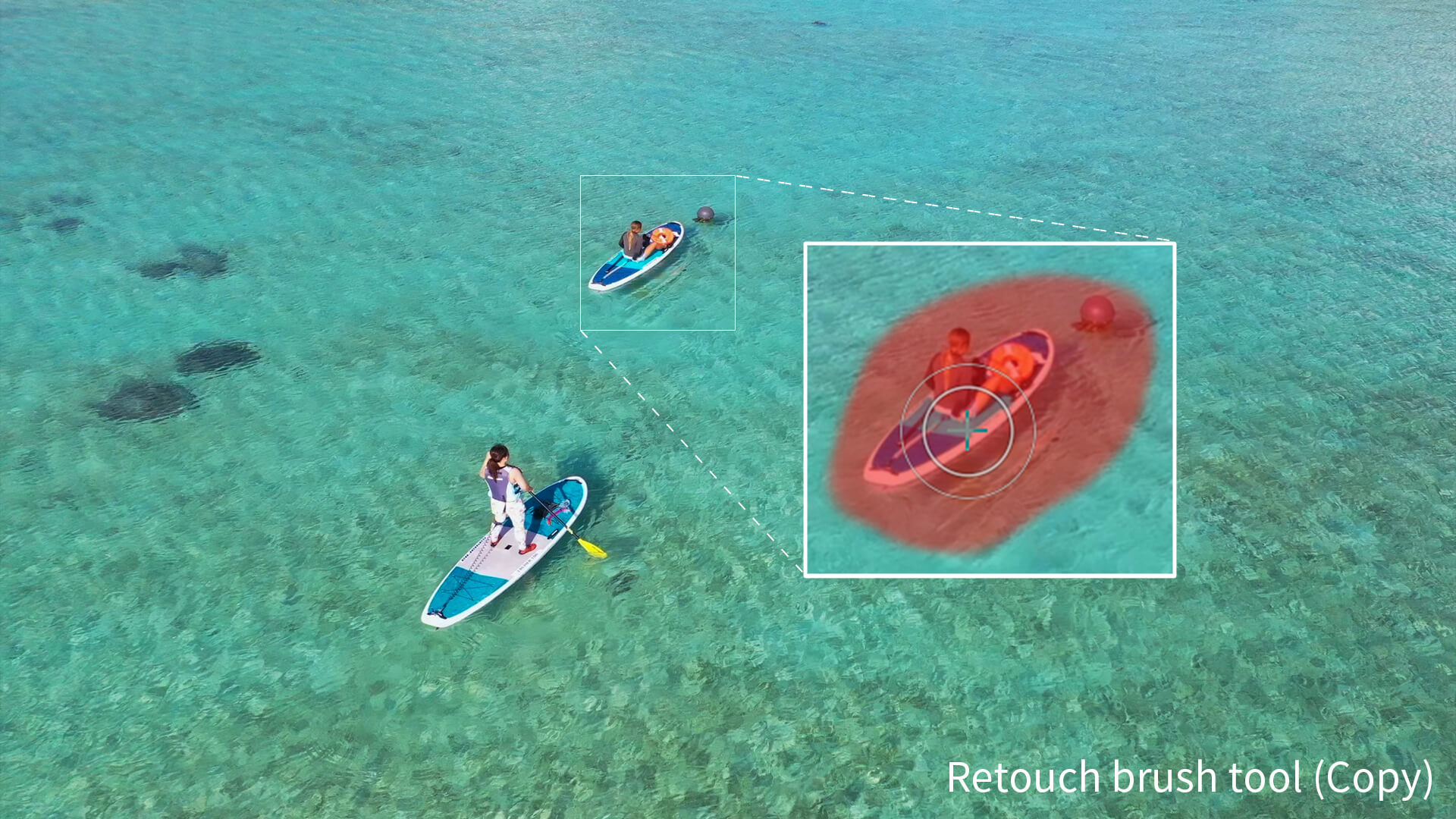

New Adjustment functions
Four new adjustment functions have been added to allow for new expressions and fine-tuning.
-
Pro11 Only
Partial correction tool "Clarity"
You can apply "Clarity" to a selected area of the image instead of the entire image. For example, you can use it to smooth only the skin area.
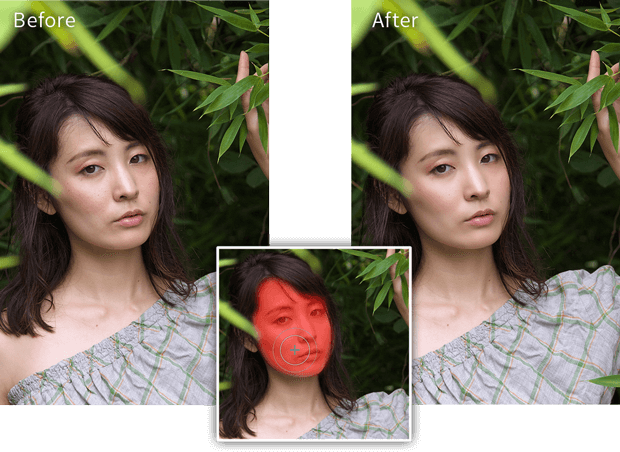
-
Pro11 Only
Partial correction tool "Sharpening"
You can apply "Sharpening" to a selected area of the image instead of the entire image. For example, you can use it to sharpen only the eyes or eyelashes.

-
The tone tool "White level"
You can adjust the maximum value treated as the highlight in an image. By using this function, you can lighten a darkened highlight area to make the image clear. Combined with the "Black level" function, you can adjust contrast even more in detail.

-
Pro11 Only
"Auto area specification tool"
Conventional "Auto white balance (AWB)" has adjusted the white balance based on the average value that is calcurated from light sources in an entire image. By using the new "Auto area specification tool," you can select image area of the light source for AWB. This function is very effective for AWB to calcurate desirable white balance from images including multiple light sources.
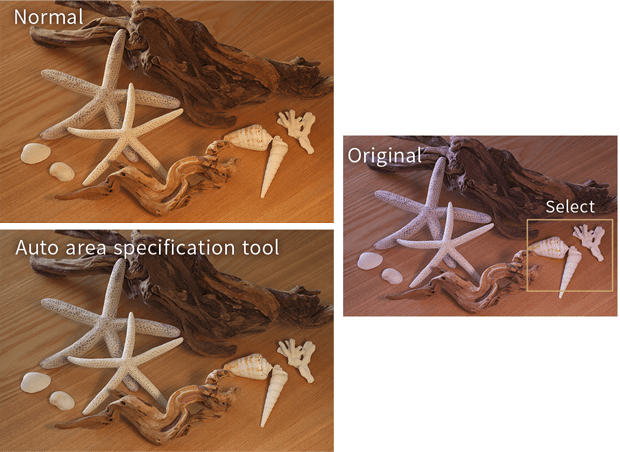
Added long-awaited features
We added features that our customers have requested and features that are popular in our other products! You can enjoy the photograph time more comfortably.
-
Pro11 Only
Import from media and SortYou can import images from media such as an SD card. You can sort folders and rename images directly from a media during import.
-
Thumbnail Filtering and SearchEven if you have a huge amount of images in the same folder, you can easily find the desired images by filtering using information such as date and lens focal length.
-
Support for the manufacturer color representationThe "Film Simiration" and "Photo Style" set in FUJIFILM and Panasonic cameras now display as a default.
-
Display of estimated size when developing imagesYou can look at the image's file size in JPEG dialogue.
Other Popular Features
-
Switch sections to suit the purpose
You can switch the layout of the main window to three workspaces: "Select" for selecting images, "Adjustment" for correcting and adjusting images, and "Print" for configuring print settings while viewing printed results. Work efficiency can be improved by switching sections according to the purpose.
-
Resize icons and sliders, and resize the UI
Icons and UIs that are difficult to see, such as using a 4K monitor, can be easily and easily resized to make them larger and easier to see.
-
Flexible tilt correction and cropping
By the intuitive operations, you can correct the perspective distortion vertically or horizontally and crop any range of images.
-
Negative film inversion tool
You can click on the unexposed part to convert it to a positive image. This function is also useful for storing memorable images digitally.
-
Creative and artistic preset "Tastes"
Simply select from 67 presets to create a variety of artistic images. You can also create tastes yourself, or add new tastes published in the Mastery Techniques.
Feature Comparison List
This compares the functions of SILKYPIX Developer Studio Pro11/11. You can check the basic adjustment functions and practical functions. Please check here for a comparison of all features.
Basic Functions


- New Demosaicing Engine
- ✓
- ✓
- RAW / TIFF / JPEG
- ✓
- ✓
- Exposure Bias
- ✓
- ✓
- White Balance
- ✓
- ✓
- Highlight / Shadow
- ✓
- ✓
- Tone Adjustment
- ✓
- ✓


- Black Level / White Level
- ✓
- ✓
- Sharpening Adjustment
- ✓
- ✓
- Noise Reduction
- ✓
- ✓
- Spotting Tools (Dust Removal)
- ✓
- ✓
- Rotation / Digital Shift
- ✓
- ✓
- Crop Tool
- ✓
- ✓
Practical Functions


- Composition
- ✓
- Partial Correction Tool
- ✓
- Semantic Masks Adjustments
- ✓
- Auto Area Specification Tool
- ✓
- Retouch Brush Tool
- ✓
- Dehaze
- ✓
- Portrait Beautification
- ✓
- Add Noise
- ✓


- Negative Film Inversion Tool
- ✓
- ✓
- Distortion Correction by Lens Profile
- ✓
- ✓
- Fine Color Controller (Basic / Advanced)
- ✓
- ✓
- Monochrome Controller (Adjustment by the color filter)
- ✓
- Underwater Photo Controller (White balance for underwater photo)
- ✓
- Import from Media / Sort
- ✓
- Filter
- ✓
- ✓
* This is a part of functions.
Supported Digital Cameras
Search
Apple
- iPhone 7
- iPhone 7 Plus
- iPhone 12 Pro *26 *28
- iPhone 12 Pro Max *26 *28
- iPhone 13 Pro *26 *28
- iPhone 13 Pro Max *26 *28
Canon
- EOS-1D
- EOS-1D Mark II
- EOS-1D Mark III *8 *27
- EOS-1D Mark IV *8 *27
- EOS-1D Mark II N
- EOS-1D C *8 *27
- EOS-1Ds
- EOS-1Ds Mark II
- EOS-1Ds Mark III *8 *27
- EOS-1D X *8 *27
- EOS-1D X Mark II *8 *27
- EOS-1D X Mark III *25
- EOS 5D
- EOS 5D Mark II *8 *27
- EOS 5D Mark III *8 *27
- EOS 5D Mark IV *8 *27
- EOS 5Ds *8 *27
- EOS 5Ds R *8 *27
- EOS 6D *8 *27
- EOS 6D Mark II *8 *27
- EOS 7D *8 *27
- EOS 7D Mark II *8 *27
- EOS D30 *2
- EOS D60
- EOS 10D
- EOS 20D
- EOS 20Da *4
- EOS 30D
- EOS 40D *8 *27
- EOS 50D *8 *27
- EOS 60D *8 *27
- EOS 60Da *8 *27
- EOS 70D *8 *27
- EOS 80D *8 *27
- EOS 90D *22
- EOS 8000D
- EOS Rebel T6s
- EOS 760D
- EOS 9000D
- EOS 77D
- EOS Kiss Digital
- EOS Digital Rebel
- EOS 300D
- EOS Kiss Digital N
- EOS Digital Rebel XT
- EOS 350D
- EOS Kiss Digital X
- EOS Digital Rebel XTi
- EOS 400D
- EOS Kiss X2
- EOS Rebel XSi
- EOS 450D
- EOS Kiss F
- EOS Rebel XS
- EOS 1000D
- EOS Kiss X3
- EOS Rebel T1i
- EOS 500D
- EOS Kiss X4
- EOS Rebel T2i
- EOS 550D
- EOS Kiss X5
- EOS Rebel T3i
- EOS 600D
- EOS Kiss X50
- EOS Rebel T3
- EOS 1100D
- EOS Kiss X6i
- EOS Rebel T4i
- EOS 650D
- EOS Kiss X7
- EOS Rebel SL1
- EOS 100D
- EOS Kiss X7i
- EOS Rebel T5i
- EOS 700D
- EOS Kiss X70
- EOS Rebel T5
- EOS 1200D
- EOS Kiss X8i
- EOS Rebel T6i
- EOS 750D
- EOS Kiss X80
- EOS Rebel T6
- EOS 1300D
- EOS Kiss X9
- EOS Rebel SL2
- EOS 200D
- EOS Kiss X9i
- EOS Rebel T7i
- EOS 800D
- EOS Kiss X90
- EOS Rebel T7
- EOS 2000D
- EOS 1500D
- EOS Kiss X10
- EOS Digital Rebel SL3
- EOS 250D
- EOS 200D II
- EOS Kiss X10i
- EOS Rebel T8i
- EOS 850D
- EOS Kiss M
- EOS M50
- EOS Kiss M2
- EOS M50 Mark II
- EOS M
- EOS M2
- EOS M3
- EOS M5
- EOS M6
- EOS M6 Mark II
- EOS M10
- EOS M100
- EOS M200
- EOS R *22
- EOS RP *22
- EOS R1 *25
- EOS R3 *25
- EOS R5 *22 *25
- EOS R5 Mark II *25
- EOS R6 *22 *25
- EOS R6 Mark II *25 *30
- EOS R7 *22 *25 *30
- EOS R8 *25 *30
- EOS R10 *25
- EOS R50 *25
- EOS R100
- PowerShot G1 X
- PowerShot G1 X Mark II
- PowerShot G1 X Mark III
- PowerShot G2 *1
- PowerShot G3 X
- PowerShot G5 *1
- PowerShot G5 X
- PowerShot G5 X Mark II
- PowerShot G6 *1
- PowerShot G7 X
- PowerShot G7 X Mark II
- PowerShot G7 X Mark III
- PowerShot G9 *1
- PowerShot G9 X
- PowerShot G9 X Mark II
- PowerShot G10 *1
- PowerShot G11 *1
- PowerShot G12 *1
- PowerShot G15
- PowerShot G16
- PowerShot Pro1 *1
- PowerShot S30
- PowerShot S45 *1
- PowerShot S60 *1
- PowerShot S70 *1
- PowerShot S90
- PowerShot S110
- PowerShot S120
- PowerShot SX1 IS *1
- PowerShot SX50 HS
- PowerShot SX60 HS
- PowerShot SX70 HS
Casio
- EX-10
- EX-100
- EX-100F
- EX-100PRO
- EX-F1
- EX-FH20
- EX-FH25
- EX-FH100
- EX-ZR700
- EX-ZR800
- EX-ZR850
- EX-ZR1000
- EX-ZR1100
- EX-ZR1300
- EX-ZR1500
- EX-ZR3000
- EX-ZR3100
- EX-ZR3200
- EX-ZR3500
- EX-ZR3600
- EX-ZR3700
- EX-ZR4000
- EX-ZR4100
- EX-ZR5000
- EX-ZR5100
- EX-ZR5500
EPSON
- R-D1
- R-D1s
- R-D1x
FUJIFILM
- GFX 50R *16
- GFX 50S *16
- GFX 50S II *16
- GFX100 *16
- GFX100 II *16 *25
- GFX100S *16
- GFX100S II *16 *25
- X-A1 *16
- X-A2 *16
- X-A3 *16
- X-A5 *16
- X-A7 *16
- X-A10 *16
- X-A20 *16
- X-E1 *16 *26
- X-E2 *16 *26
- X-E2S *16 *26
- X-E3 *16 *26
- X-E4 *16 *26
- X-H1 *16 *26
- X-H2 *16 *25 *26
- X-H2S *16 *25 *26
- X-M1 *16 *26
- X-M5 *16 *25 *26
- X-Pro1 *16 *26
- X-Pro2 *16 *26
- X-Pro3 *16 *26
- X-T1 *16 *26
- X-T2 *16 *26
- X-T3 *16 *26
- X-T4 *16 *26
- X-T5 *16 *25 *26
- X-T10 *16 *26
- X-T20 *16 *26
- X-T30 *16 *26
- X-T30 II *16 *26
- X-T50 *16 *25 *26
- X-T100 *16
- X-T200 *16
- X10 *16
- X20 *16 *26
- X30 *16 *26
- X70 *16 *26
- X100 *16
- X100S *16 *26
- X100T *16 *26
- X100F *16 *26
- X100V *16 *26
- X100VI *16 *25
- XF1 *16
- XF10 *16
- XQ1 *16 *26
- XQ2 *16 *26
- X-S1 *16
- X-S10 *16 *26
- X-S20 *16 *25 *26
- FinePix S1
- FinePix S2Pro
- FinePix S3Pro
- FinePix S5Pro
- FinePix S100FS
- FinePix SL1000/SL1010
- FinePix HS10 *2
- FinePix HS11 *2
- FinePix HS20EXR
- FinePix HS22EXR
- Finepix HS30EXR
- Finepix HS33EXR
- Finepix HS35EXR
- FinePix HS50EXR
- FinePix F505EXR
- FinePix F550EXR
- FinePix F600EXR
- FinePix F605EXR
- Finepix F770EXR
- Finepix F775EXR
- Finepix F800EXR
- Finepix F805EXR
- Finepix F900EXR
GoPro
- HERO7 Black
- HERO8 Black
- HERO9 Black
- HERO10 Black
Hasselblad
- CFV-50c *11
- HV
- Lunar
- Stellar
Kodak
- PIXPRO AZ651
- PIXPRO S-1
- Pro SLR/n *3
- Pro SLR/c *3
- Pro 14/n *3
- Pro 14/nx *3
- ProBack *1
- EasyShare P850 *1
- EasyShare P880 *1
KONICA MINOLTA
- DiMAGE A1
- DiMAGE A2
- DiMAGE A200
- DiMAGE 7
- DiMAGE 7i
- DiMAGE 7Hi
- α-7 DIGITAL
- DYNAX 7D
- Maxxum 7D
- α Sweet DIGITAL
- α-5 DIGITAL
- DYNAX 5D
- Maxxum 5D
Leaf
- Aptus 17 *1
- Aptus 22 *1
- Aptus 54S *1
- Aptus 65 *1
- Aptus 65S *1
- Aptus 75 *1
- Aptus 75S *1
- Valeo 17 *1
- Valeo 22 *1
- AFi5 *1
- AFi6 *1
- AFi7 *1
Leica
- C (Typ 112)
- CL
- C-LUX
- Digital Module R *7
- DIGILUX 2
- DIGILUX 3
- D-LUX (Typ 109)
- D-LUX 2
- D-LUX 3
- D-LUX 4
- D-LUX 5
- D-LUX 6
- D-LUX 7
- M
- M Monochrom *9 *26
- M Monochrom (Typ 246) *26
- M-E
- M-E (Typ 240)
- M-P
- M8
- M9
- M9-P
- M10
- M10 Monochrom
- M10-D
- M10-P
- M10-R
- M11
- Q (Typ 116)
- Q2
- Q2 Monochrom
- Q3
- S (Typ 006)
- S (Typ 007)
- S-E (Typ 006)
- S2
- S3
- SL (Typ 601)
- SL2
- SL2-S
- T (Typ 701)
- TL
- TL2
- V-LUX (Typ 114)
- V-LUX 1
- V-LUX 2
- V-LUX 3
- V-LUX 4
- V-LUX 5
- X (Typ 113)
- X Vario
- X-E (Typ 102)
- X-U (Typ 113)
- X1
- X2
Mamiya
- ZD
Microsoft / Nokia
- Lumia 930 *12
- Lumia 1020 *12
- Lumia 1520 *12
Nikon
- D1 *1
- D1X
- D1H
- D2H
- D2Hs
- D2X
- D2Xs
- D3
- D3X
- D3S
- D4
- D4S *10
- D5
- D6
- D40
- D40X
- D50
- D60
- D70
- D70s
- D80
- D90
- D100
- D200
- D300
- D300S
- D500
- D600
- D610
- D700
- D750
- D780
- D800
- D800E
- D810 *10
- D810A *4 *10
- D850
- D3000
- D3100
- D3200
- D3300
- D3400
- D3500
- D5000
- D5100
- D5200
- D5300
- D5500
- D5600
- D7000
- D7100
- D7200
- D7500
- Df
- Nikon 1 AW1
- Nikon 1 J1
- Nikon 1 J2
- Nikon 1 J3
- Nikon 1 J4
- Nikon 1 J5
- Nikon 1 S1
- Nikon 1 S2
- Nikon 1 V1
- Nikon 1 V2
- Nikon 1 V3
- Z 5
- Z 6
- Z 6II
- Z 6III *25 *29 *31
- Z 7
- Z 7II
- Z 8 *25 *29
- Z 9 *29
- Z 30
- Z 50
- Z 50II *25 *29
- Z f *25 *29 *31
- Z fc
- COOLPIX 5400
- COOLPIX 8400
- COOLPIX 8700
- COOLPIX 8800
- COOLPIX A
- COOLPIX A1000
- COOLPIX B700
- COOLPIX P340
- COOLPIX P950
- COOLPIX P1000
- COOLPIX P6000 *1
- COOLPIX P7000 *1
- COOLPIX P7100 *1
- COOLPIX P7700
- COOLPIX P7800
OMDS / OLYMPUS
- E-1
- E-3
- E-5
- E-10
- E-20
- E-30
- E-300
- E-330
- E-400
- E-410
- E-420
- E-450
- E-500
- E-510
- E-520
- E-620
- OM-1
- OM-1 Mark II *32
- OM-5
- OM-D E-M1
- OM-D E-M1 Mark II
- OM-D E-M1 Mark III
- OM-D E-M1X
- OM-D E-M5
- OM-D E-M5 Mark II
- OM-D E-M5 Mark III
- OM-D E-M10
- OM-D E-M10 Mark II
- OM-D E-M10 Mark III
- OM-D E-M10 Mark IV
- E-P1
- E-P2
- E-P3
- E-P5
- E-P7
- E-PL1
- E-PL1s
- E-PL2
- E-PL3
- E-PL5
- E-PL6
- E-PL7
- E-PL8
- E-PL9
- E-PL10
- E-PM1
- E-PM2
- PEN-F
- AIR A01
- C-5050ZOOM
- C-5060 Wide Zoom
- C-70Zoom
- C-7070 Wide Zoom
- C-8080 Wide Zoom
- SP350
- SP500UZ
- SP550UZ
- SP560UZ
- SP565UZ
- SP570UZ
- STYLUS 1
- STYLUS 1s
- STYLUS SH-2
- STYLUS SH-3
- STYLUS TG-4
- TG-5
- TG-6
- TG-7
- XZ-1
- XZ-2
- XZ-10
Panasonic
- DMC-L1
- DMC-L10
- DMC-G1
- DMC-G2
- DMC-G3
- DMC-G5
- DMC-G6 *14
- DMC-G7 *14
- DMC-G8 *14
- DC-G9 *14 *20
- DC-G9M2 *14
- DMC-G10
- DMC-G70 *14
- DMC-G80 *14
- DMC-G81 *14
- DMC-G85 *14
- DC-G90 *14
- DC-G91 *14
- DC-G95 *14
- DC-G95D *14
- DC-G99 *14
- DC-G99D *14
- DC-G100 *14
- DC-G100D *14
- DC-G110 *14
- DMC-GF1
- DMC-GF2
- DMC-GF3
- DMC-GF5
- DMC-GF6 *14
- DMC-GF7 *14
- DMC-GF8 *14
- DC-GF9 *14
- DC-GF10 *14
- DC-GF90 *14
- DMC-GH1
- DMC-GH2
- DMC-GH3 *14
- DMC-GH4 *14
- DC-GH5 *14
- DC-GH5M2 *14
- DC-GH5S *14 *20
- DC-GH6 *14
- DC-GH7 *14
- DMC-GM (DMC-GM1) *14
- DMC-GM1S *14
- DMC-GM5 *14
- DMC-GX1
- DMC-GX7 *14
- DMC-GX7MK2 *14
- DC-GX7MK3 *14
- DMC-GX8 *14
- DC-GX9 *14
- DMC-GX80 *14
- DMC-GX85 *14
- DC-GX800 *14
- DC-GX850 *14
- DC-GX880 *14
- AG-GH4 *14
- DC-S1 *14
- DC-S1R *14
- DC-S1H *14
- DC-S5 *14
- DC-S5D *14
- DC-S5M2 *14
- DC-S5M2X *14
- DC-S9 *14
- DMC-CM1 *14
- DMC-CM10 *14
- DMC-FZ8
- DMC-FZ18
- DMC-FZ28
- DMC-FZ30 *6
- DMC-FZ35
- DMC-FZ38
- DMC-FZ40
- DMC-FZ45
- DMC-FZ50 *6
- DMC-FZ70
- DMC-FZ72
- DC-FZ80 *14
- DC-FZ80D *14
- DC-FZ81 *14
- DC-FZ82 *14
- DC-FZ82D *14
- DC-FZ83 *14
- DC-FZ85 *14
- DC-FZ85D *14
- DMC-FZ100
- DMC-FZ150
- DMC-FZ200
- DMC-FZ300 *14
- DMC-FZ330 *14
- DMC-FZ1000 *14
- DC-FZ10002 *14
- DC-FZ1000M2 *14
- DMC-FZ2000 *14
- DMC-FZ2500 *14
- DMC-FZH1 *14
- DMC-FX150
- DMC-FX180
- DMC-LC1
- DMC-LF1
- DMC-LX1
- DMC-LX2
- DMC-LX3
- DMC-LX5
- DMC-LX7
- DMC-LX9 *14
- DMC-LX10 *14
- DMC-LX15 *14
- DMC-LX100 *14
- DC-LX100M2 *14
- DMC-TX1 *14
- DC-TX2 *14
- DC-TX2D *14
- DMC-TZ60 *15
- DMC-TZ61 *15
- DMC-TZ70 *15
- DMC-TZ71 *15
- DMC-TZ80 *14
- DMC-TZ81 *14
- DMC-TZ85 *14
- DC-TZ90 *14
- DC-TZ91 *14
- DC-TZ92 *14
- DC-TZ93 *14
- DC-TZ95 *14
- DC-TZ95D *14
- DC-TZ96 *14
- DC-TZ96D *14
- DC-TZ97 *14
- DMC-TZ100 *14
- DMC-TZ101 *14
- DMC-TZ110 *14
- DC-TZ200 *14
- DC-TZ200D *14
- DC-TZ202 *14
- DC-TZ202D *14
- DC-TZ220 *14
- DC-TZ220D *14
- DMC-ZS40 *15
- DMC-ZS50 *15
- DMC-ZS60 *14
- DC-ZS70 *14
- DC-ZS80 *14
- DC-ZS80D *14
- DMC-ZS100 *14
- DMC-ZS110 *14
- DC-ZS200 *14
- DC-ZS200D *14
- DC-ZS220 *14
- DC-ZS220D *14
PENTAX
- 645D
- 645Z
- *ist D
- *ist DL
- *ist DL2
- *ist DS
- *ist DS2
- K10D
- K20D
- K100D
- K100D Super
- K110D
- K200D
- K-1 *13
- K-1 Mark II *13 *21
- K-3
- K-3 II *13
- K-3 Mark III *13
- K-5
- K-5 II
- K-5 IIs
- K-7
- K-30
- K-50
- K-70 *13
- K-500
- K-m
- K2000
- K-r
- K-x
- K-S1
- K-S2
- KF *13
- KP *13
- K-01
- Q
- Q7
- Q10
- Q-S1
- MX-1
Ricoh
- GR
- GR II
- GR III
- GR IIIx
- GR DIGITAL
- GR DIGITAL II
- GR DIGITAL III
- GR DIGITAL IV
- Caplio GX100
- GX200
- GXR A12 28mm
- GXR A12 50mm
- GXR A16
- GXR P10
- GXR S10
- GXR MOUNT A12
SAMSUNG
- EX-1
- EX2F
- GX-1S
- GX-1L
- GX-10
- GX-20
- NX1
- NX5
- NX10
- NX11
- NX100
- NX200
- NX210
- NX300
- NX500
- NX1000
- WB5000
- WB5500
Sea&Sea
- DX-2G
SIGMA
- dp0 Quattro *17 *18 *26
- DP1 *26
- DP1s *26
- DP1x *26
- dp1 Quattro *17 *18 *26
- DP2 *26
- DP2s *26
- DP2x *26
- dp2 Quattro *17 *18 *26
- dp3 Quattro *17 *18 *26
- fp
- fp L
- SD14 *26
- SD15 *26
SONY
- α33
- α35
- α37
- α55
- α57
- α58
- α65
- α68
- α77
- α77 II
- α99
- α99 II
- α100
- α200
- α230
- α300
- α330
- α350
- α380
- α450
- α500
- α550
- α580
- α700
- α850
- α900
- α1 *19 *25
- α7
- α7 II
- α7 III
- α7 IV *25
- α7C
- α7C II *25
- α7CR *19 *25
- α7R
- α7R II
- α7R III *19
- α7R IV *19
- α7R V *19 *25
- α7S
- α7S II
- α7S III *25
- α9
- α9 II
- α9 III *25 *33
- α3000
- α3500
- α5000
- α5100
- α6000
- α6100
- α6300
- α6400
- α6500
- α6600
- α6700 *25
- QX1
- FX3 *25
- FX30 *25
- NEX-3
- NEX-3N
- NEX-C3
- NEX-F3
- NEX-5
- NEX-5N
- NEX-5R
- NEX-5T
- NEX-6
- NEX-7
- NEX-VG30E
- NEX-VG900
- DSC-HX95
- DSC-HX99
- DSC-R1 *1
- DSC-RX0
- DSC-RX0M2 (RX0 II)
- DSC-RX1
- DSC-RX1R
- DSC-RX1RM2 (RX1R II)
- DSC-RX10
- DSC-RX10M2 (RX10 II)
- DSC-RX10M3 (RX10 III)
- DSC-RX10M4 (RX10 IV)
- DSC-RX100
- DSC-RX100M2 (RX100 II)
- DSC-RX100M3 (RX100 III)
- DSC-RX100M4 (RX100 IV)
- DSC-RX100M5 (RX100 V)
- DSC-RX100M5A
- DSC-RX100M6 (RX100 VI)
- DSC-RX100M7 (RX100 VII)
- ZV-1
- ZV-1 II
- ZV-E1 *25
- ZV-E10
OTHER
- Adobe DNG Format *5
Notes:
| *1 | ... | The WB setting value of the camera is not acquired. |
| *2 | ... | Although the WB value setting of the camera is acquired, AWB is treated as sunlight. |
| *3 | ... | The WB setting value of the camera is not acquired. The compression record mode of RAW is also not acquired. |
| *4 | ... | Since this model is a special type with high sensitivity for infrared ray, the color reproduction may not work well on the object having a strong infrared radiation. |
| *5 | ... | There are some limitations to develop the DNG. Please refer to "10.4.4.2 DNG Files Available with this Software" of the manual. |
| *6 | ... | In some mode, the number of recorded pixels is different from the development result created by the camera internal. |
| *7 | ... | Attached with R8 or R9 only. |
| *8 | ... | In case of sRAW and mRAW, the part feature is limited. Demosaic sharp is not available. |
| *9 | ... | SILKYPIX determines color temperature and color deflection according to "TONING" settings in camera. These values are our assumed values for white balance of RAW images. These assumed values do not guarantees that the image quality of developed RAW images is the same to JPEG images which are recorded at the same time. SILKYPIX supposes that color temperature and color deflection for RAW images are 5200K and 3 when "TONING" is disabled. |
| *10 | ... | For a RAW image with the size of "RAW S", several features such as a demosaicing sharpness are unavailable. |
| *11 | ... | Support only RAW images with 3FR file format. (RAW images with FFF file format are not supported.) |
| *12 | ... | Color vignetting auto-correction on "Lens aberration controller" sub-control is available. |
| *13 | ... | For RAW images shot with "Pixel Shift Resolution", several features such as a demosaicing sharpness are unavailable. |
| *14 | ... | "Photo style/Camera color" is supported and an available photo style can be selected. |
| *15 | ... | "Photo style/Camera color" is supported and only camera color is available. |
| *16 | ... | "FILM SIMULATION" is supported and an available film simulation can be selected. |
| *17 | ... | The some functions are limited, such as "Demosaicing sharpness" is not available. |
| *18 | ... | "X3I" RAW format which is the RAW shot in SFD mode is unsupported. |
| *19 | ... | For a RAW image with ARQ RAW format, several features such as a demosaicing sharpness are unavailable. |
| *20 | ... | "V-Log L" of the "Photo Style" is not supported. |
| *21 | ... | RAW images shot with "Image Stabilization On" mode of "Pixel Shift Resolution" are not supported. They would be loaded as the RAW images shot with "Pixel Shift Resolution" turned off. |
| *22 | ... | The color reproduction in highlight areas may not be performed correctly when adjusting the white balance of the RAWs shot with multiple exposure. |
| *23 | ... | ARQ RAW format is not supported. |
| *24 | ... | RAW images shot with "High Res Shot" are not supported. |
| *25 | ... | HEIF (HIF) format is not supported. |
| *26 | ... | "Clear view" of the demosaicing engine is not supported. |
| *27 | ... | sRAW and mRAW do not support "Clear view" of the demosaic engine. |
| *28 | ... | It supports adjustment using the object information (Semantic Masks) included in the DNG file, and can be adjusted with the Partial correction tool. (Only Professional edition) |
| *29 | ... | In operating environments where the CPU does not support SSE4 and AVX2 instructions, RAW images shot with RAW Recording "High efficiency★" and "High efficiency" are not supported. |
| *30 | ... | RAW images shot with "RAW burst mode" are not supported. |
| *31 | ... | NEFX RAW format is not supported. |
| *32 | ... | 14-bit RAW images shot with "High Res Shot" are not supported. |
| *33 | ... | AXR RAW format is not supported. |
- If developing JPEG / TIFF files, cameras other than those listed above can also be used.
- The definition of "Supported" is able to perform the development process of RAW data output from the supported digital camera type, and when the appropriate WB processing is conducted it shows to be possible to reproduce the color with the assumed standards in our company.
- Note) The operating environment and compatible models are subject to change without notice.
Last Updated:
System Requirements
- Microsoft® Windows® 11 / 10 64-bit version
*It does not correspond to the Microsoft® Windows® 10 tablet mode.
* It does not correspond to 32-bit version OS. - Intel® Core™ 2 Duo or AMD Athlon™ 64 X2 or higher processor
- Graphic board compatible with DirectX 10 or higher.
- 4GB or more RAM (8GB or higher recommended)
- 20GB of available hard-disk space or more
* Composing selected images may require over 50GB of free space. - Display that supports screen resolution of 1024 × 768 or higher
- macOS® v10.15, v11, v12, v13, v14
- Intel® Core™ 2 Duo or higher processor (64-bit support required)
- 4GB or more RAM (8GB or higher recommended)
- 20GB of available hard-disk space or more
* Composing selected images may require over 50GB of free space. - Display that supports screen resolution of 1024 × 768 or higher
- * SILKYPIX Developer Studio Pro11/11 can be downloaded onto up to 3 PCSs/Macs with one license.
Equipped with a lot of functions that enable creative production
- Regular price : 22000(JPY)*
- * If you already have the SILKYPIX Developer Studio series, we also have upgrade prices. For more details, please see here.
Firmly equipped with basic functions indispensable for photo adjustment
- Regular price : 13200(JPY)*
- * If you already have the SILKYPIX Developer Studio series, we also have upgrade prices. For more details, please see here.