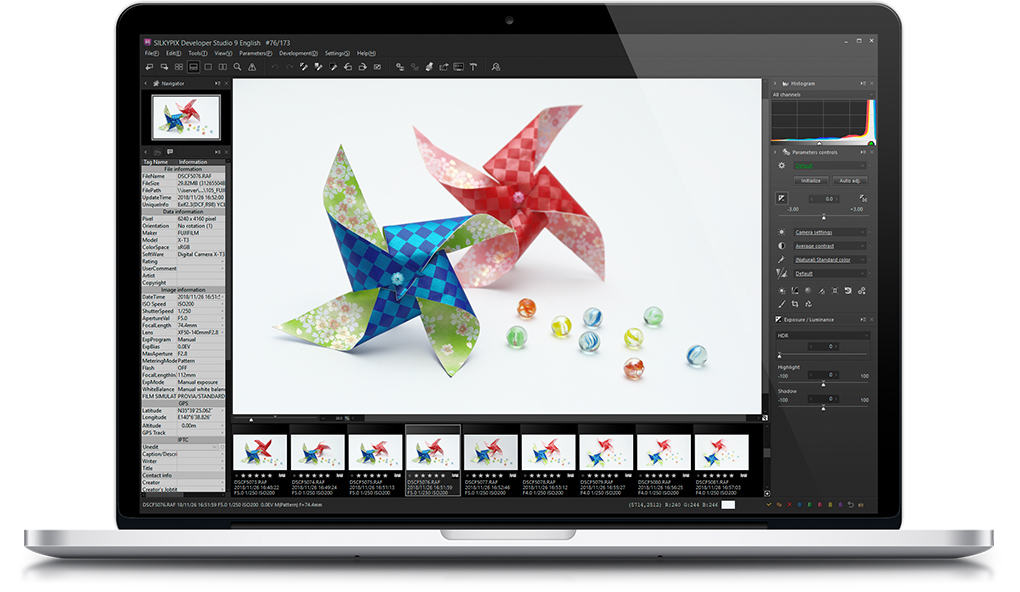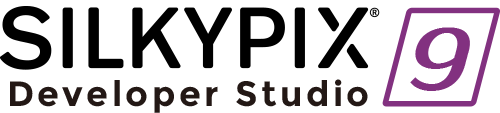Adjust brightness of highlight/shadow individually
The "Highlight/Shadow" slider is mounted in the exposure adjustment item. This makes it possible to individually adjust the brightness of light and dark areas in the image. Even in scenes where subjects with dark contrasts are difficult to shoot or exposure scenes might be difficult to control, the brightness adjustment can still be fixed afterwards by individually using the "Highlight/Shadow" slider.
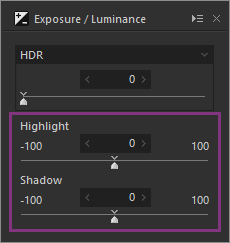

Lens aberration correction function is easier
"Lens profile" function has been added to the lens aberration correction item.
Automatically select the appropriate lens profile*1 from RAW data information, and perform the optimum distortion correction for the combination of camera and lens.*2
In addition, it has a distortion correction function using simultaneous recorded JPEG images.
Correction equivalent to the lens correction (distortion correction) processed in the camera with respect to the JPEG image recorded at the same time is also applied to RAW data.*3
- We use the lens database attached to "Lensfun" which is an open source library performing lens correction based on lens information in the lens profile. Please refer to the official page of "Lensfun" for details of the lens profile.
- If the proper lens profile can not be specified automatically, it will be set manually.
- This function can only work when JPEG / RAW simultaneous shooting is performed with lens correction set to "ON" on the camera side and JPEG / RAW is saved in the same folder.

Adding an automatic adjustment button
We have newly added the "Auto Adjust" button which performs [Auto exposure bias], [Auto White Balance Setting], [Automatic level correction] suitable for each image at the same time. The "Auto Adjust" button is recommended for those who are "to start RAW development in the future" or "RAW development has many adjustable items and do not know what to start from". Also, when adjusting a large amount of images at once, you can improve the efficiency of the adjustment work by utilizing the "Auto Adjust" button.


Improvement of noise reduction (Level of shadow noise reduction)
The adjustment item of "Level of shadow noise reduction" has been added to the adjustment item of noise reduction. In the latest SILKYPIX noise reduction, processing of the latter is optimized for each of the bright and dark parts of the image in order to achieve a higher image quality. However, rarely in RAW adjustment, the noise in the dark area may be conspicuous due to the exposure correction and sharp adjustment. Side effects, for example that the entire photo may be blurred will occur if the "noise removal" is strengthened with the "Smoothness" slider. Instead of this procedure setting the "Level of shadow noise reduction" of the new function, dark noise Removal can be applied.


"Search in thumbnail" possible
"Search in the thumbnail" is an easy way to search and display images by designating conditions such as file name, shooting date, comment or rating information from the specified folder.
Enhance cooperation with external applications
By pressing the "Open with another application" button newly created on the toolbar for the image adjusted / edited with this software, it is now possible to develop in real time and open it with another registered application in advance. It is effective when you want to seamlessly work on retouching such as clipping or compositing from RAW development.
Further improved operability
Independent arrangement of "initialization button" instantly returning the image to the state before adjustment. Added new color to "User mark" convenient for image selection etc. New construction of "control pallet" which can arrange multiple sub-controls collectively, Items related to operability such as "Customize toolbar" have been improved.